
Published by Aplicativos Legais on 2022-06-08
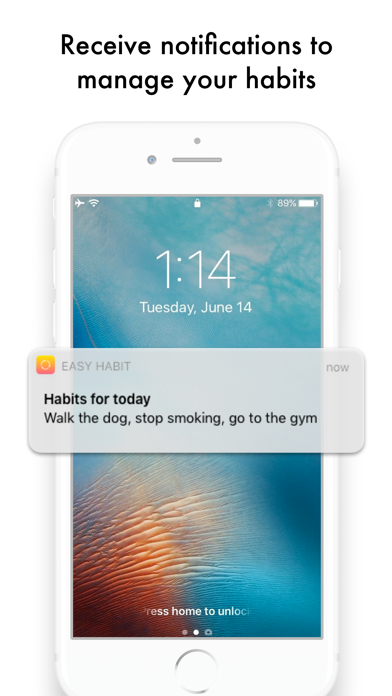
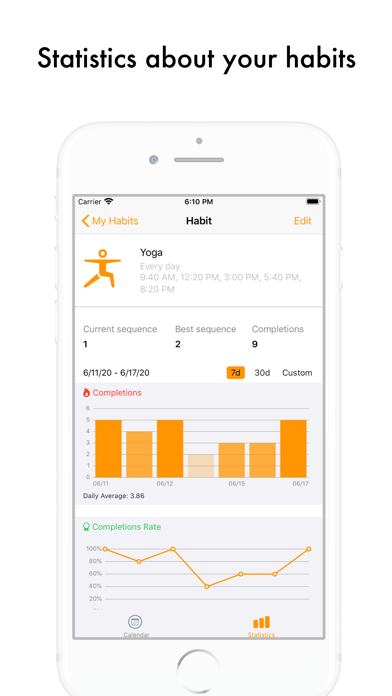
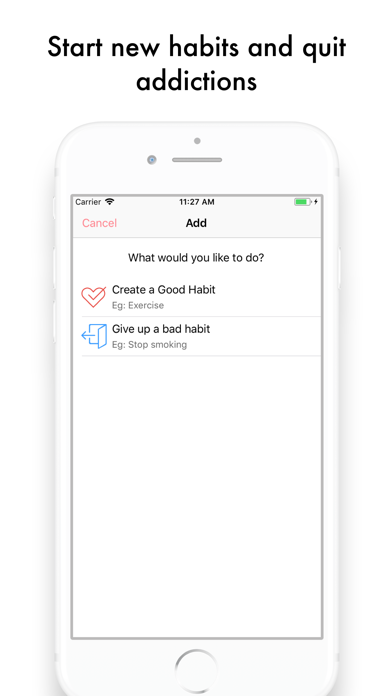
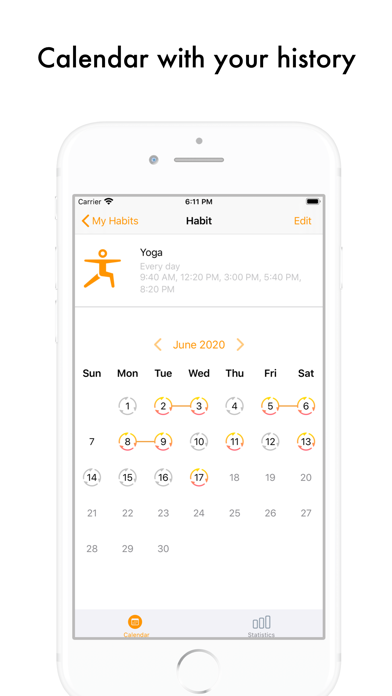
What is Easy Habit? Easy Habit is an app designed to help users create new habits and quit old addictions. It allows users to set up new daily activities and goals, monitor their performance, and receive smart notifications to remind them of their habits. The app also creates a chart to visualize the user's performance in each habit. Easy Habit Plus is a paid version of the app that offers more features to track habits.
1. The Easy Habit is an incredible tool for those who want to have a better lifestyle, with more good habits and fewer addictions.
2. Create new habits and quit old addictions with the help of Easy Habit.
3. In addition, it creates a chart that allows you to visualize how your performance walks in each habit.
4. Easy Habits Plus - More Features to help you track your habits.
5. The app helps you remember all your habits by sending smart notifications when you start your day.
6. Thus, you will monitor your performance and have motivation to achieve the desired results.
7. The app allows you set up new daily activities and set goals.
8. Liked Easy Habit? here are 5 Productivity apps like Productive - Habit Tracker; Habit-Bull: Daily Goal Planner; Habit Tracker; Done: A Simple Habit Tracker;
Or follow the guide below to use on PC:
Select Windows version:
Install Easy Habit - Goals Reminder app on your Windows in 4 steps below:
Download a Compatible APK for PC
| Download | Developer | Rating | Current version |
|---|---|---|---|
| Get APK for PC → | Aplicativos Legais | 4.52 | 1.20 |
Get Easy Habit on Apple macOS
| Download | Developer | Reviews | Rating |
|---|---|---|---|
| Get Free on Mac | Aplicativos Legais | 85 | 4.52 |
Download on Android: Download Android
- Record habits or addictions
- Notifications to remind the goals of each day
- Graph about the history of a habit
- Customize the habits with colors
- Personalized reminders (Easy Habit Plus)
- Icons for your habits (Easy Habit Plus)
- Backup (Easy Habit Plus)
- Statistics (Easy Habit Plus)
- No ads (Easy Habit Plus)
- Monthly subscription for Easy Habit Plus
- Automatic renewal unless turned off
- Manage subscriptions in Account Settings
- No cancellation of current subscription during active period
- Privacy Policy and Terms of Use available
- Free trial period offered (if available)
Porcaria!!