
Last Updated by Mickey Van Zeelt on 2025-04-06
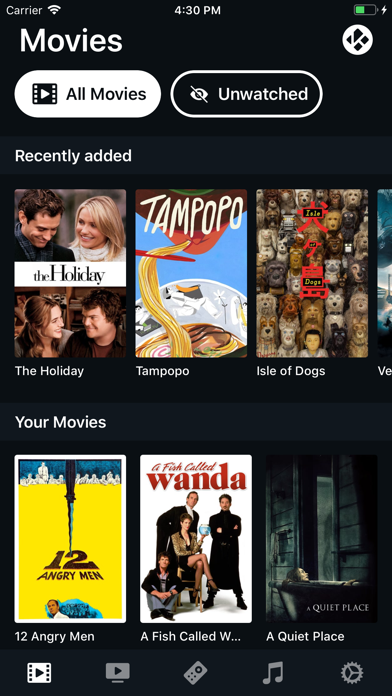
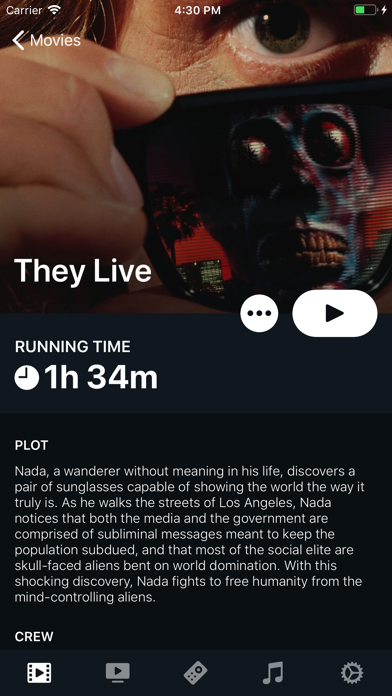
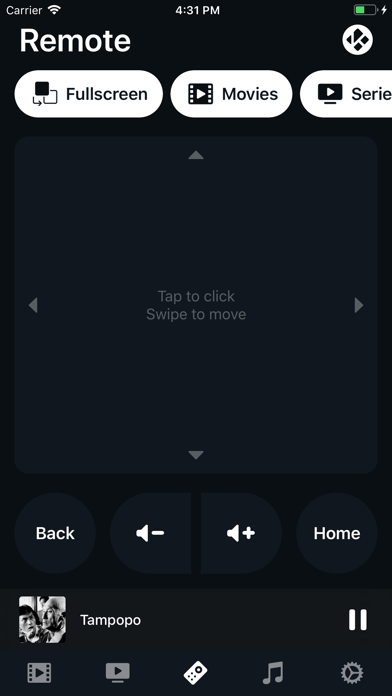

What is Mia? Mia is a remote app for Kodi Media Center/OSMC/XMBC that allows users to browse through their movies, series, and music. It also serves as a remote control for the TV. The app has features such as iPad and multitasking support, HDMI CEC volume control, and the ability to manage multiple Kodi devices. Users can also view and start their movies, series, and music, show the IMDB page or their movies and shows, play trailers of their content on their TV, and mark movies, episodes, seasons, and entire shows as watched or unwatched. Mia also has a share extension that supports stream files, YouTube videos, and m3u playlists.
1. - Mark movies, episodes, seasons and even entire shows as watched or unwatched.
2. Mia is a beautifully functional remote for Kodi Media Center / OSMC / XMBC.
3. - Change audio channels and subtitles, or directly start searching for new subtitles.
4. Those episodes won’t stop playing unless you want them too.
5. Use Mia to browse through your movies, series and music.
6. You can also see what is currently playing, or use it as a remote to control what is on your tv.
7. - Just binge watch your series from where you left off.
8. Liked Mia? here are 5 Utilities apps like Conversion - the ultimate unit and currency converter; WhatTheFont; Calc41C: An HP41 Calculator for the iPhone; Battle.net Authenticator; Screecher - Turn up the annoyance for free!;
Or follow the guide below to use on PC:
Select Windows version:
Install Mia - The Kodi Remote app on your Windows in 4 steps below:
Download a Compatible APK for PC
| Download | Developer | Rating | Current version |
|---|---|---|---|
| Get APK for PC → | Mickey Van Zeelt | 4.42 | 3.0 |
Download on Android: Download Android
- iPad and multitasking support
- HDMI CEC volume control
- Manage multiple Kodi devices
- Automatic detection of all Kodi devices
- Type any input to Kodi
- 3D Touch shortcuts
- Change audio channels and subtitles
- Start searching for new subtitles
- View and start movies, series, and music
- Show IMDB page or movies and shows
- Play trailers of content on TV
- Open folder of content in Kodi
- Binge-watch series from where you left off
- Mark movies, episodes, seasons, and entire shows as watched or unwatched
- Share extension for video sharing from other apps or browser to Kodi
- Support for stream files, YouTube videos, and m3u playlists.
Beautiful, easy remote