
Last Updated by MOBILE ALPHA LIMITED on 2025-06-01
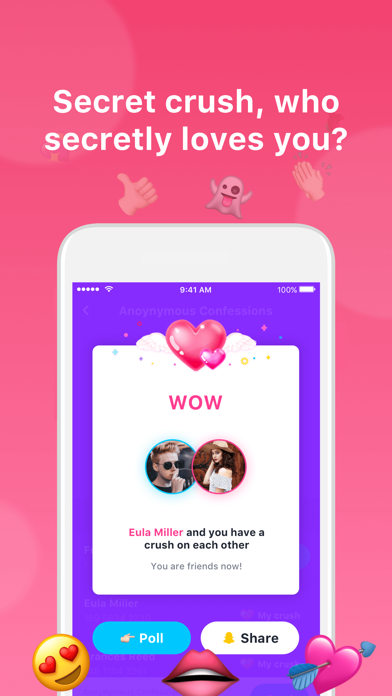



What is YAY?
YAY is a positive app that allows users to poll their friends anonymously. The app is designed to boost self-confidence by allowing friends to share positive and friendly feedback. Users can invite and add their friends, answer polls anonymously, receive notifications, and earn "Diamonds" when they get picked. They can also react to their friends' reviews with photos or videos and share the polls on Snapchat. The app is available all around the country.
1. YAY is the most amazing and positive app ever which helps you poll for your friends anonymously.
2. - Tons of positive love poll questions with funny GIFs.
3. It is a self-confidence booster where friends tell you what they think about you.
4. Take it easy, all questions are positive and friendly.
5. React to your friends‘ reviews with photos or videos.
6. - Say something nice about your friends and compliment them.
7. Receive notifications and earn "Diamonds" when you get picked.
8. - Secret Crush: Confess anonymously to your crush and find out who secretly loves you.
9. - Reaction Story: Reacting to the reviews and check the stories that friends have posted over the last 24 hours.
10. Liked YAY? here are 5 Social Networking apps like DaTalk: Honest anonymous chat; POLLY | Let's be honest.; Honesty - Anonymous Messenger; AskHonest - Anonymous Q&A; Yay! - community app;
Or follow the guide below to use on PC:
Select Windows version:
Install YAY - To be honest app on your Windows in 4 steps below:
Download a Compatible APK for PC
| Download | Developer | Rating | Current version |
|---|---|---|---|
| Get APK for PC → | MOBILE ALPHA LIMITED | 1.54 | 1.1.7 |
Get YAY on Apple macOS
| Download | Developer | Reviews | Rating |
|---|---|---|---|
| Get Free on Mac | MOBILE ALPHA LIMITED | 35 | 1.54 |
Download on Android: Download Android
- Invite and add friends to the app
- Answer polls anonymously
- Receive notifications and earn "Diamonds" when picked
- React to friends' reviews with photos or videos
- Share polls on Snapchat
- Say something nice about friends and compliment them
- Tons of positive love poll questions with funny GIFs
- "Shuffle" friends unlimited times
- Poll for friends on their profile
- Secret Crush: Confess anonymously to your crush and find out who secretly loves you
- Reaction Story: Reacting to the reviews and check the stories that friends have posted over the last 24 hours
- Available all around the country
- Support available via email or Snapchat.
- It has a feature where users can anonymously compliment their friends.
- The app is similar to the popular app "TBH".
- The app may obtain users' phone numbers without their consent.
- Some users have reported receiving texts from the app without ever having used it before.
- The app may have issues with the sign-in process, preventing users from accessing its features.
I don't even know
How did it get my number
Sucked
Well......