
Published by Joao Frasco on 2024-12-23


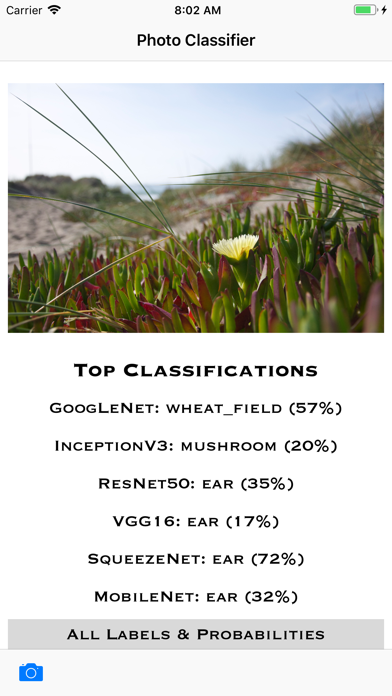
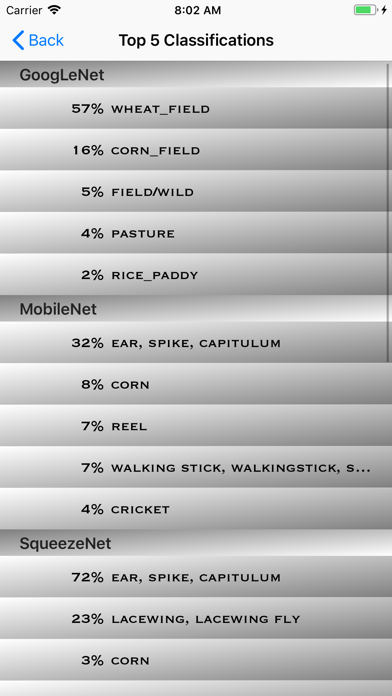
What is Photo Classifier?
Photo Classifier is an app that uses state-of-the-art Machine Learning models to classify photos taken with your camera or from your library. The app provides a descriptive label of the scene and the probability associated with the label. Six models have been included, and the app provides the output from each of the models in a fraction of a second each.
1. This is a simple but very powerful tool that demonstrates how far artificial intelligence and machine learning has come, especially the power of deep neural networks and specifically, convolutional neural networks.These models are all freely available from the internet under the licenses provided by the links below.
2. Photo Classifier uses state of the art Machine Learning models that use Convolutional Neural Networks (CNNs) to classify photos taken with your camera or from your library.
3. Six models have been included, and the app provides the output from each of the models in a fraction of a second each.
4. The classification includes both a descriptive label of the scene, as well as the probability associated with the label.
5. You can see more detail on the top five predictions for each model, along with the probability of each prediction.
6. GoogLeNetPlaces: Creative Common License.
7. Resnet50: MIT License.
8. Inceptionv3: MIT License.
9. SqueezeNet: BSD License.
10. Liked Photo Classifier? here are 5 Entertainment apps like Hair Style Photo Montage; MLG Funny Photo Booth; Write on photos - Write and draw on photos on the screen with the fingers; Photo Editor for Kamehame Dragon Ball Z: Super Saiyan Cosplay;
Or follow the guide below to use on PC:
Select Windows version:
Install Photo Classifier app on your Windows in 4 steps below:
Download a Compatible APK for PC
| Download | Developer | Rating | Current version |
|---|---|---|---|
| Get APK for PC → | Joao Frasco | 2.00 | 2024.12.23 |
Get Photo Classifier on Apple macOS
| Download | Developer | Reviews | Rating |
|---|---|---|---|
| Get $1.99 on Mac | Joao Frasco | 1 | 2.00 |
Download on Android: Download Android
- Uses Convolutional Neural Networks (CNNs) to classify photos
- Provides a descriptive label of the scene and the probability associated with the label
- Includes six models: GoogLeNetPlaces, Resnet50, Inceptionv3, VGG16, SqueezeNet, and MobileNet
- Shows the top five predictions for each model, along with the probability of each prediction
- Demonstrates the power of deep neural networks and specifically, convolutional neural networks
- Models are all freely available from the internet under the licenses provided by the links in the app