
Last Updated by Medallia on 2025-02-26

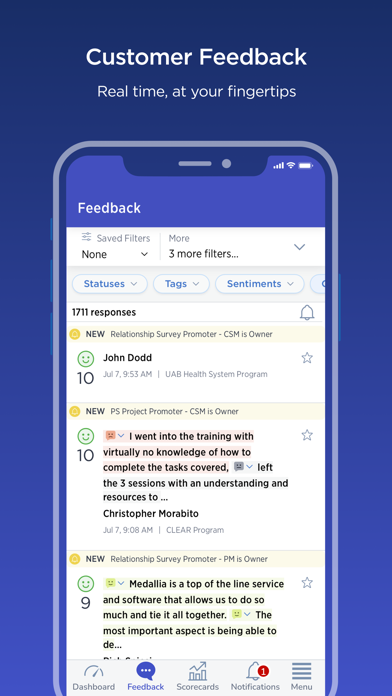
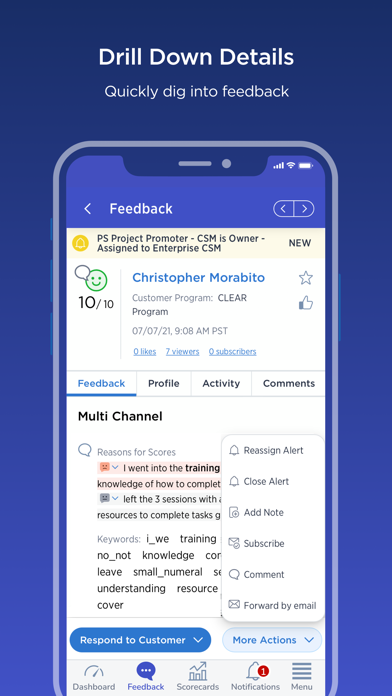
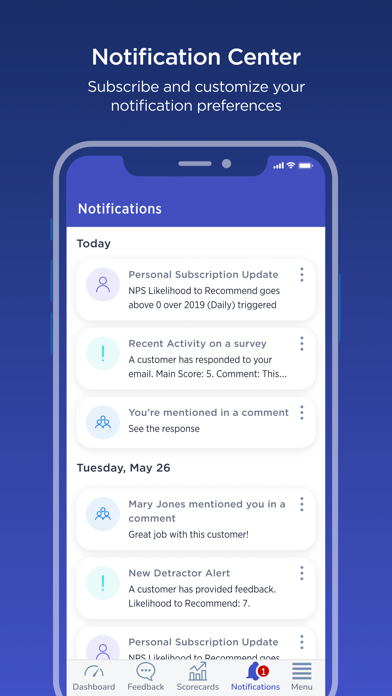
What is Medallia?
Medallia Mobile is an app that provides access to the Medallia Enterprise Feedback Management solutions used by Global 2000 companies around the world to track customer satisfaction. It is designed to bring the customer experience to employees at all levels with an intuitive interface and the ability to access critical information anywhere, anytime. The app features role-based dashboards, streamlined workflows, and built-in alerts that put real power in the hands of your workforce to take quick action on trends or feedback in real-time.
1. Medallia Mobile provides access to the Medallia Enterprise Feedback Management solutions used by Global 2000 companies around the world to track customer satisfaction.
2. Download Medallia Mobile 3 today to activate your employees everywhere by putting real power into the hands of your mobile workforce.
3. Medallia Mobile 3 is built with the Medallia Alchemy design system to provide a consistent, fundamentally better user experience between mobile and desktop.
4. New role-based dashboards, streamlined workflows, and built-in alerts put real power in the hands of your workforce to take quick action on trends or feedback in real-time.
5. And support for Single Sign-on, Pincode/Touch ID, and Enterprise Mobility Management platforms makes it easy to manage user access across your organization from one place.
6. Medallia Mobile is the ultimate tool for closing the loop with customers fast.
7. Self-service administration makes it easy to set up and build dashboards for each role, aligning every employee with their most important customer experience metrics.
8. Users can then view individual customer feedback and see the full context of each response along with related case management activities.
9. Medallia’s solutions enable companies to gather, monitor, and act on feedback from customers, partners, and employees.
10. Customers include global financial services, retail, high-tech, business-to-business, and hotel companies.
11. Liked Medallia? here are 5 Business apps like ADP Mobile Solutions; Duo Mobile; USPS Mobile®; FedEx Mobile; Alight Mobile;
Or follow the guide below to use on PC:
Select Windows version:
Install Medallia Mobile 3 app on your Windows in 4 steps below:
Download a Compatible APK for PC
| Download | Developer | Rating | Current version |
|---|---|---|---|
| Get APK for PC → | Medallia | 4.07 | 3.18.7 |
Download on Android: Download Android
- Role-based dashboards for instant access to the most relevant CX metrics for every employee
- Close the loop fast via email and phone
- Call customers back and record call results
- Quick email replies with starter templates, or forward to colleagues
- View, close, or reopen alerts
- Optimized case management actions and ability to assign a case to user and/or role
- Consistent look and feel between mobile and web with common modules that have the same behavior and user-defined filters in both
- Self-service administration to set up and build dashboards for each role
- View individual customer feedback and see the full context of each response along with related case management activities
- Built with the Medallia Alchemy design system to provide a consistent, fundamentally better user experience between mobile and desktop
- Support for Single Sign-on, Pincode/Touch ID, and Enterprise Mobility Management platforms for easy user access management across the organization.
- New app dashboard showing hotel scores is helpful
- UI is simpler to view data
- Lack of alerts for new reviews, which is important for timely responses
- No support for iPad landscape mode, which is inconvenient for some users
- App crashes frequently, making it unusable
- Difficulty in finding 5-star reviews and inability to respond to customer messages from the app.
Not finding any alerts
New App Is OK but needs iPad landscape mode desperately
LYING about rating!!
Work related