
Last Updated by Paycor, Inc. on 2025-04-07
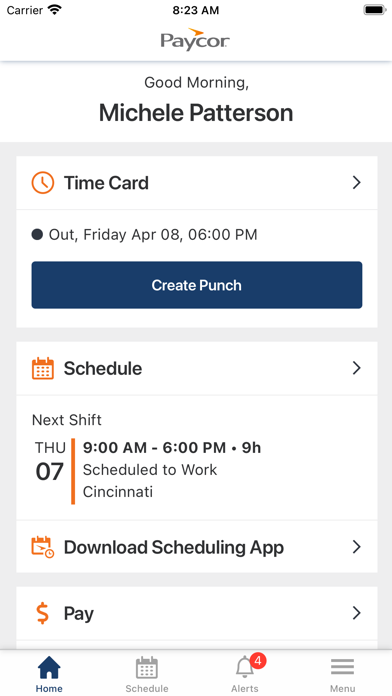
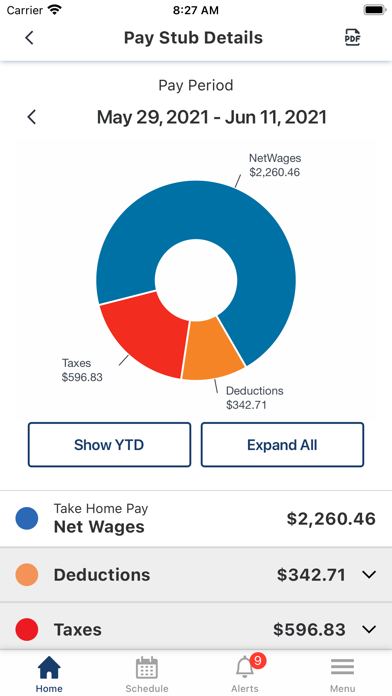
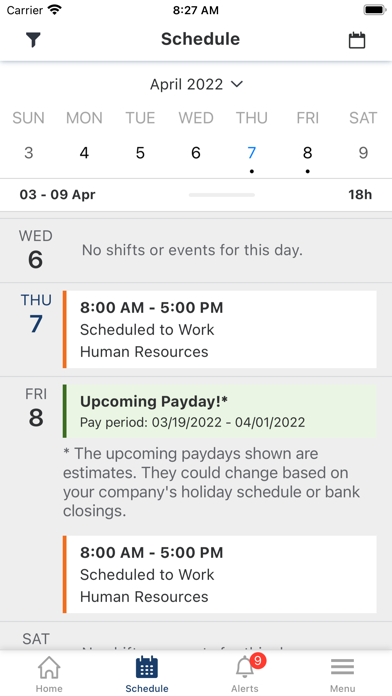
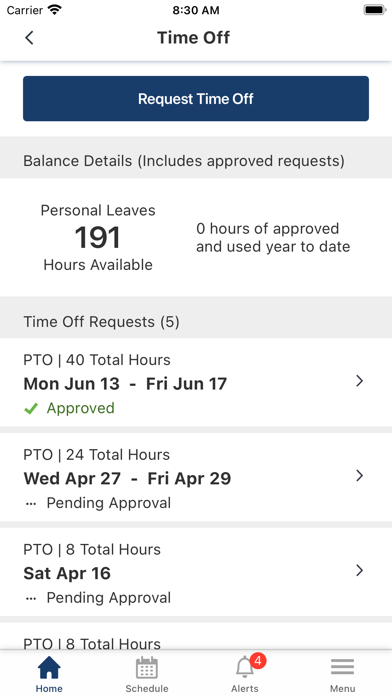
What is Paycor?
Paycor Mobile is an app that provides access to payroll, time and attendance, and HR features. It allows employees to view their pay stubs, W-2s, time cards, and work schedules. The app also enables managers and administrators to approve time off requests, acknowledge time card exceptions, and add/edit/delete punches for employees.
1. Paycor Mobile gives you access to payroll, time and attendance, and HR features wherever you go.
2. Sign in with your existing Paycor username and password to stay connected.
3. Please note that some features may need to be enabled by your company’s administrator before you can see them in the app.
4. Liked Paycor? here are 5 Business apps like ADP Mobile Solutions; Duo Mobile; USPS Mobile®; FedEx Mobile; Alight Mobile;
Or follow the guide below to use on PC:
Select Windows version:
Install Paycor Mobile app on your Windows in 4 steps below:
Download a Compatible APK for PC
| Download | Developer | Rating | Current version |
|---|---|---|---|
| Get APK for PC → | Paycor, Inc. | 4.62 | 5.6.10 |
Download on Android: Download Android
- Access to payroll, time and attendance, and HR features
- View current and previous pay stubs, and W-2s
- Text, email, and print PDF copies of pay stubs and W-2s
- Punch in/out, view time card hours, and report a missed punch
- Fill out timesheets and accept time cards/time sheets
- Request time off and view work schedule, future pay dates, and time off on a calendar
- Company directory and benefits view
- Tasks and notifications, company learning, and company news
- Chat and On Demand Pay feature
- Recognition and My Documents
- Scheduling feature
- Managers and administrators can approve time off requests, workflows, and time cards
- Acknowledge time card exceptions and add/edit/delete punches for employees
- Applicant Tracking feature
- English and Spanish language support
- Touch ID/Face ID for easy login
- Push notification support for new pay stubs, time off requests, time off approvals, tasks, and notifications.
- User-friendly interface
- Easy access to pay stubs
- Ability to track hours and pay periods
- Touch ID login for convenience
- Helpful for checking pay rates and OT rates
- Lack of access to certain information after switching from ADP to Paycor
- No option to view current pay rate or OT rate in the app
- Suggestion to include schedule in the app for easier access
Paycor is king
LACK OF INFORMATION
Working at an amusement park
Only one problem...