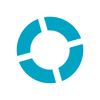
Last Updated by Loop Community on 2025-03-10
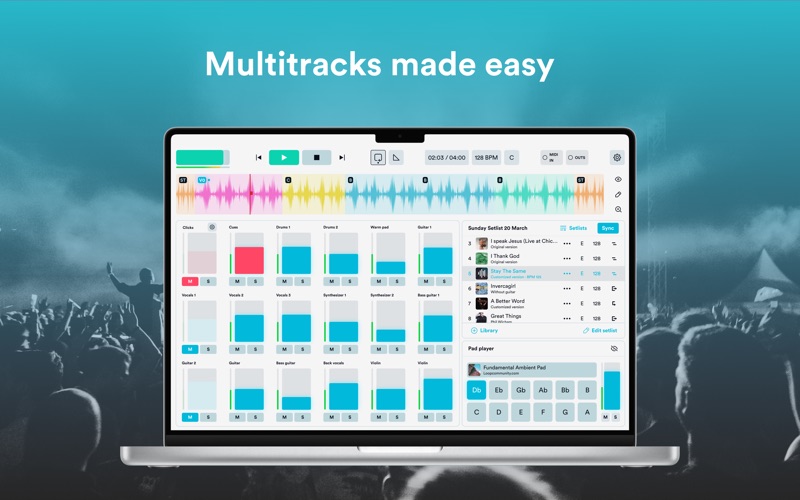
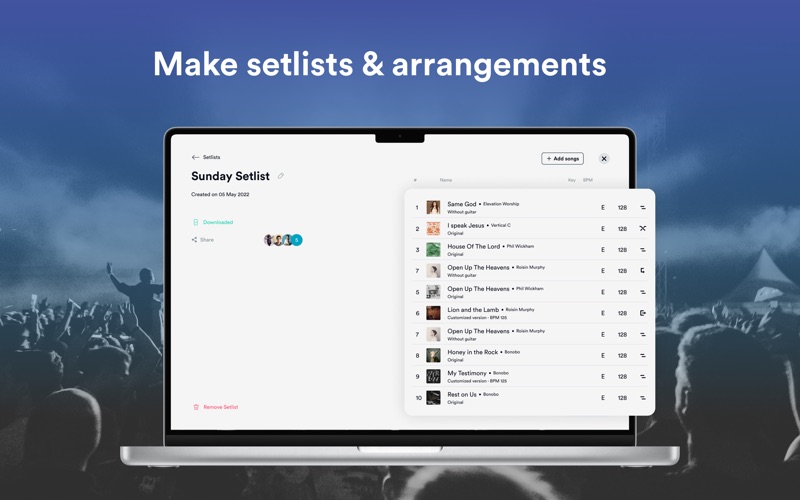

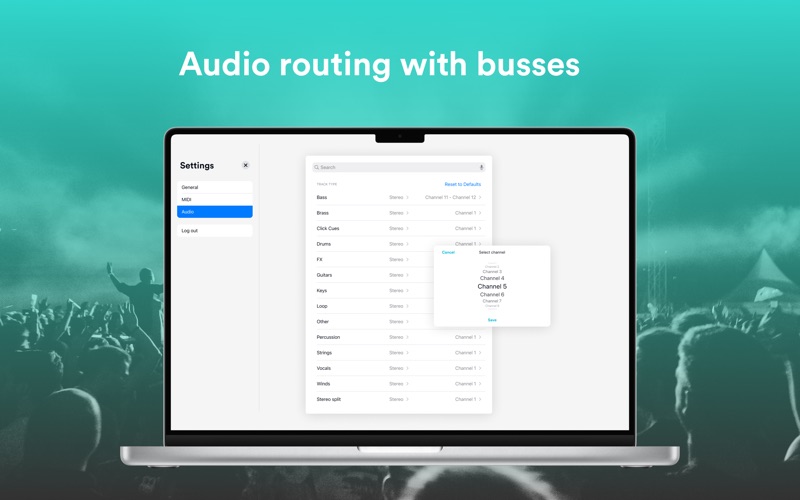
What is Prime MultiTrack App? Prime is a powerful app that allows users to play back multitracks, loops, and click tracks during live performances or rehearsals. It offers a range of features such as key and tempo changes, customizable song arrangements, unlimited tracks mixer, multi-out, auto-pan, waveform display, setlist creation, click track metronome, cue voices, and MIDI integration. Additionally, Prime Cloud allows users to import their own audio files, add custom section markers, and sync and manage setlists across all devices.
1. Prime is an easy and powerful way to play back all of your multitracks, loops and click tracks in a live performance or rehearsal.
2. Liked Prime MultiTrack App? here are 5 Music apps like MultiTrack DAW; Audiostar Multitrack Mixer Pro; Meteor Multitrack Recorder; Audiostar Multitrack Mixer; Audiostar Pro Multitrack Recording Mixer Lite;
Or follow the guide below to use on PC:
Select Windows version:
Install Prime MultiTrack App app on your Windows in 4 steps below:
Download a Compatible APK for PC
| Download | Developer | Rating | Current version |
|---|---|---|---|
| Get APK for PC → | Loop Community | 1 | 7.8.2 |
Get Prime MultiTrack App on Apple macOS
| Download | Developer | Reviews | Rating |
|---|---|---|---|
| Get Free on Mac | Loop Community | 0 | 1 |
Download on Android: Download Android
- Key and tempo changes
- Customizable song arrangements with easy drag and drop
- Unlimited tracks mixer with volume, mute, and solo controls
- Multi-out with iOS compatible audio interfaces
- Auto-pan for click and cues on the left and instrument tracks on the right
- Preview songs in full stereo or panned
- Waveform display for each song
- Setlist creation and management
- Click track metronome with 5 different sounds
- Cue voices in English, Spanish, and Portuguese
- Dark theme option
- Song sections with section looping and jumping
- Infinite loop option
- Transitions such as crossfade and auto-advance
- Start and end time trimming with fade out option
- Auto-fade in and out button
- MIDI integration with mapping of controllers to app functions
- MIDI integration with Looptimus USB controller
- MIDI out for program changes, control changes, and notes over MIDI network
- Prime Cloud for importing audio files, custom section markers, and setlist syncing and management
- Dynamic cues that follow arrangement changes
- Custom arrangement saving and sharing with team members.
- Easy to use and integrate with Loop Community's catalog of multi-tracks
- Ability to isolate specific tracks for novice bands or those not ready to play to a click
- Section loop feature allows for adding new sonic texture without locking into a specific arrangement
- Works well with Mainstage for playing keyboards and backing tracks simultaneously
- Free app with the option to purchase tracks
- No automatic input for username/password
- Occasional issues with click stuttering and separating from the rest of the track
- Recent update caused the app to be unusable on Macbook Pro
- Losing confidence in the reliability of the iPhone app.
Must Have A Network Connection!!!! Beware!!! MACOS Only
An Awesome App for any Band (regardless of skill level.)
I LOVE THIS APP!!!
Good when it works, but not very stable