
Last Updated by Procypher Software Co. on 2025-05-15

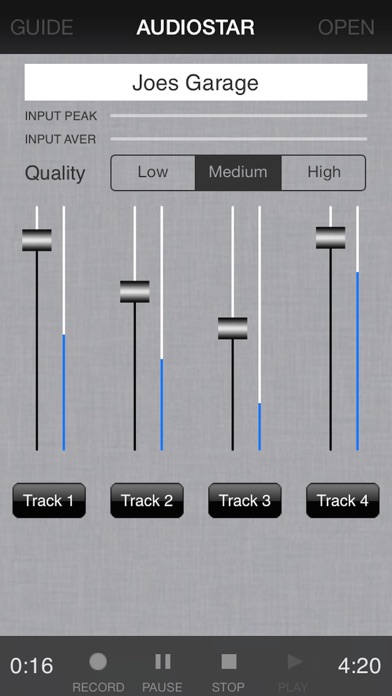
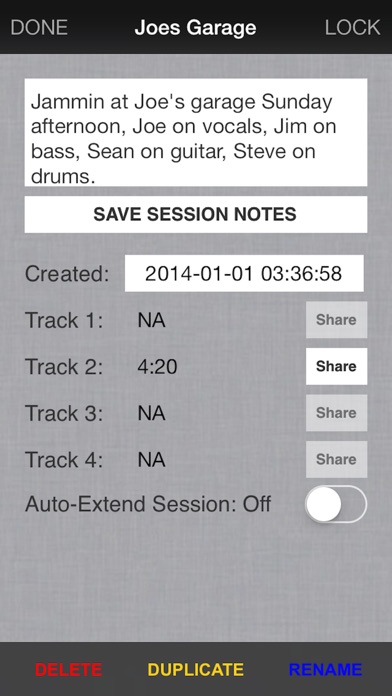

What is Audiostar Multitrack Mixer Pro?
Audiostar is a powerful multitrack digital recording mixer that is perfect for laying down vocal and instrument tracks, capturing sound effects, recording practice sessions, and more. It is a fully featured portable recording studio for serious sound enthusiasts and also functions as a sophisticated and easy to use general purpose audio recorder with file sharing. The app allows users to download their recordings through iTunes and import them into their favorite audio editor for a truly professional recording experience.
1. Now you can download your recordings through iTunes and import them into your favorite audio editor for a truly professional recording experience.
2. And anyone else who wants high-quality digital recordings they can share with family, friends, and business associates.
3. Also functions as a sophisticated and easy to use general purpose audio recorder with file sharing.
4. Fully featured portable recording studio for serious sound enthusiasts.
5. Powerful multitrack digital recording mixer.
6. DEVICE COMPATABILITY: Audiostar works on all iPhones and iPods running iOS 8.0 and higher.
7. Liked Audiostar Multitrack Mixer Pro? here are 5 Music apps like Prime MultiTrack App; MicSwap MultiTrack: Mic Studio; Express Mix Multitrack Mixer; MultiTrack DAW; SP Multitrack Songwriting;
GET Compatible PC App
| App | Download | Rating | Maker |
|---|---|---|---|
 Audiostar Multitrack Mixer Pro Audiostar Multitrack Mixer Pro |
Get App ↲ | 2 2.50 |
Procypher Software Co. |
Or follow the guide below to use on PC:
Select Windows version:
Install Audiostar Multitrack Mixer Pro app on your Windows in 4 steps below:
Download a Compatible APK for PC
| Download | Developer | Rating | Current version |
|---|---|---|---|
| Get APK for PC → | Procypher Software Co. | 2.50 | 7.2 |
Get Audiostar Multitrack Mixer Pro on Apple macOS
| Download | Developer | Reviews | Rating |
|---|---|---|---|
| Get $4.99 on Mac | Procypher Software Co. | 2 | 2.50 |
Download on Android: Download Android
- Selectable Recording Quality Setting
- iTunes and Email File Sharing of Recorded Tracks
- Real-Time Audio Input and Output Level Display
- Professional High-Quality Audio Recordings
- Personalized Background Image
- 4-Track Recording Mixer
- Synchronized Playback
- Auto-Extend Session
- Session Lock Control
- Duplicate Session
- Rename Session
- Track Muting
- Session Notes
- Comprehensive User Guide
- Compatible with all iPhones and iPods running iOS 8.0 and higher.
- Nice features that work reliably
- Easy to use
- Excellent customer service
- Can be used for teaching and practicing singing parts
- Does not have the ability to hear the first track while recording the second
- Without this functionality, the app is no more than the built-in voice recorder
- Complete waste of $15 until this feature is added
- Newest update still does not have this critical component
- Can only record one track and freezes after the first track is recorded
- Cannot listen to the recorded track afterwards
An amazing ap
Worthless
I want my money back!!
Worth it!