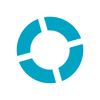
Publicado por Loop Community
Verifique aplicativos ou alternativas para PC compatíveis
| App | Baixar | Classificação | Desenvolvedor |
|---|---|---|---|
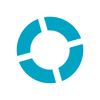 Prime MultiTrack App Prime MultiTrack App
|
Obter aplicativo ou alternativas ↲ | 0 1
|
Loop Community |
Ou siga o guia abaixo para usar no PC :
Escolha a versão do seu PC:
Requisitos de instalação de software:
Disponível para download direto. Baixe abaixo:
Agora, abra o aplicativo Emulator que você instalou e procure por sua barra de pesquisa. Depois de encontrá-lo, digite Prime MultiTrack App na barra de pesquisa e pressione Pesquisar. Clique em Prime MultiTrack Appícone da aplicação. Uma janela de Prime MultiTrack App na Play Store ou a loja de aplicativos será aberta e exibirá a Loja em seu aplicativo de emulador. Agora, pressione o botão Instalar e, como em um dispositivo iPhone ou Android, seu aplicativo começará a ser baixado. Agora estamos todos prontos.
Você verá um ícone chamado "Todos os aplicativos".
Clique nele e ele te levará para uma página contendo todos os seus aplicativos instalados.
Você deveria ver o ícone. Clique nele e comece a usar o aplicativo.
Obtenha um APK compatível para PC
| Baixar | Desenvolvedor | Classificação | Versão atual |
|---|---|---|---|
| Baixar APK para PC » | Loop Community | 1 | 7.8.2 |
Baixar Prime MultiTrack App para Mac OS (Apple)
| Baixar | Desenvolvedor | Comentários | Classificação |
|---|---|---|---|
| Free para Mac OS | Loop Community | 0 | 1 |
Prime is an easy and powerful way to play back all of your multitracks, loops and click tracks in worship or rehearsal. GENERAL FEATURES: • Change the Key of any song • Change the Tempo of any song • Customize Song Arrangements (easy drag and drop) • Unlimited Tracks Mixer: Adjust the volume, mute and solo • Multi-Out: With iOS Compatible Audio Interfaces • Auto-Pan: Click and Cues are panned LEFT, Instrument Tracks are panned RIGHT • Preview songs in full stereo or panned • Waveform: Displayed for each song • Create and Save Setlists • Add a Click Track Metronome to any setlist • Click Sounds: Choose from 5 different metronome sounds • Cue Voices: English, Spanish & Portuguese • Dark theme option PLAYBACK CONTROLS • Song Sections: Let you see where in the song you are! • Section Looping: Loop and repeat any section • Infinite Loop: Loop a section 1 time or infinitely • Section Jumping: Jump in time spontaneously to different sections of the song • Jump Time: Choose when Section Jumping takes place (end of section, after 1 bar, after 2 bars) • Transitions: Crossfade, Auto-Advance, Overlap and more! • Set Start / End Times: Trim the beginning and end of a song • Set Fade Out: Add a fade out to the end of a song • Auto-Fade In and Out Button MIDI INTEGRATION • Map any MIDI controller to various app functions • MIDI Integration with the Looptimus USB Controller • Control master volume with a MIDI expression pedal • Map individual songs sections and looping functions to a controller • MIDI Out: Send Program Changes, Control Changes and Notes over MIDI Network to control Lyrics, Lighting and more! PRIME CLOUD • Import your own audio files with Prime Cloud • Custom Section Markers: Add your own sections markers to content you upload • Dynamic Cues: When you change the arrangement of a song, the cues follow you • Sync and manage setlists between all your devices • Save custom arrangements to your library • Share setlists with team members
Spotify - Música e podcasts
Resso Música - Rádio, Podcasts
YouTube Music
eSound Music - Ouvir Música
Deezer: Ouvir Música e Podcast
Shazam
Amazon Music: Ouça podcasts
SoundCloud - Música e Áudio
Sua Música: Ouvir e Baixar
Baixar Musicas: Ouvir MP3
Afinador Cifra Club
Beat Maker Pro - Drum Pad
Palco MP3
Cifra Club
Current - Offline Music Player