
Last Updated by Loop Community on 2025-04-01

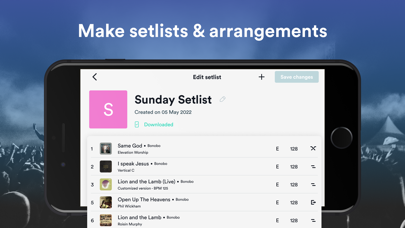
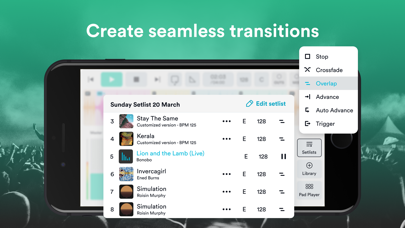

What is Prime MultiTrack App?
Prime is a powerful app designed for worship and rehearsal that allows users to play back multitracks, loops, and click tracks. It offers a range of features such as changing the key and tempo of any song, customizing song arrangements, and adjusting the volume, mute, and solo of unlimited tracks. The app also includes MIDI integration, playback controls, and Prime Cloud for importing audio files and managing setlists.
1. Prime is an easy and powerful way to play back all of your multitracks, loops and click tracks in worship or rehearsal.
2. Liked Prime MultiTrack App? here are 5 Music apps like MultiTrack DAW; Audiostar Multitrack Mixer Pro; Meteor Multitrack Recorder; Audiostar Multitrack Mixer; Audiostar Pro Multitrack Recording Mixer Lite;
GET Compatible PC App
| App | Download | Rating | Maker |
|---|---|---|---|
 Prime MultiTrack App Prime MultiTrack App |
Get App ↲ | 1,028 4.55 |
Loop Community |
Or follow the guide below to use on PC:
Select Windows version:
Install Prime MultiTrack App app on your Windows in 4 steps below:
Download a Compatible APK for PC
| Download | Developer | Rating | Current version |
|---|---|---|---|
| Get APK for PC → | Loop Community | 4.55 | 7.9.0 |
Get Prime MultiTrack App on Apple macOS
| Download | Developer | Reviews | Rating |
|---|---|---|---|
| Get Free on Mac | Loop Community | 1028 | 4.55 |
Download on Android: Download Android
- Change the key and tempo of any song
- Customize song arrangements with easy drag and drop
- Adjust the volume, mute, and solo of unlimited tracks
- Multi-Out with iOS compatible audio interfaces
- Auto-Pan for click and cues panned left, instrument tracks panned right
- Preview songs in full stereo or panned
- Waveform displayed for each song
- Create and save setlists
- Add a click track metronome to any setlist
- Choose from 5 different metronome sounds
- Cue voices available in English, Spanish, and Portuguese
- Dark theme option
- Song sections let you see where you are in the song
- Section looping and infinite looping
- Section jumping to different parts of the song
- Transitions such as crossfade, auto-advance, and overlap
- Set start/end times and add fade out to the end of a song
- MIDI integration with the Looptimus USB controller
- Map any MIDI controller to various app functions
- MIDI out to control lyrics, lighting, and more
- Import audio files with Prime Cloud
- Custom section markers and dynamic cues
- Sync and manage setlists between devices
- Save custom arrangements to your library
- Share setlists with team members.
- Enhances sound and helps stay on beat
- Can be used on both iPhone and Mac
- Can control basic functions with a looptimus stop box
- Ability to quickly rearrange songs by clicking and dragging
- Can easily control track mix
- Great for worship teams of any size
- Developers are always working to bring necessary updates
- Can upload own music and backing tracks for free
- Inconsistent leveling of tracks when buying
- App may crash and not load tracks after updates
- Glitches may occur on older devices
Use it every week
PRIME is great!!
“Migration in progress”
Currently Unusable