
Last Updated by Nguyen Ha on 2025-04-25
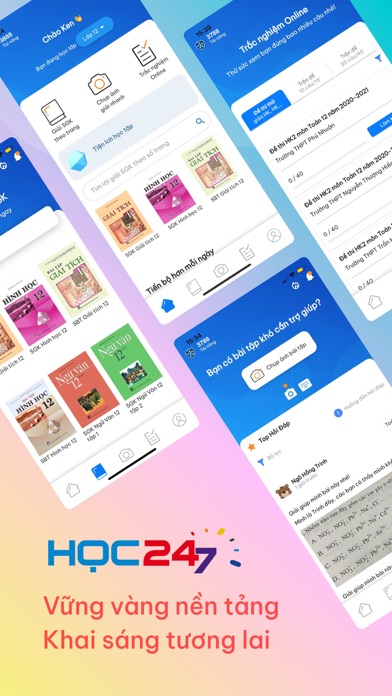
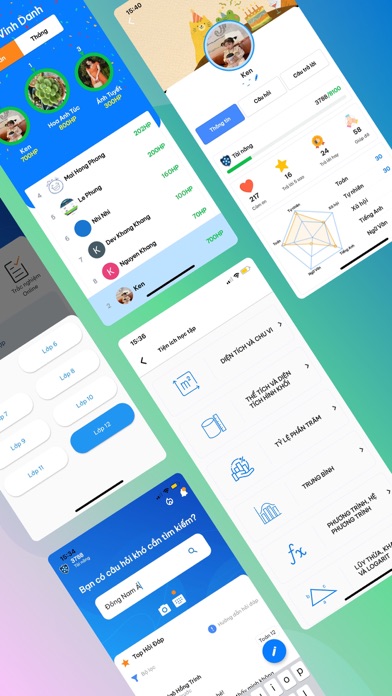


What is HOC247? Học247 is an online learning platform that provides free access to textbooks, theory, homework solutions, and online quizzes for students from primary school to university level. The platform also offers a forum for students to discuss and ask questions, and a constantly updated library of educational resources.
1. Học247 luôn lắng nghe góp ý để đổi mới trang web và app phục vụ các bạn học sinh, giáo viên, sinh viên cả nước tốt nhất.
2. Các bài học được cập nhật liên tục hàng ngày bởi đội ngũ giáo viên, mod giỏi.
3. Hệ thống trắc nghiệm online theo bài học, theo chủ đề hay theo đề thi & kiểm tra 1 tiết, học kỳ và thi thử THPT QG.
4. Chương trình đầy đủ các môn học từ Tiểu Học, THCS, THPT và Đại Học Đại cương.
5. Cung cấp bài giảng, hướng dẫn giải bài tập SGK và sách Bài tập nâng cao.
6. Liked HOC247? here are 5 Education apps like Duolingo - Language Lessons; ClassDojo; Canvas Student; Remind: School Communication; PictureThis - Plant Identifier;
Or follow the guide below to use on PC:
Select Windows version:
Install HOC247 app on your Windows in 4 steps below:
Download a Compatible APK for PC
| Download | Developer | Rating | Current version |
|---|---|---|---|
| Get APK for PC → | Nguyen Ha | 4.61 | 5.0.2 |
Download on Android: Download Android
- Full curriculum: Học247 covers all subjects from primary school to university level, providing lectures, homework solutions, and advanced exercise books.
- Online quizzes: The platform offers online quizzes based on lessons, topics, or exams, including high school graduation exams.
- Free resources: Học247 provides free access to high-quality educational resources.
- Strong forum: The platform has a strong forum where students can discuss and ask questions on the website, app, YouTube, and Facebook channels.
- Updated content: The platform updates its content daily with contributions from a team of teachers and moderators.
- User-friendly interface: Học247 has a responsive design that provides the best user experience on all devices, especially mobile devices.