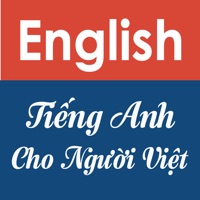
Last Updated by Dien Le on 2025-05-15
1. *Các bài hội thoại thực tế giúp bạn tự tin vận dụng các kiến thức đã học và hiểu bối cảnh sử dụng các thành ngữ một cách thích hợp, đồng thời dễ dàng tra cứu khi đang giao tiếp (Đặc biệt thích hợp cho các bạn đang chuẩn bị làm việc nước ngoài muốn luyện nghe nhanh).
2. *Tra từ, ôn từ nhanh chóng với từ điển được tích hợp sẵn bên trong, với các bộ từ điển thông dụng: Anh Việt, Việt Anh, TĐ Anh Anh, TĐ Phát Âm, TĐ Viết Tắt Phổ Biến, TĐ Đồng Nghĩa.
3. *Tiếng Anh Cho Người Việt giúp bạn học tiếng Anh hiệu quả và dễ dàng với những nội dung rất thông dụng và thực tiễn.
4. *Học dễ dàng và sinh động hơn với các bài học Video cơ bản.
5. - All lessons of other pages need to connect Youtube to watch the contents.
6. If the country you resided prohibits Youtube, you can't watch them.
7. - You could learn first page with no Internet Connection required.
8. Liked Learning English Pro? here are 5 Education apps like EWA English Language Learning; IXL - Math, English, & More; ELSA Speak - English Learning; Speak & Learn English: Learna; Bright - English for beginners;
Or follow the guide below to use on PC:
Select Windows version:
Install Learning English Pro - Tự Học Tiếng Anh app on your Windows in 4 steps below:
Download a Compatible APK for PC
| Download | Developer | Rating | Current version |
|---|---|---|---|
| Get APK for PC → | Dien Le | 3.67 | 8.3.3 |
Get Learning English Pro on Apple macOS
| Download | Developer | Reviews | Rating |
|---|---|---|---|
| Get $2.99 on Mac | Dien Le | 3 | 3.67 |
Download on Android: Download Android
it does not work
Good job!!!!!!
It's great!
Great