
Last Updated by Zhengzhou Yeqiang Technology Co., Ltd on 2025-01-14
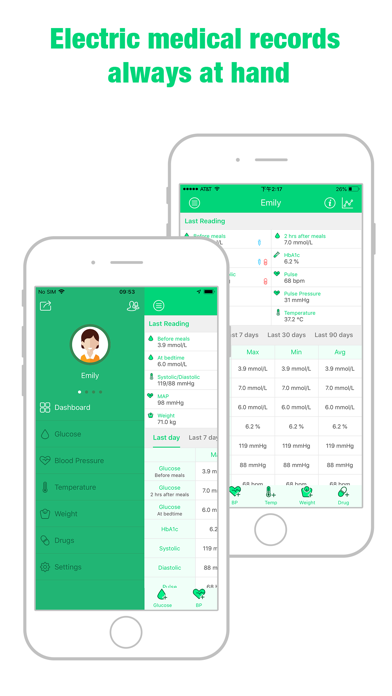


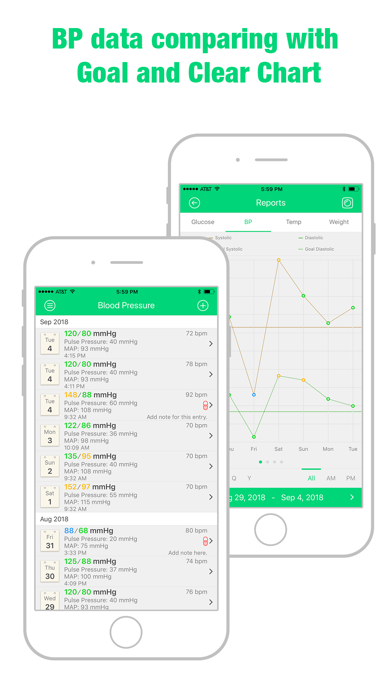
What is PHR Manager?
PHR Manager is a health management app that helps users track and manage their blood pressure, glucose, HbA1c, temperature, weight, and medicine taken logs. The app allows users to monitor their health readings in one place, generate comprehensive reports, and share logs with doctors. It also supports multiple profiles, reminders, and data export in various formats.
1. PHR Manager is a sweet helper to manage blood pressure, glucose, HbA1c, temperature, weight and medicine taken logs for you and your family.
2. ⁃ Manage blood glucose with date time, number, period of the day and note.
3. ⁃ Manage blood pressure with date, diastolic, systolic, pulse, MAP and note.
4. ⁃ Manage temperature with date, number, position, symptoms and note.
5. ⁃ Manage weight with date, number, BMI, difference with last log and note.
6. By tracking these readings in one app, you can check your numbers anywhere and anytime, and you can share the logs easily to doctors or even print the logs directly in app.
7. Each type of reading is put in its separate page, thus it is very convenient and clear to check the main readings’ level and the changes.
8. Also this app will generate comprehensive reports for each reading, make it easier for your doctors to learn how you are doing recently.
9. ⁃ Manage multiple profiles and track their info separately.
10. ⁃ Generate reports with tendency charts and range statistics.
11. ⁃ Export data by email in form of PDF, CSV or HTML.
12. Liked PHR Manager? here are 5 Health & Fitness apps like Carb Manager—Keto Diet Tracker; Keto diet app-Low carb manager; Keto Manager : Carb Diet App; RunGap - Workout Data Manager; WeDo: Simple Life Manager;
GET Compatible PC App
| App | Download | Rating | Maker |
|---|---|---|---|
 PHR Manager PHR Manager |
Get App ↲ | 72 4.44 |
Zhengzhou Yeqiang Technology Co., Ltd |
Or follow the guide below to use on PC:
Select Windows version:
Install PHR Manager app on your Windows in 4 steps below:
Download a Compatible APK for PC
| Download | Developer | Rating | Current version |
|---|---|---|---|
| Get APK for PC → | Zhengzhou Yeqiang Technology Co., Ltd | 4.44 | 5.1 |
Get PHR Manager on Apple macOS
| Download | Developer | Reviews | Rating |
|---|---|---|---|
| Get Free on Mac | Zhengzhou Yeqiang Technology Co., Ltd | 72 | 4.44 |
Download on Android: Download Android
- Track blood glucose with date, time, number, period of the day, and note
- Manage HbA1c with number, date, and note text
- Monitor blood pressure with date, diastolic, systolic, pulse, MAP, and note
- Track temperature with date, number, position, symptoms, and note
- Manage weight with date, number, BMI, difference with last log, and note
- Manage drugs and pill taken logs
- Generate reports with tendency charts and range statistics
- Create unlimited reminders
- Manage multiple profiles and track their info separately
- Set the normal level range for each reading
- Export data by email in form of PDF, CSV, or HTML
- Import data from CSV Zip files
- Print data directly in the app
- Passcode protection
- iCloud and Dropbox backup and restore
- Transfer data to the Health app.
- Ability to email doctor information
- Automatic time stamps with customizable options
- Graphs for tracking KPIs
- Free and fast setup
- Tracks BP, sugar, temperature, and weight
- Nice graphics and averages
- Green color may not have enough contrast in certain lighting
- Cannot track macro nutrients per meal
- Font size on printed report is too large and cell rows could be smaller
- Cannot print or send email to company through the app
- Send button does not light up for emails
- Only allows printing to AirPrint compatible printers, not Epson
- Cannot save report or PDF to phone or another app for printing
Convenient & Comprehensive
TLM
Can’t send or print reports
PHR HEALTH DATA TRACKER IS EXCELLENT