
Last Updated by AppAspect Technologies Pvt. Ltd. on 2025-01-02
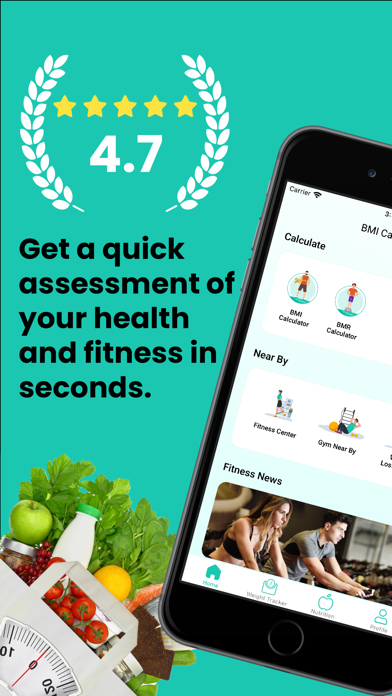


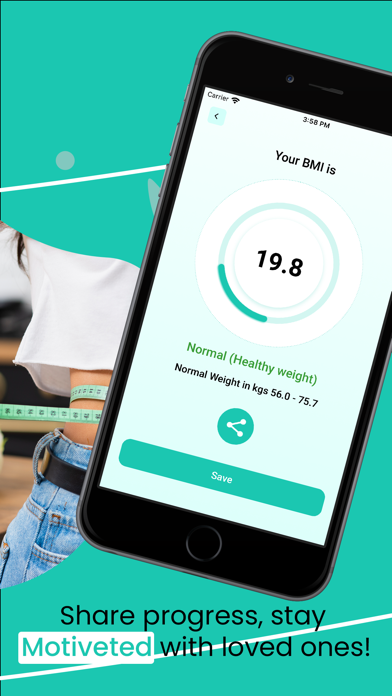
What is BMI Calculator?
BMI Calculator - Weight Loss & BMR Calculator is a free app that allows users to calculate their Body Mass Index (BMI) and Basal Metabolic Rate (BMR) in one place. The app provides accurate measurements based on the user's weight, height, and age. It is an ideal app for those who want to gain or lose weight and track their progress.
1. BMI Calculator - Weight Loss & BMR Calculator is the app which allows user to calculate their Body Mass Index and BMR Index in one app.
2. BMI - The body mass index (BMI) calculates your body fat based on your weight and height.
3. • Store History data with BMI or BMR Index along with age, weight and height in chronological order.
4. It provides the accurate measurement based on the weight and height provided by user along with age.
5. BMR - Basal Metabolic Rate is the number of calories your body need when it is at complete rest, with no exercise.
6. - This app integrates with HealthKit to sync your Weight and BMI data with Apple Health Data.
7. • Ideal app for weight loss program if you want to gain or lose weight.
8. • BMR Calculator calculates the calories you need to consume in a day.
9. • BMR calculation is based on Mifflin and St Jeor as well as Harris-Benedict equation.
10. • Imperial and metric measurement units are supported.
11. • BMI measurement support for 7 years and older.
12. Liked BMI Calculator? here are 5 Health & Fitness apps like BMI Calculator‰; BMI Calculator – Weight Loss; Keto Calculator - Keto Buddy; BMI Calculator for Weight Loss; BMI Calculator + Weight Loss;
GET Compatible PC App
| App | Download | Rating | Maker |
|---|---|---|---|
 BMI Calculator BMI Calculator |
Get App ↲ | 289 4.64 |
AppAspect Technologies Pvt. Ltd. |
Or follow the guide below to use on PC:
Select Windows version:
Install BMI Calculator - BMR Manager app on your Windows in 4 steps below:
Download a Compatible APK for PC
| Download | Developer | Rating | Current version |
|---|---|---|---|
| Get APK for PC → | AppAspect Technologies Pvt. Ltd. | 4.64 | 4.2 |
Get BMI Calculator on Apple macOS
| Download | Developer | Reviews | Rating |
|---|---|---|---|
| Get Free on Mac | AppAspect Technologies Pvt. Ltd. | 289 | 4.64 |
Download on Android: Download Android
- Supports both imperial and metric measurement units.
- Records BMI and BMR history for easy tracking.
- Stores history data with BMI or BMR index, age, weight, and height in chronological order.
- BMI measurement support for 7 years and older.
- BMR calculation is based on Mifflin and St Jeor as well as Harris-Benedict equation.
- BMR Calculator calculates the calories you need to consume in a day.
- No internet connection required for calculation.
- Integrates with HealthKit to sync weight and BMI data with Apple Health Data.
- Less battery drain compared to other similar apps.
- Free to use.
- User-friendly interface
- Effective in helping users achieve weight loss goals
- Highly recommended by users
- Great BMI tracking feature
- Easy to set up and use
- Great design and aesthetics
- No cons mentioned in the reviews
It's very easy to use
Useful in so many ways
Better than expected
excellent app