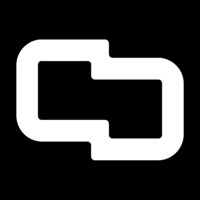
Last Updated by eccocar on 2024-04-12
1. The fleet manager of your company will be able to manage internal mobility in a simpler and more efficient way, define which employee has access to which vehicle, controls the battery or gasoline levels, which employee has access to which vehicle, where they are parked or the routes that have been made.
2. You can reserve and access the vehicle from this App, only with your mobile, forget about the keys, and reserve it through an Excel table.
3. At Eccocar we are committed to sustainability, and digitalization, you can reduce costs and emissions, users can share cars, and your fleet management will be more efficient.
4. An intuitive App to facilitate business trips, with two modalities, short trips, or long trips, in which you can reserve the car for several days.
5. Find the vehicle that best suits your needs and start your journey.
6. Access the reservation history, your profile and all its functionalities.
7. Accelerate the global transition to sustainable mobility.
8. Liked Eccocar? here are 5 Travel apps like Lyft; Uber - Request a ride; United Airlines; Southwest Airlines; Fly Delta;
Or follow the guide below to use on PC:
Select Windows version:
Install Eccocar app on your Windows in 4 steps below:
Download a Compatible APK for PC
| Download | Developer | Rating | Current version |
|---|---|---|---|
| Get APK for PC → | eccocar | 1 | 2.15.14 |
Download on Android: Download Android