
Last Updated by MatchWare on 2025-05-20

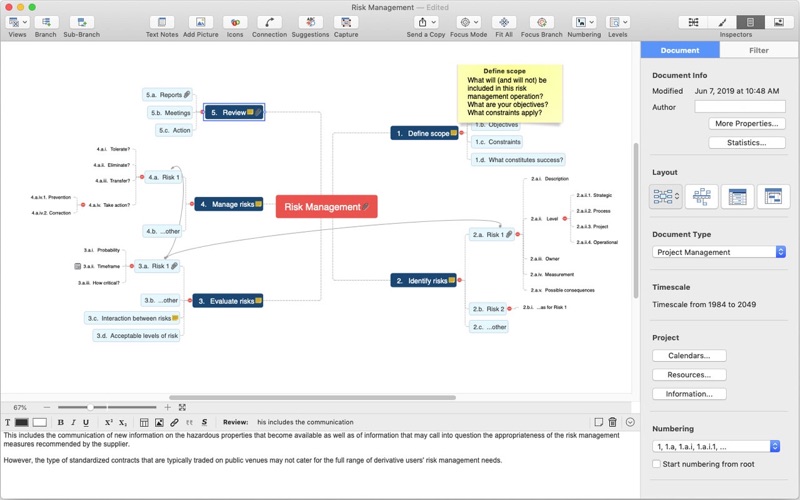

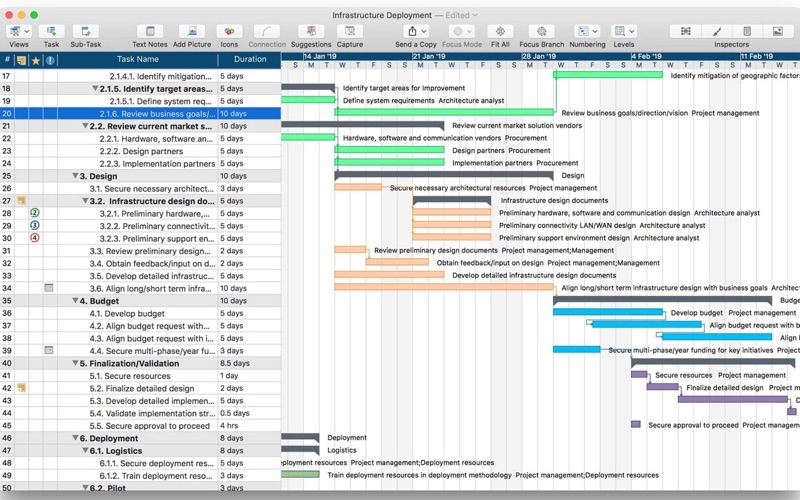
What is MindView 7?
MindView 7 is a powerful mind mapping software designed for Mac users. It helps users in brainstorming, organizing, and presenting ideas visually. The software has six interchangeable views, including a Gantt Chart and Timeline, which helps users turn ideas into action faster. MindView 7 also has unique project management features and the industry's best MS Office integration, making it the leader in Mac mind mapping software.
1. MindView 7 has six interchangeable views including a Gantt Chart and Timeline, helping you turn ideas into action faster than ever before! With unique project management features and the industry’s best MS Office integration, MindView 7 is the leader in Mac mind mapping software.
2. Combined with a streamlined Mac-friendly interface and the industry’s best Microsoft Office integration available for mind mapping software, MindView Mac guarantees a clear understanding of ideas and increases ROI for mind mapping users.
3. MindView 7 is the best mind mapping software for optimizing the initial project planning stage or making Gantt Charts easier to overview.
4. MindView 7 is a powerful mind mapping software that assists users in brainstorming, organizing and presenting ideas visually.
5. Using MindView as your mind mapping software brings you the power of six interchangeable views, the ability to take notes, attach files and add visuals to the branches.
6. With professionally designed Word and PowerPoint export templates, MindView 7 mind mapping software allows you to convert your mind map into a stunning presentation with the click of a mouse.
7. Try using MindView 7 mind mapping software in your next team meeting and see the improvement in productivity and overall effectiveness - guaranteed.
8. Want to share your mind map with remote team members or clients? No problem, an intuitive pack-and-go feature ensures that all file attachments and data are stored within the MindView document, making it easy to email or archive MindView 7 projects.
9. MindView 7 allows you to brainstorm your project plan in a mind map or a work breakdown structure (WBS) and transfer the plan into our built-in Gantt Chart, Timeline or export to Microsoft Project.
10. There’s no question that mind mapping is an effective means of stimulating team engagement, optimizing brainstorming sessions and communicating data.
11. Since the re-entering of data is no longer necessary, when compared to traditional brainstorming and whiteboard sessions, MindView 7 users are more productive from start to finish.
12. Liked MindView 7? here are 5 Business apps like ADP Mobile Solutions; Indeed Job Search; Microsoft Teams; Zoom Workplace; DoorDash - Dasher;
Or follow the guide below to use on PC:
Select Windows version:
Install MindView 7 app on your Windows in 4 steps below:
Download a Compatible APK for PC
| Download | Developer | Rating | Current version |
|---|---|---|---|
| Get APK for PC → | MatchWare | 1 | 7.3.0 |
Download on Android: Download Android
- Visualize ideas and concepts
- Turn brainstorming sessions into action plans
- Run meetings more effectively
- Develop business and marketing strategies
- Create work breakdown structures, Gantt charts, and timelines
- Outline reports and RFP's
- Collaborate better with team members and clients
- Export mind maps to Word, PowerPoint, Project, and more
- Import from Word, PowerPoint, Project, and more
- Professional templates and styles available
- Streamlined Mac-friendly interface
- Brainstorm project plan in a mind map
- Apply task information and resources
- Built-in Gantt chart and project timeline
- Integration to MS Project
- Free viewer available to open and review mind map files
- Improve meetings, team engagement, and communication.