Last Updated by MatchWare on 2025-03-04
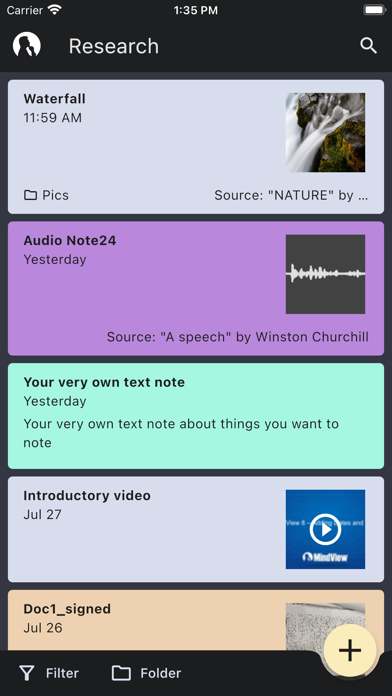


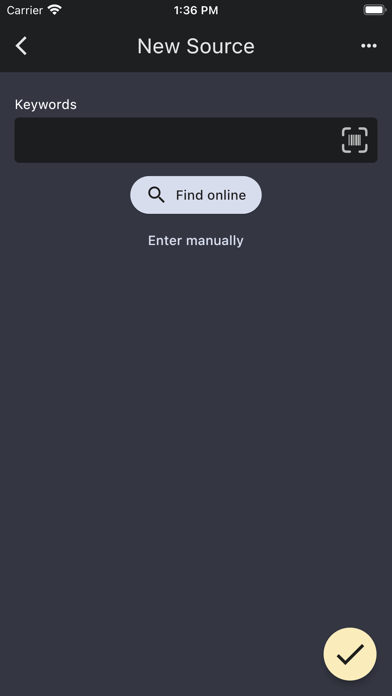
What is MindView Assist?
MindView Assist is an app extension of MindView that helps users gather information for assignments, essays, and reports. It allows users to capture multimedia elements, such as text, images, video, audio, and files, and organize them into different folders. The app also has a built-in source feature that helps users cite their sources and populate citations on the fly. The information collected by the app is automatically displayed in MindView's Research panel, ready to be dragged and dropped onto a mind map.
1. Users can sort the information into different folders and access the research on any MindView platform.
2. MindView Assist accelerates information gathering when researching for assignments, essays and reports.
3. MindView Assist is an extension of MindView taking your research to the next level.
4. Once collected by the app, the information is automatically displayed in MindView’s Research panel, ready to drag and drop onto your mind map.
5. A MindView Suite Account is required to access MindView Assist.
6. The built-in source feature will help you cite your sources and organize your research.
7. Use your mobile device to capture photos, text, audio and more on the go.
8. Liked MindView Assist? here are 5 Utilities apps like AI Movie Assistant & TV Remote; Anagram & Crossword Assistant; TNote: AI Notes Assistant; StoryBoard Artist Shot Assist; ColorAssist Lite;
Or follow the guide below to use on PC:
Select Windows version:
Install MindView Assist app on your Windows in 4 steps below:
Download a Compatible APK for PC
| Download | Developer | Rating | Current version |
|---|---|---|---|
| Get APK for PC → | MatchWare | 1 | 1.2.9 |
Download on Android: Download Android
- Multimedia Capture
- Dictate audio notes
- Accessible friendly interface
- Built-in Read Aloud
- Audio transcription
- Capture text from websites, books, etc.
- Automatically cite sources
- Organize in folders, search and filter
- Apply color-coded tags