
Last Updated by DEVELOPMENT FEMILI, OOO on 2025-04-19
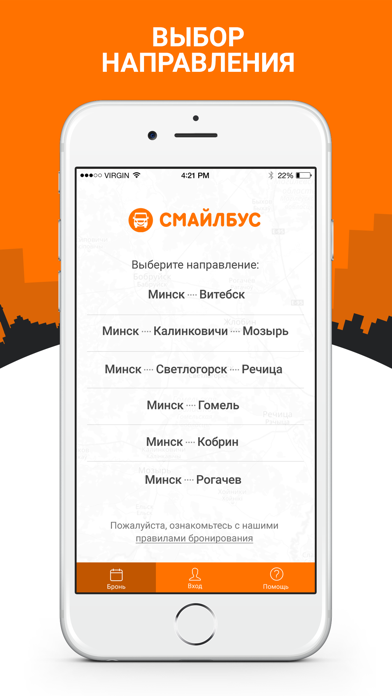
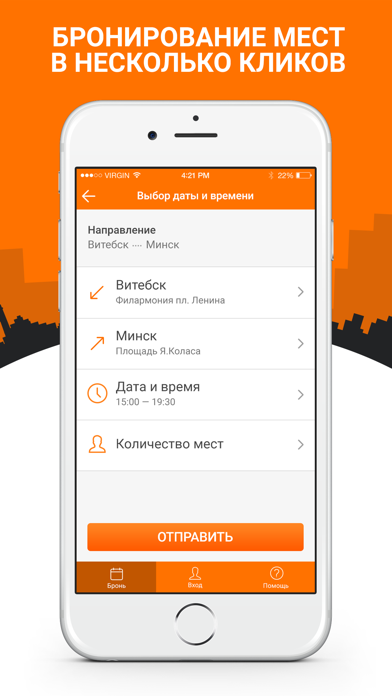
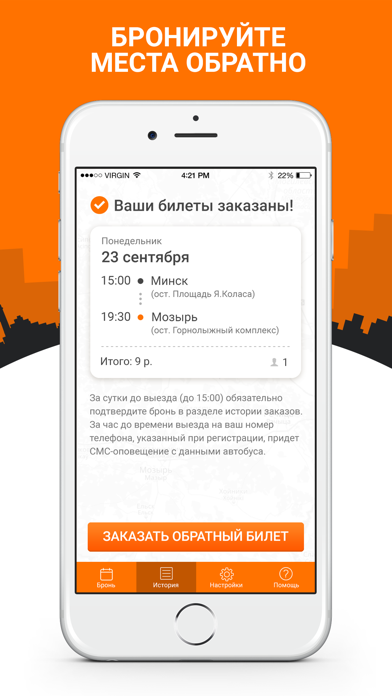

What is SMILEBUS? SMILEBUS is an app that allows users to easily and conveniently book seats on any route of the company without having to call the dispatcher. The app shows all available departure times for the desired time and the number of available seats in real-time. Users can book seats in the minibus 24/7, up to 30 days before the departure date. The app also allows users to edit, delete, and confirm their bookings in their personal account. Additionally, the app shows the driver's phone number and the details of their bus. The built-in map feature allows users to select the desired pickup or drop-off location based on their location. After the trip, passengers can rate the comfort level of the bus and write a review of the driver's performance, which affects their rating.
1. * встроенная карта позволяет по местоположению выбрать нужную вам остановку посадки либо высадки, а также определить ваше местоположение.
2. Приложение показывает все доступные времена выездов на нужное вам время, а также количество свободных мест в режиме онлайн.
3. * после поездки пассажир может оценить уровень комфорта автобуса и написать отзыв о работе водителя, который влияет на его рейтинг.
4. С приложением SMILEBUS:) легко, быстро и удобно бронировать места по любым маршрутам компании без звонков в диспетчерскую.
5. Liked SMILEBUS? here are 5 Travel apps like Lyft; Uber - Request a ride; United Airlines; Southwest Airlines; Fly Delta;
Or follow the guide below to use on PC:
Select Windows version:
Install SMILEBUS app on your Windows in 4 steps below:
Download a Compatible APK for PC
| Download | Developer | Rating | Current version |
|---|---|---|---|
| Get APK for PC → | DEVELOPMENT FEMILI, OOO | 2.33 | 1.5 |
Get SMILEBUS on Apple macOS
| Download | Developer | Reviews | Rating |
|---|---|---|---|
| Get Free on Mac | DEVELOPMENT FEMILI, OOO | 3 | 2.33 |
Download on Android: Download Android
- Easy and convenient booking of seats on any route of the company
- Real-time availability of departure times and number of available seats
- 24/7 booking of seats up to 30 days before the departure date
- Editing, deleting, and confirming bookings in the personal account
- Display of the driver's phone number and bus details
- Built-in map feature for selecting pickup or drop-off location based on location
- Rating system for the comfort level of the bus and driver's performance review.