
Last Updated by Elliott Garage on 2025-06-22


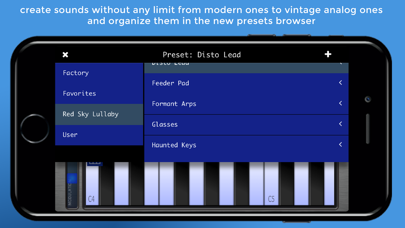
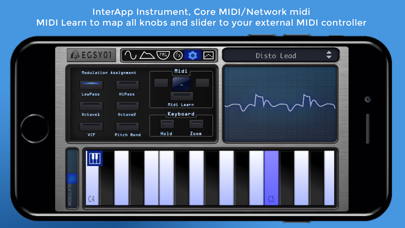
What is EGSY01 Lite? EGSY01 analog synth v2.0 is a music app developed by ElliottGarage that allows users to create sounds without any limit, from modern ones to vintage analog ones, working with arpeggiator, step sequencer, and FM, addictive and subtractive synthesis. The app features a brand new audio engine that generates sound mixing 2 oscillators with 4 selectable waveforms, and users can watch the sound created on the oscilloscope screen. The app is compatible with InterApp audio, AU3, CoreMIDI, Audiobus, and much more.
1. You can set the sounds through the panels "Oscillators", "ADSR/LFO", "FM", "FX" and "Settings", and play with any master keyboard or MIDI controller (CORE MIDI), or creating a wireless MIDI network, or again sending the audio signal to other apps with InterApp audio or AUDIOBUS.
2. The keyboard is touch sensitive, and you can modulate the sound by sliding your finger up and down on the keys or moving the pitch modulation (assignable to various parameters of the synth from "Settings" panel).
3. The totally brand new audio engine generate your sound mixing 2 oscillators with 4 selectable waveforms, and you can watch the sound created on the oscilloscope screen.
4. With EGSY01 you can create sounds without any limit, from modern ones to vintage analog ones, working with arpeggiator, step sequencer and FM, addictive and subtractive synthesis .
5. Stereo delay and Arpeggiator steps time can be synchronize in the BPM tempo panel, to generate incredible rythmic figures.
6. You can also set your favorite musical scale on the keyboard and easily play over your songs.
7. Liked EGSY01 Lite? here are 5 Music apps like Tuner Lite by Piascore; Pano Tuner Lite; EZAudioCut - Audio Editor Lite; StarMaker Lite-Sing Karaoke; synthPond Lite;
Or follow the guide below to use on PC:
Select Windows version:
Install EGSY01 Lite - Analog Synth app on your Windows in 4 steps below:
Download a Compatible APK for PC
| Download | Developer | Rating | Current version |
|---|---|---|---|
| Get APK for PC → | Elliott Garage | 4.43 | 3.1.3 |
Get EGSY01 Lite on Apple macOS
| Download | Developer | Reviews | Rating |
|---|---|---|---|
| Get Free on Mac | Elliott Garage | 23 | 4.43 |
Download on Android: Download Android
- 2 oscillators with selectable waveforms, volume, octave e detune
- InterApp Instrument & AU3 compliant
- MIDI In from other app and MIDI controllers
- 4 Waveforms (Sine, Saw, Triangle, PWM)
- Core midi/Network midi
- MIDI Learn functionality to map all knobs and slider to your external MIDI controller
- Vca / Vcf
- Evenlope ADSR
- FM Synthesis panel (with 2 operators)
- Panel BPM tempo, with tap tempo, tempo sync for Delay & Arpeggiator, and subdivisions (4/4, 6/8 and 8/8)
- Arpeggiator - 4 different types of arpeggiator, gate, selection arpeggio octaves
- Step sequencer with selection from 4 to 16 steps and pitch values root, fifth, 1 octave, 1 octave fifth, 2 octave
- Setting for keyboard and arpeggiator portamento
- Stereo delay (can be synchronized with the arpeggiator)
- Panel FX (delay + crush + noise)
- VoiceSynth effect with Keyboard Controlled option
- Granular effect
- High Pass and Low Pass Filter
- Keyboard with 6 octaves and control on filter cutoff
- Keyboard musical scales (56 different types)
- Modulation wheel can be assigned to different parameters
- Oscilloscope
- Presets save - overwrite - exchange
- LFO with selectable amplitude and frequency
- Audiobus, Interapp & AU3
- Polyphony
- Universal App
- Includes presets designed by Red Sky Lullaby, SoundOfIzrael and Alfonso Fo' Corace [Fo's Room]
WaveSHAPER