
Last Updated by HIROYASU MACHIGUCHI on 2025-04-22
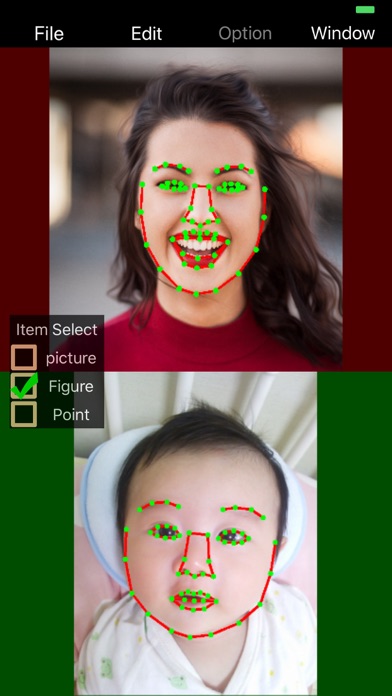
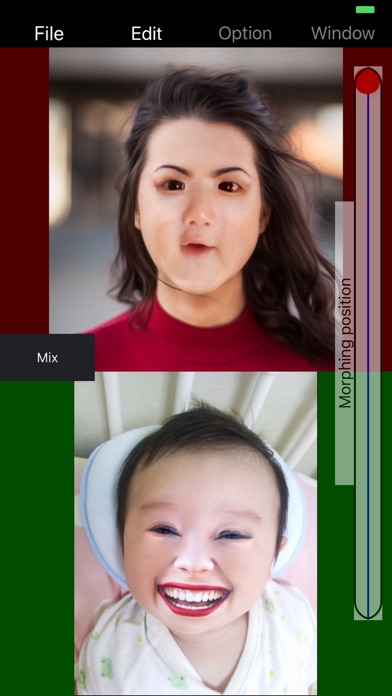
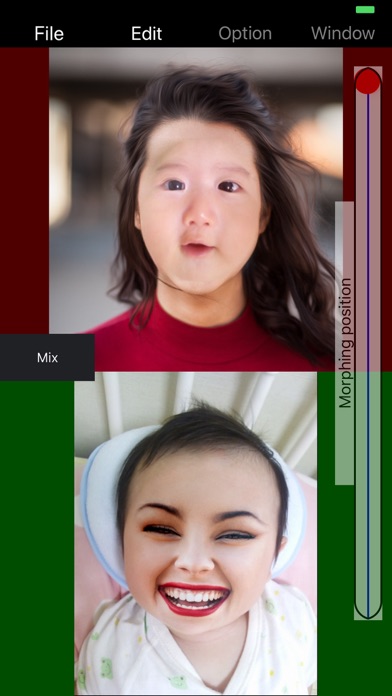
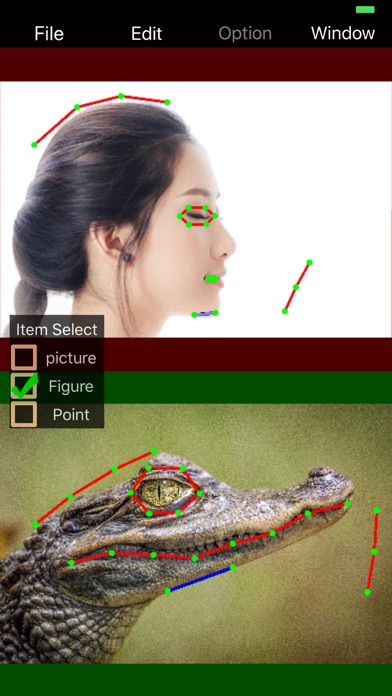
What is Morphing?
The app is a morphing tool that allows users to combine two images while deforming them to corresponding control points. It has three modes of morphing, each with its own features and capabilities. The app also allows users to adjust the composition ratio of the image and save the change process to GIF or MP4 movie files.
1. Select FaceCheck or Add Circle Marker or Add Line Marker from the Edit menu to place the corresponding points in the upper and lower images.
2. Set control points (Circle, line) to 2 images and combine parts (within Circle) of 2 images while deforming the image to corresponding control points.
3. To save the change process, select SaveGIF File from the File menu, specify the frame rate and the number of images, and save.
4. Set control points (Circle, line) to 2 images and combine 2 images while deforming the image to corresponding control points.
5. If you can confirm, in the case of Morphing 1, if you are saving a still image, select Save Image from the File menu and save.
6. Select Load Upper Image from the File menu and select an image from the photo library.
7. The image may be broken depending on the condition of the corresponding control point of 2 images.
8. The composition ratio of the image can be adjusted with the Morphing position slider (from the upper image to the under image).
9. The composition ratio of the image can be adjusted with the Morphing Position slider.
10. If there is a collapse of the image, etc., correct the control point with Go Edit.
11. In this mode, you can save the upper or lower image of the image after change.
12. Liked Morphing? here are 5 Entertainment apps like TikTok; The Roku App (Official); Max: Stream HBO, TV, & Movies; Ticketmaster-Buy, Sell Tickets; Amazon Prime Video;
Or follow the guide below to use on PC:
Select Windows version:
Install Morphing app on your Windows in 4 steps below:
Download a Compatible APK for PC
| Download | Developer | Rating | Current version |
|---|---|---|---|
| Get APK for PC → | HIROYASU MACHIGUCHI | 4.00 | 2.0.1 |
Get Morphing on Apple macOS
| Download | Developer | Reviews | Rating |
|---|---|---|---|
| Get Free on Mac | HIROYASU MACHIGUCHI | 1 | 4.00 |
Download on Android: Download Android
- General morphing process in Morphing 1 mode
- Partial image composition in Morphing 2 mode
- Use of old Morphing 2 algorithm in Morphing 3 mode
- Control point setting with FaceCheck, Add Circle Marker, and Add Line Marker options
- Adjustment of composition ratio with Morphing Position slider
- Saving of upper or lower image after change in Morphing 2 mode
- Saving of change process to video or GIF
- Ability to move and expand control points in Circle mode
- Image selection and movement by touching points other than control points
- Contact option for problem or request