
Last Updated by TEC DIGITAL TECHNOLOGY INC. on 2025-03-08
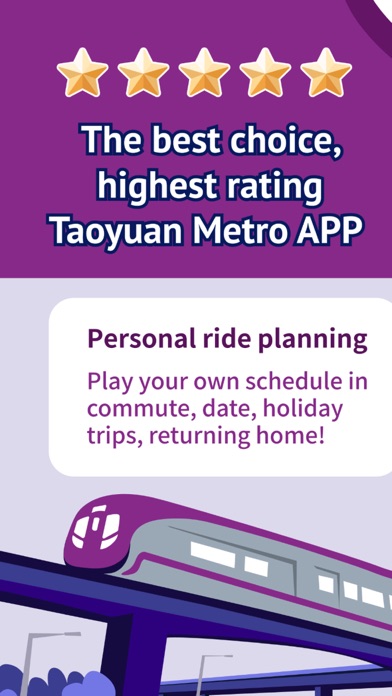
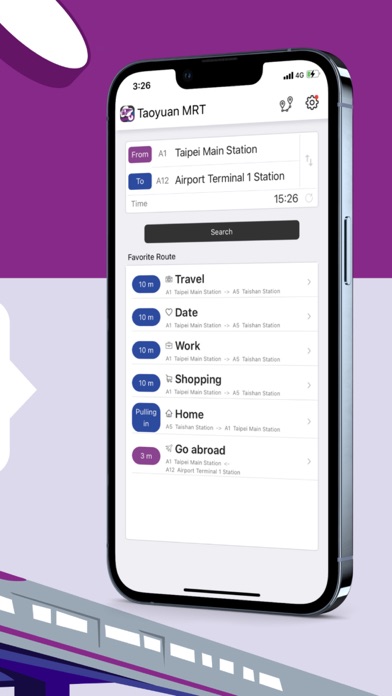
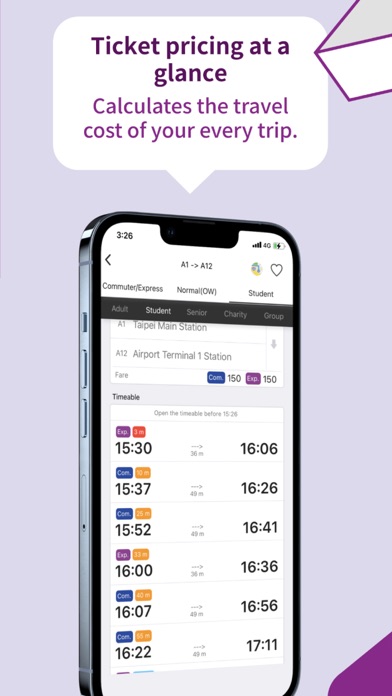
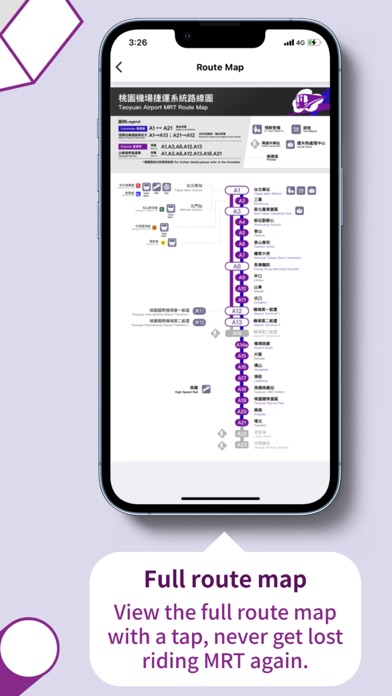
What is TaoyuanMRT-Timetable and Fare? The app is a Taoyuan Airport MRT timetable app that prioritizes user experience. It aims to provide accurate and real-time information in a simple and convenient manner. The app can be used offline, and it supports a quick and convenient search service. It also has a widget feature that allows users to configure quick lookup stations and quickly see the timetable.
1. Check ticket prices, timetable, arrival time.
2. Configure quick lookup stations and quickly see timetable in the widget page.
3. Even prices for different tickets.
4. Data is provided by the Taoyuan Metro Corporation.
5. Stop missing trains.
6. Liked TaoyuanMRT-Timetable and Fare? here are 5 Travel apps like Flight Board - Live Timetable; Mumbai Local Train Timetable; Railer – Train timetable; ZVV-Timetable; Finland Station Timetable Live;
GET Compatible PC App
| App | Download | Rating | Maker |
|---|---|---|---|
 TaoyuanMRT-Timetable and Fare TaoyuanMRT-Timetable and Fare |
Get App ↲ | 121 4.41 |
TEC DIGITAL TECHNOLOGY INC. |
Or follow the guide below to use on PC:
Select Windows version:
Install TaoyuanMRT-Timetable and Fare app on your Windows in 4 steps below:
Download a Compatible APK for PC
| Download | Developer | Rating | Current version |
|---|---|---|---|
| Get APK for PC → | TEC DIGITAL TECHNOLOGY INC. | 4.41 | 3.4.0 |
Get TaoyuanMRT-Timetable and Fare on Apple macOS
| Download | Developer | Reviews | Rating |
|---|---|---|---|
| Get Free on Mac | TEC DIGITAL TECHNOLOGY INC. | 121 | 4.41 |
Download on Android: Download Android
- Offline access: The app can be used offline, which saves internet traffic and allows users to lookup timetables even when the internet is not available.
- Realtime updates: The app provides real-time updates and train information to keep users up to date.
- Quick and convenient search service: Users can check ticket prices, timetable, arrival time, and even prices for different tickets. All information is within a tap's reach.
- Supports widget: The app supports a widget feature that allows users to configure quick lookup stations and quickly see the timetable in the widget page.
- Data source: The data is provided by the Taoyuan Metro Corporation, and the app apologizes if there's any inaccurate information.
- Picture source: The pictures used within the app adhere to the following license: https://creativecommons.org/licenses/by-sa/2.0/tw/
- Special thanks: The app gives special thanks to Cheng-en Cheng, Wei-Te Wong, and MiNe.