
Last Updated by TCGplayer, Inc. on 2024-11-18
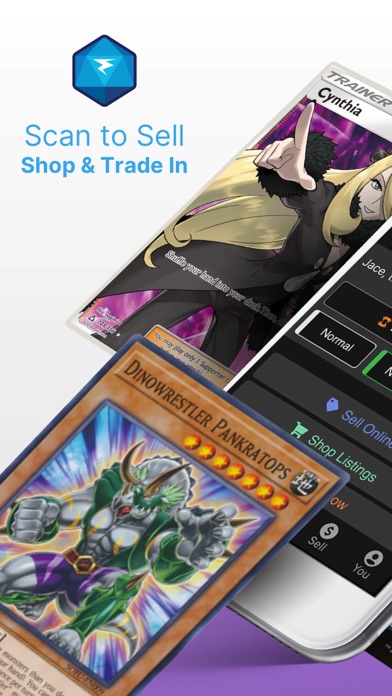

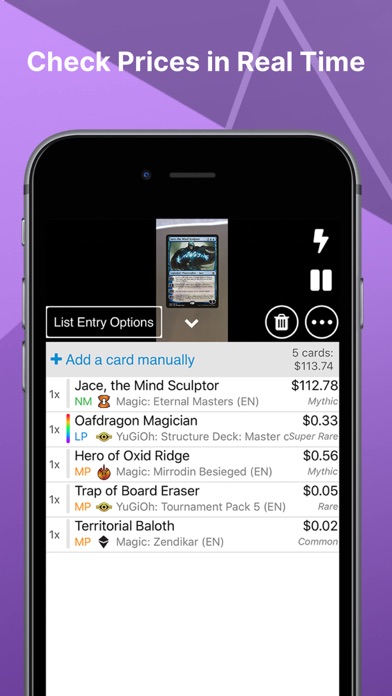

What is TCGplayer? The TCGplayer app is a mobile application that allows users to scan Magic, Pokémon, and Yu-Gi-Oh! cards to instantly find prices, sell and shop on TCGplayer.com, add to their collection, and even create Trade-In submissions for Magic cards. The app also offers fast and accurate pricing, the ability to create listings with photos from a mobile device, and the ability to manage collections and create new decklists.
1. Fully Integrated Scanning - Scan Magic, Pokémon and Yu-Gi-Oh! cards to instantly find prices, sell and shop on TCGplayer.com, add to your collection—even create Trade-In submissions for your Magic cards.
2. Accurate Image Recognition - Whether you scan cards right-side up or upside down, in sleeves or in a binder, the app will quickly and correctly identify them.
3. Set Printing, Condition & More - Find the price for the exact version of the card you have by selecting whether or not it’s foil, what condition it’s in and what language it is.
4. Scan to Sell - Create a listing with photos from your mobile device by snapping pictures and publishing your listing through the app.
5. Fast, Accurate Pricing - Choose between Mid, Low, Direct Low and Market Price—plus Trade-In High for Magic—to see current TCGplayer price data.
6. Just make sure you scan at a 45° angle and use a plain background that contrasts with the card border.
7. Works with Non-English Cards - It doesn’t matter if you can’t read the text on the card.
8. Manage Your Collection - Create new decklists or import lists you’ve saved from previous versions of the TCGplayer App.
9. Scans Several Cards at Once - The app will scan as many cards as you can fit within your camera’s field of view.
10. Just make sure the entire card is in frame and avoid obstructions.
11. You can also rename or duplicate lists and share them with your friends via email or another app.
12. Liked TCGplayer? here are 5 Games apps like 和平精英; Roblox; 王者荣耀; Fortnite; 金铲铲之战;
Or follow the guide below to use on PC:
Select Windows version:
Install TCGplayer app on your Windows in 4 steps below:
Download a Compatible APK for PC
| Download | Developer | Rating | Current version |
|---|---|---|---|
| Get APK for PC → | TCGplayer, Inc. | 2.59 | 4.12.1 |
Get TCGplayer on Apple macOS
| Download | Developer | Reviews | Rating |
|---|---|---|---|
| Get Free on Mac | TCGplayer, Inc. | 1923 | 2.59 |
Download on Android: Download Android
- Fully integrated scanning for Magic, Pokémon, and Yu-Gi-Oh! cards
- Fast and accurate pricing with options for Mid, Low, Direct Low, Market Price, and Trade-In High for Magic
- Scan to Sell feature for creating listings with photos from a mobile device
- Collection management with the ability to create new decklists or import lists from previous versions of the app
- Accurate image recognition for cards scanned at a 45° angle with a plain background that contrasts with the card border
- Set printing, condition, and language options for finding the price of the exact version of a card
- Works with non-English cards
- Ability to scan multiple cards at once
- Customer support available through email at sales@tcgplayer.com
- Likable app with easy access to cards
- Great features for buyers and sellers
- Provides great service and functions as a mobile store
- Convenient for accessing card prices
- Free to use
- Load times can be slow, but this may be due to ISP
- App is usually quite slow and occasionally drops connection
- Scanner can be finicky and slow, especially with pre-8th edition black cards and inconsistent with green or blue cards
- Option to select which set to scan from is not available, leading to incorrect set selection and extra steps to correct
- App cannot scan new Pokémon cards from the Sun & Moon series.
Not much more than a bookmark for now
Pretty good but far too laggy
Good enough but rough edges
Good for MTG, useless for Pokémon