
Published by TrackMan A/S on 2024-09-16
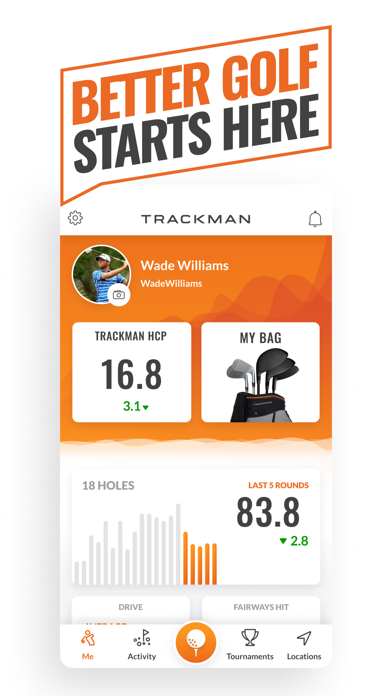
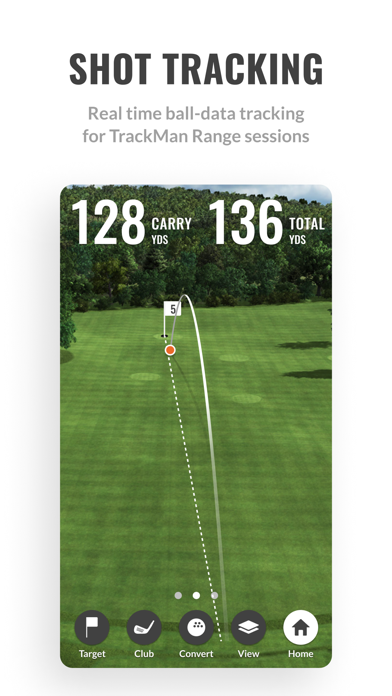
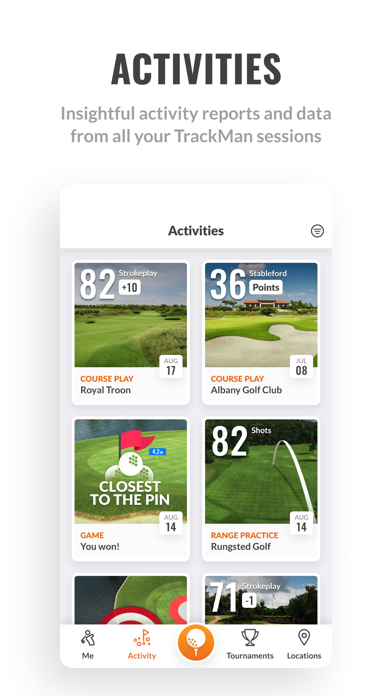
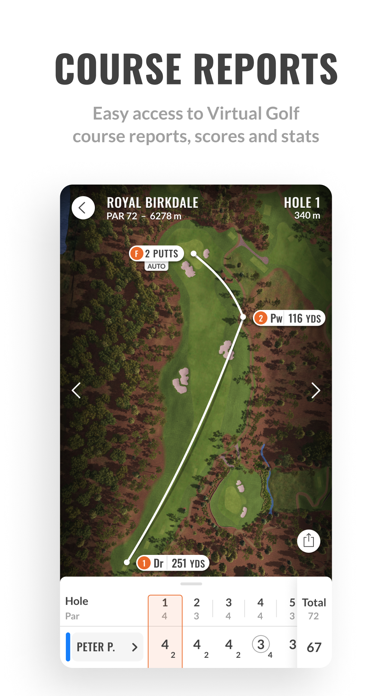
What is TrackMan Golf?
TrackMan Golf is an app that provides comprehensive access to all data registered during your indoor and outdoor TrackMan activities. It allows you to analyze your practice and play performance and track your improvements, regardless of your golf skill level. The app offers live ball-data tracking for TrackMan range sessions, insightful reports for all TrackMan range, indoor and practice activities, games to compete with friends, and your personal TrackMan account with lifetime statistics including your TrackMan handicap.
1. The app gives you comprehensive access to all data registered during your indoor and outdoor TrackMan activities, allowing you to analyze your practice and play performance and track your improvements, regardless of your golf skill level.
2. Enjoy the power of the TrackMan tracking technology while using TrackMan range, and access detailed data reports summarizing and providing insights on all your TrackMan range, simulator and practice sessions.
3. Download TrackMan Golf to unleash your potential and make practicing or playing golf a more rewarding experience, whenever you want and wherever you are.
4. TrackMan Golf is the one-stop-shop for all your TrackMan activities.
5. Better golf starts here.
6. Liked TrackMan Golf? here are 5 Sports apps like Betting Golf Score IAP with Voice; Expert Golf – iGolfrules; iGolf - GPS & Tee Times; GolfDay Top US; Hole in One Golf;
Or follow the guide below to use on PC:
Select Windows version:
Install TrackMan Golf app on your Windows in 4 steps below:
Download a Compatible APK for PC
| Download | Developer | Rating | Current version |
|---|---|---|---|
| Get APK for PC → | TrackMan A/S | 4.84 | 4.4.0 |
Get TrackMan Golf on Apple macOS
| Download | Developer | Reviews | Rating |
|---|---|---|---|
| Get Free on Mac | TrackMan A/S | 17608 | 4.84 |
Download on Android: Download Android
- Live ball-data tracking for TrackMan range sessions (carry, total distance, ball speed, height, launch angle and more)
- Activity overview with insightful reports for all TrackMan range, indoor and practice activities
- Games that will make you stay longer on the range and compete with friends
- Your personal TrackMan account with lifetime statistics including your TrackMan handicap
- Updated leaderboards across competitions
- Quick login to easily connect your TrackMan personal profile and immediately start tracking your golf performance
- Available in different languages (currently English, Spanish, German, French, Chinese Japanese and Korean)
- Accurate tracking of hits and club usage
- Detailed stats available during range session
- Impressive data available for analysis
- User willing to pay more for access to this type of data
- Inability to create an account to save stats
- Difficulty accessing detailed stats after range session
- App may have issues with loading and connectivity outside of range environment
Love it! Thanks Carl’s Golfland!
Can’t create account
Is it just me???
Great!! 😀