
Last Updated by Golf Rules Made Easy on 2024-09-18

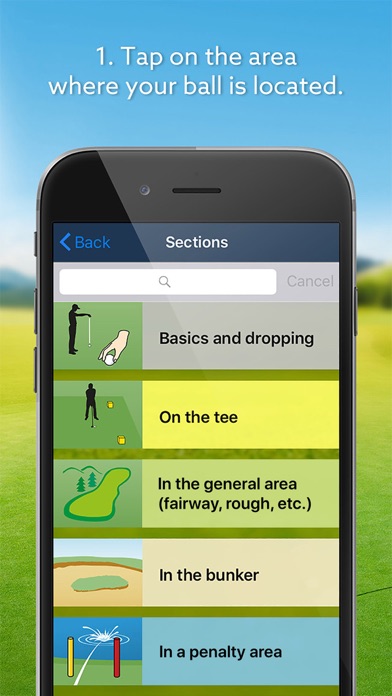
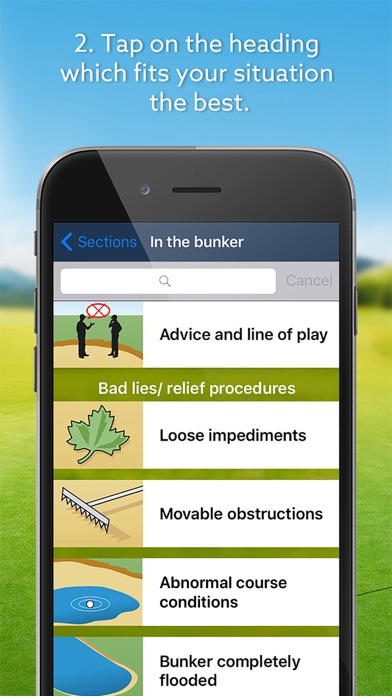
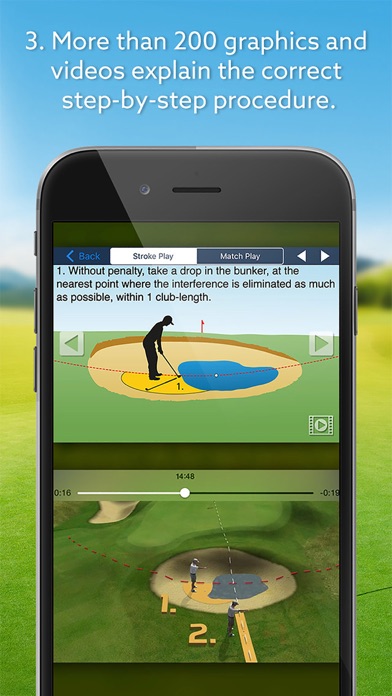
What is Expert Golf?
iGolfrules by Expert Golf is an app that provides quick and accurate answers to golf rules questions. It is a virtual referee that helps golfers use the rules to their advantage and utilize all the relief procedures available. The app has received positive reviews from Golf Digest, Wall Street Journal, and Golf Magazine, and is officially recommended by Apple. It is user-friendly, intuitive, and contains more than 200 graphics, animated illustrations, and videos. The app focuses on practical situations and is easy-to-understand. It conforms to USGA/R&A rules valid as of 2019 and is regularly updated.
1. The application is based on “Golf Rules Quick Reference”, a multi-award winning international bestseller, which has been translated into over 20 languages and has sold more than 1.5 million copies.
2. You have a virtual referee constantly at your side who helps you to use the golf rules to your benefit and utilize all the relief procedures available.
3. Conforms to USGA/ R&A rules valid as of 2019 (including free updates until the next rules revision).
4. iGolfrules by Expert Golf provides the answers to your rules questions in a matter of seconds.
5. ▸ Contains the rules for stroke play and match play.
6. If you are happy with our app we would be grateful if you would take a moment of your time to post a rating/ write a review in the App Store.
7. ▸ OFFICIALLY recommended by Apple; one of the world’s most popular sport apps (in the App Store top ten continually for many years).
8. ▸ An interactive help tool tells you instantly whether you are entitled to free relief.
9. ▸ Excellent customer ratings and top rankings in the App Store.
10. ▸ Leading app for many years and improved with regular updates.
11. ▸ User-friendly and intuitive operation (a manual is superfluous).
12. Liked Expert Golf? here are 5 Sports apps like 18Birdies: Golf GPS Tracker; Golf GPS Range Finder - SwingU; GolfLogix Golf GPS App + Watch; GolfNow Book TeeTimes Golf GPS; Golfshot: Golf GPS + Watch;
Or follow the guide below to use on PC:
Select Windows version:
Install Expert Golf – iGolfrules app on your Windows in 4 steps below:
Download a Compatible APK for PC
| Download | Developer | Rating | Current version |
|---|---|---|---|
| Get APK for PC → | Golf Rules Made Easy | 2.48 | 9.2.3 |
Get Expert Golf on Apple macOS
| Download | Developer | Reviews | Rating |
|---|---|---|---|
| Get $14.99 on Mac | Golf Rules Made Easy | 31 | 2.48 |
Download on Android: Download Android
- Provides quick and accurate answers to golf rules questions
- Acts as a virtual referee to help golfers use the rules to their advantage
- User-friendly and intuitive operation
- Maximum of 3 clicks to find the right solution
- Contains more than 200 graphics, animated illustrations, and videos
- Focuses on practical situations and is easy-to-understand
- Contains the rules for stroke play and match play
- Interactive help tool tells you instantly whether you are entitled to free relief
- Excellent customer ratings and top rankings in the App Store
- Regularly updated to conform to USGA/R&A rules valid as of 2019
- Based on the multi-award winning international bestseller "Golf Rules Quick Reference"
- Translated into over 20 languages and has sold more than 1.5 million copies
- Officially recommended by Apple
- Contact support team at support@expertgolf.com for any questions or issues.
- Accurate and helpful in understanding golf rules up to 2018
- Best app for explaining rules in a quick and easy-to-use format
- Well-organized and easy to find specific rules
- Updates for 2019 are great
- Updates for 2019 were delayed for many weeks after purchase
- Lack of information about the delay in updates prior to purchase
Developers are getting a bad rap
Great...finally!
Makes the rules easy to understand
This is not the 2019 rules!