
Published by TrackMan A/S on 2025-04-03
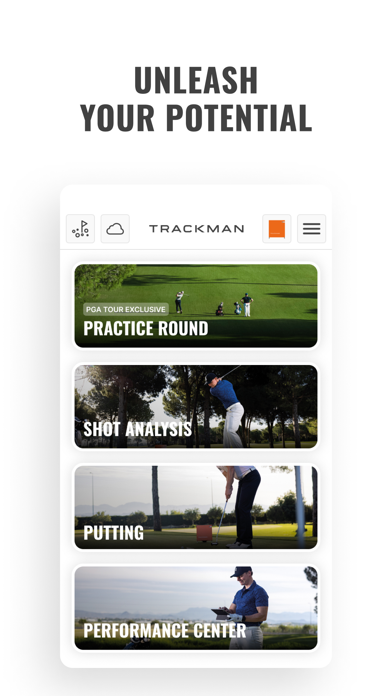

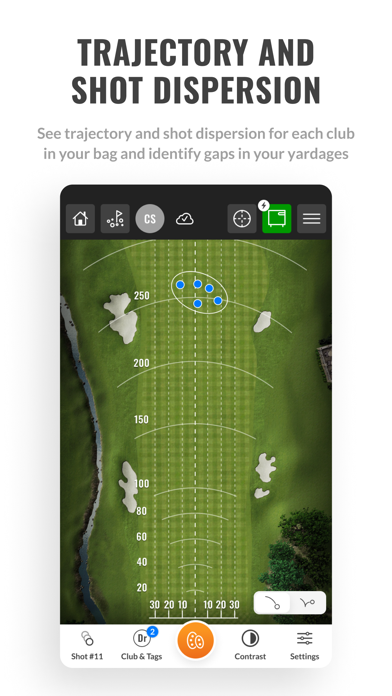
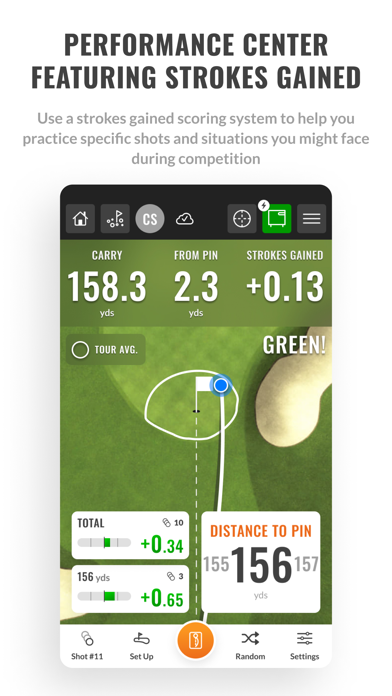
What is TrackMan Golf Pro?
The TrackMan Go app is a golf analysis tool that allows users to control the TrackMan unit directly from their iPad. It provides essential information on club, launch, ball flight, landing, and all necessary parameters for putting performance. The app is easy to set up and use, and it supports multiple languages. It is developed on TrackMan's patented Optically Enhanced Radar Tracking technology (OERT), which sets new standards for how we practice, analyze, and understand the game of golf.
1. The app (when connected to a TrackMan unit), enables you to capture and analyze data on both full swings and putting strokes, paving the way for smarter practice and analysis.
2. With new, ground-breaking data parameters at hand, the next generation of putting intelligence will help both players and coaches unleash their full potential by focusing on all aspects of putting and move away from repetitive practice in static environments.
3. Only TrackMan technology gives you the complete set of critical putting parameters that truly impacts your performance, and only TrackMan can operate on any type of green, without markers or sensors on the club.
4. Validate your putting feel and practice anywhere with actionable data on club delivery, ball launch, speed control and green reading.
5. Essential information includes actionable data on Club, Launch, Ball Flight, Landing, and all necessary parameters for Putting performance.
6. Developed on TrackMan’s patented Optically Enhanced Radar Tracking technology (OERT), Performance Putting is setting the new standards of how we practice, analyze and understand this critical part of the game.
7. A series of insightful data points provide you with accurate information on the club, ball and the green, together with the power of video analysis feedback.
8. TrackMan is the choice of the world’s top 1000+ tour players, thousands of successful coaches, innumerable club fitters and every equipment manufacturer in the industry.
9. For putting data, a TrackMan 4 is required.
10. Every shot captured is instantly available for analysis with dozens of data points mapping the DNA of any player’s swing, coupled with video and graphics.
11. For full swing data, you can use the Trackman 3e and TrackMan 4.
12. Liked TrackMan Golf Pro? here are 5 Sports apps like Betting Golf Score IAP with Voice; Expert Golf – iGolfrules; iGolf - GPS & Tee Times; GolfDay Top US; Hole in One Golf;
Or follow the guide below to use on PC:
Select Windows version:
Install TrackMan Golf Pro app on your Windows in 4 steps below:
Download a Compatible APK for PC
| Download | Developer | Rating | Current version |
|---|---|---|---|
| Get APK for PC → | TrackMan A/S | 3.64 | 3.10.1 |
Get TrackMan Golf Pro on Apple macOS
| Download | Developer | Reviews | Rating |
|---|---|---|---|
| Get Free on Mac | TrackMan A/S | 22 | 3.64 |
Download on Android: Download Android
- Control the TrackMan unit directly from your iPad
- Fast and easy target selection and data tagging
- Capture and analyze data on both full swings and putting strokes
- Provides actionable data on club, launch, ball flight, landing, and all necessary parameters for putting performance
- Easy to set up and use
- Supports multiple languages: English, Chinese, French, German, Japanese, and Spanish
- Developed on TrackMan's patented Optically Enhanced Radar Tracking technology (OERT)
- Provides accurate information on the club, ball, and green
- Offers video analysis feedback
- Requires a wireless TrackMan unit to use
- For full swing data, users can use the TrackMan 3e and TrackMan 4
- For putting data, a TrackMan 4 is required
- Some features in the app require a software subscription.