
Published by Mob Eduu on 2021-09-29
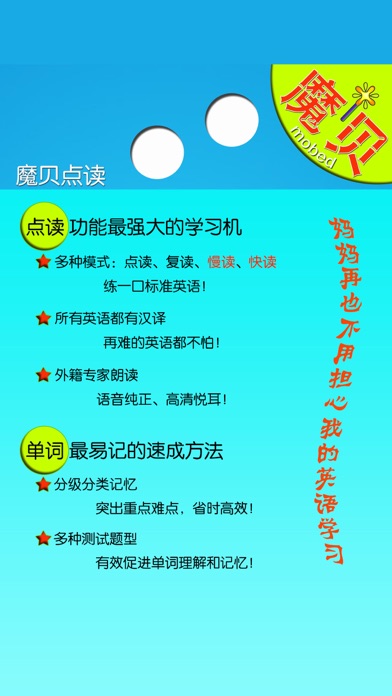

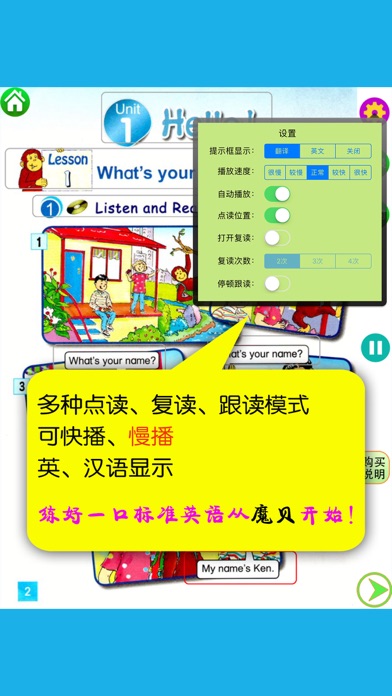
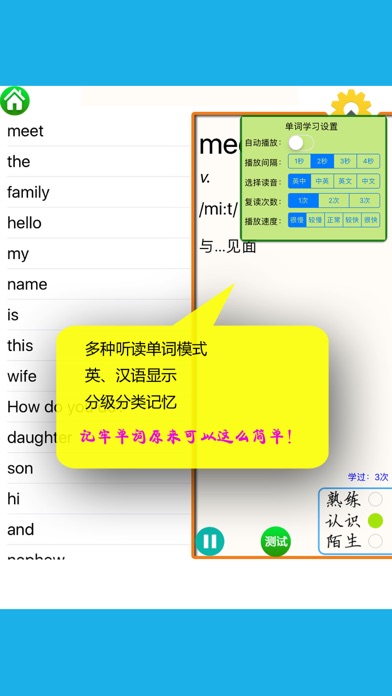
What is 北师大版小学英语 3年级起点-魔贝点读学习机?
The "Beishida Edition Primary School English (starting from grade 3) - Mobvoi Reading Learning Machine" is a comprehensive point-reading learning machine for the "Beishida Edition Primary School English (starting from grade 3)" with the most complete content on the entire network. The app provides high-quality recordings, scientific playback functions, accurate translations, and interesting and simple word memorization tests.
Getting the best Book app for you is hard, which is why we are happy to give you 北师大版小学英语 3年级起点-魔贝点读学习机 from Mob Eduu. 注意: 《北师大版 小学英语(3年级起点)-魔贝点读学习机 》是全网内容最全的《北师大版小学英语(3年级起点)》点读学习机。 这一次,你为孩子做了正确的选择——魔贝点读学习机。 选英语点读软件,从以下几个方面判断:录音质量、点读长度设置、播放功能科学性、译文的准确性、单词速记的有效性。 《北师大版小学英语(3年级起点)-魔贝点读学习机 》 ■清晰的原声外籍人士录音。(没有咝咝的背景电流噪音) ■史上最细、最贴心的教材点读长度设置。尽可能分词、分句、分人物对话作为点读单位,方便跟读。 ■播放功能科学,可以随意播放课文中的单词、句子等。可设置多种播放复读模式。可以慢播、快播。 ■英语翻译均由英语八级证书获得者完成,准确到位。 ■每课有专门的单词速记板块,还有汉译英、英译汉、拼写单词等测试题,记单词变得有趣又简单。 更多其他功能,自己去探索吧! 上述几个方面仔细比较一下,选“魔贝点读”,这是你在孩子学习语言的道路上,为孩子做的最正确的决定! 本软件每册免费使用三分之一的内容,剩余内容需内购。. If 北师大版小学英语 3年级起点-魔贝点读学习机 suits you, get the 344.97 MB app for 1.2 on PC. IF you like 北师大版小学英语 3年级起点-魔贝点读学习机, you will like other Book apps like 冀教版(三年级起点)小学英语点读学习机; Audible audiobooks & podcasts; Amazon Kindle; Libby, by OverDrive; hoopla Digital;
Or follow the guide below to use on PC:
Select Windows version:
Install 北师大版小学英语 3年级起点-魔贝点读学习机 app on your Windows in 4 steps below:
Download a Compatible APK for PC
| Download | Developer | Rating | Current version |
|---|---|---|---|
| Get APK for PC → | Mob Eduu | 1 | 1.2 |
Get 北师大版小学英语 3年级起点-魔贝点读学习机 on Apple macOS
| Download | Developer | Reviews | Rating |
|---|---|---|---|
| Get Free on Mac | Mob Eduu | 0 | 1 |
Download on Android: Download Android
- Clear original recordings by foreign speakers without background noise
- The most detailed and thoughtful point-reading length setting, with words, sentences, and dialogues as the reading units for easy follow-up
- Scientific playback function that allows users to play words, sentences, and more in various modes, including slow and fast playback
- Accurate English translations completed by holders of English level 8 certificates
- Special word memorization section for each lesson, including tests on Chinese-English translation, English-Chinese translation, and spelling, making word memorization fun and simple
- Other features to be explored by users themselves
- The app offers one-third of the content for free, and the remaining content can be purchased within the app.