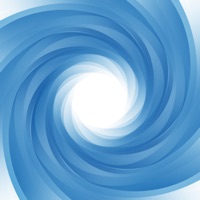
Last Updated by Hai Nam Trinh on 2025-02-14
1. - Trình duyệt web bảo mật và ẩn danh: Lịch sử duyệt web của bạn sẽ không lưu lại khi truy cập website trên ứng dụng Lốc Lốc.
2. - Trình duyệt web Lốc Lốc là một trinh duyệt web riêng tư, nhanh chóng , an toàn và thông minh mang đến cho bạn một trải nghiệm web cao cấp tuyệt vời.
3. - Tự động xoá tất cả dữ liệu duyệt web (lịch sử và data cache) của bạn khi đóng ứng dụng Lốc Lốc.
4. Trình duyệt web Lốc Lốc - duyệt web riêng tư bằng Tiếng Việt với tốc độ nhanh như một cơn lốc.
5. - Tìm kiếm ngay trên thanh địa chỉ một cách nhanh chóng: Bạn có thể gõ địa chỉ trang web hoặc từ khoá tìm kiếm ngay trên thanh địa chỉ.
6. Mọi chức năng hướng dẫn đều sử dụng ngôn ngữ Tiếng Việt để bạn có thể dễ dàng sử dụng.
7. - Chia sẻ dễ dàng và trực quan để chia sẻ nội dung bạn đang đọc với một nút share.
8. Liked Lốc Lốc? here are 5 Lifestyle apps like Sinh Viên Việt Nam; Lịch Âm Việt - phiên bản mới; Ngày Đẹp - Lịch Vạn Niên, Xem Ngày Tốt, Lịch Việt; Món Ăn Việt; La Bàn Phong Thủy Việt Nam - Compass 360;
Or follow the guide below to use on PC:
Select Windows version:
Install Lốc Lốc - Trinh duyet web Tiếng Việt app on your Windows in 4 steps below:
Download a Compatible APK for PC
| Download | Developer | Rating | Current version |
|---|---|---|---|
| Get APK for PC → | Hai Nam Trinh | 5.00 | 8 |
Download on Android: Download Android