
Published by Christian Hengst on 2025-03-30


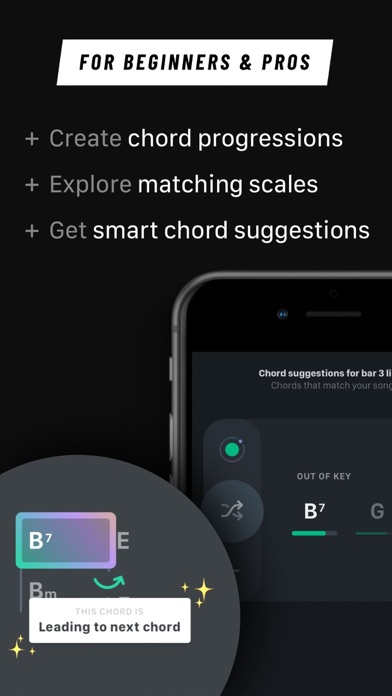
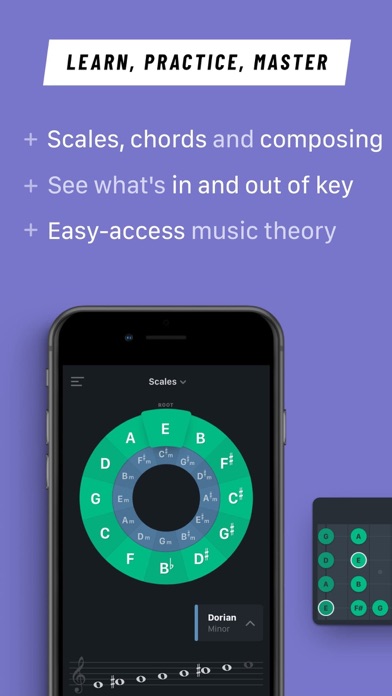
What is TONALY?
The app is a music app that helps musicians of all kinds, songwriters, and producers to write songs, find chords, and learn scales based on the circle of fifths. It is suitable for beginners and advanced users. The app offers various features such as chord highlighting, chord lookup, MIDI export, PDF export, and more. It also includes different modes/scales, different clefs, and different playback sounds.
1. Export songs as MIDI and work with them in Ableton, Garage Band, or any other digital audio workstation.
2. Create custom chords, change time signature (4/4, 3/4, 6/8, 7/8, 5/8), change the tempo (40-350bpm), and adjust the flexible song structure.
3. No matter if it's your intention to get better on your instrument or playfully find chords and inspiration for your songs or productions.
4. ▶ Export songs as MIDI and use them in Ableton, Reason, Garage Band, or any other DAW.
5. ▶ Display and playback 4-note chords in the circle of fifths.
6. ▶ Display chords, roman numerals, Nashville numbers, and colors.
7. Get your songs printed, share PDFs with your bandmates or simply bring the sheets to the rehearsal.
8. ▶ Use the app to teach your students and let them practice chord progressions and scales.
9. Export chords as PDF lead sheet.
10. Easily pick chords out of the circle of fifths.
11. ▶ Chords within a key are highlighted, they will sound great together, just combine them.
12. Liked TONALY? here are 5 Music apps like Songwriter Pad™ Songwriting; iWriteMusic Pro SE; Song Writer - Lyrics Memo Pad; Riff Writer;
Or follow the guide below to use on PC:
Select Windows version:
Install TONALY: Write & Practice Songs app on your Windows in 4 steps below:
Download a Compatible APK for PC
| Download | Developer | Rating | Current version |
|---|---|---|---|
| Get APK for PC → | Christian Hengst | 4.78 | 3.6.6 |
Get TONALY on Apple macOS
| Download | Developer | Reviews | Rating |
|---|---|---|---|
| Get $4.99 on Mac | Christian Hengst | 6009 | 4.78 |
Download on Android: Download Android
- Chord highlighting
- Chord lookup for guitar, piano, ukulele, or bass guitar
- MIDI export
- PDF export
- Learn chords and scales
- Practice your own songs or popular songs
- Display the names of the scale tones in the staff
- Display scale patterns (intervals) in the staff
- Song templates: Common Pop-, Jazz-, and Blues templates are integrated
- Share & collaborate
- Chord symbols and chord structures are explained
- Integrated instruments: guitar, piano, ukulele, bass, violin, viola, and cello in different tunings
- Interactive keyboard
- Interactive circle of fifths
- Transposed playback for Bb or Eb instruments
- List of popular songs
- Songwriting
- Scales: Ionian (Natural major), Aeolian (Natural minor), Dorian, Phrygian, Lydian, Mixolydian, Locrian, and Major & Minor pentatonic
- Different clefs: G clef, F clef, C clef
- Different playback sounds: Grand Piano, Acoustic Guitar, E-Bass, E-Piano, Synth Pad
- App settings: Four color themes, including a color blind theme, display minor chords in small letters, display 4-note-chords, display German note names (B will be H), data can be backed and synced by iCloud
- No registration (account) needed!
- Fun to tap chords as the click track plays at different grooves
- Ability to use chords which are not in the current key (mode)
- Helpful for composing and hearing chord progressions back
- Easy to use and understand
- Great for understanding progressions
- No option to change chords up per measure or have triplet beats
- No option to record tapped chords
- No option for inversions or different rhythms that aren't 4/4
- Progressions are limited to 8 bars
- No option for saving chord progressions
- Limited instrument sounds
- No option to use chords from the parallel minor or modal interchange.
Fun and super helpful for writing songs!
Ideas for new updates
Possible Updates
Fantastic!