
Last Updated by Hopefully Useful Software on 2025-04-21

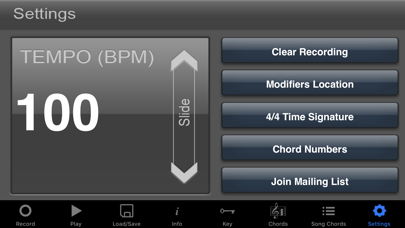
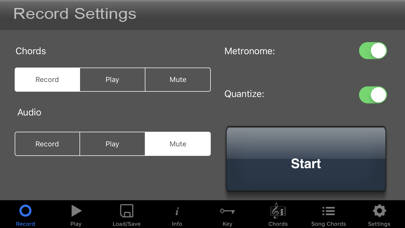
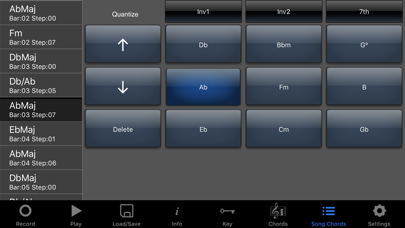
What is Simple Songwriter LE? Simple Songwriter LE is a free songwriting app that allows beginners to advanced musicians to easily generate song ideas and have fun creating music. The app provides a touchscreen environment to quickly generate song ideas and record them for later practice on your chosen instrument. The app also helps identify the key of a song and allows you to instantly change the key of a song.
1. List view allows you to browse your songs chords, while the song key section can transpose your idea to any key instantly.
2. We're proud to announce Simple Songwriter LE the free version of our popular song writing tool.
3. When you have a great song idea, record it for later practice on your chosen instrument.
4. All the chords given sound great together and most pop/rock songs will use a combination of these chords.
5. The touchscreen gives you the perfect environment to quickly and easily generate song ideas.
6. Beginners to advanced musicians can use this app to leave thinking behind and bring the fun back into creating music.
7. Please check out the full version of Simple Songwriter.
8. Liked Simple Songwriter LE? here are 5 Music apps like Songwriter Pro: Lyric Studio; American Songwriter Magazine; Simple Songwriter; Songwriter Pad™ Songwriting; How To Write A Song - Songwriting For Songwriter;
GET Compatible PC App
| App | Download | Rating | Maker |
|---|---|---|---|
 Simple Songwriter LE Simple Songwriter LE |
Get App ↲ | 33 3.70 |
Hopefully Useful Software |
Or follow the guide below to use on PC:
Select Windows version:
Install Simple Songwriter LE app on your Windows in 4 steps below:
Download a Compatible APK for PC
| Download | Developer | Rating | Current version |
|---|---|---|---|
| Get APK for PC → | Hopefully Useful Software | 3.70 | 2.3 |
Get Simple Songwriter LE on Apple macOS
| Download | Developer | Reviews | Rating |
|---|---|---|---|
| Get Free on Mac | Hopefully Useful Software | 33 | 3.70 |
Download on Android: Download Android
- Easily and quickly generate song ideas
- Record song ideas for later playback
- Find chords that sound great together
- Help identify the key of a song
- Instantly change the key of a song
- Easily examine the chord progressions used by your favorite songs
- List view to browse your songs chords
- Transpose your idea to any key instantly
- Free version of the app
- Upgrade to the full version for more features including loading/saving songs, selecting any key, high-quality sound upgrade, and voice/audio track recording.
- Easy to understand for those with music theory knowledge
- Offers different key options
- Records and allows for deletion of chords from sequence
- Has inversions and different types of recordings
- Graphics are amazing
- Ability to record over chords vocally
- Limited chord and key options
- No way to add more chords to previously recorded songs
- Does not play through Bluetooth in car
- No custom chord palette
- Full version is overpriced
- Free version only offers 3 keys and is not very functional
- No minor keys available.
Things to add
I like it!
Has a purpose but...
It's ok...