
Last Updated by Subhendu Behera on 2025-02-09

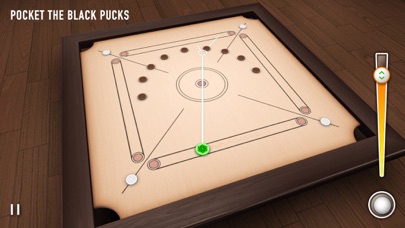
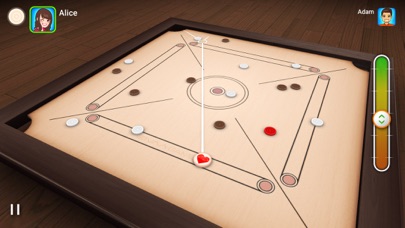
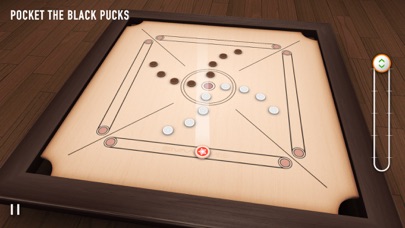
What is Carrom 3D?
The Carrom 3D app is a realistic and enjoyable carrom game available on mobile. It offers various game modes like Classic Carrom Mode, Time Trial, Challenge Mode, and Practice Mode. The app features stunning 3D graphics and realistic physics to help improve your skills. You can play against the computer player or challenge your friends to matches.
1. It features many game modes like the Classic Carrom Mode, Time Trial, Challenge Mode and Practice Mode.
2. In Classic Mode, you can play against the CPU or a human player using standard carrom rules.
3. In Challenge Mode, you have to pocket only the black pucks to finish a level.
4. Have you ever thought about playing carrom on a real table, Carrom 3D is the perfect way to try a variety of games.
5. In Time Trial you have a time limit of 4 minutes, in which you have to pocket pucks as fast as you can to achieve more score.
6. Play Practice mode if you just want to relax and play without any rules.
7. Challenge your friends to matches or play against the AI players in this awesome game.
8. Carrom 3D is one of the most realistic and enjoyable carrom games available on mobile.
9. When you pocket more than one puck back to back, your multiplier will increase and which will boost your score and time.
10. The best 3d Carrom is here! The ultimate addictive fun carrom game.
11. So if you're a carrom fan, there is something for you to play.
12. Liked Carrom 3D? here are 5 Games apps like 和平精英; Roblox; 王者荣耀; Fortnite; 金铲铲之战;
Or follow the guide below to use on PC:
Select Windows version:
Install Carrom 3D app on your Windows in 4 steps below:
Download a Compatible APK for PC
| Download | Developer | Rating | Current version |
|---|---|---|---|
| Get APK for PC → | Subhendu Behera | 4.50 | 2.74 |
Get Carrom 3D on Apple macOS
| Download | Developer | Reviews | Rating |
|---|---|---|---|
| Get Free on Mac | Subhendu Behera | 938 | 4.50 |
Download on Android: Download Android
- Play with the Computer Player.
- 4 Different Modes: Classic Carrom Mode, Time Trial, Challenge Mode, and Practice Mode.
- 80 Challenge Levels.
- 10 Beautiful Strikers to choose from.
- Realistic Physics.
- Stunning 3D graphics.
- Easy to play
- Realistic gameplay
- Good physics and controls
- Fun to play
- Lack of challenge, even when playing against CPU
- Pocket holes are too large, making it easier to sink pucks at weird angles
CPU needs levels
Need to more tough game
Well Done
Remember carrots?