
Published by 深圳市探索发现科技有限公司 on 2020-03-23

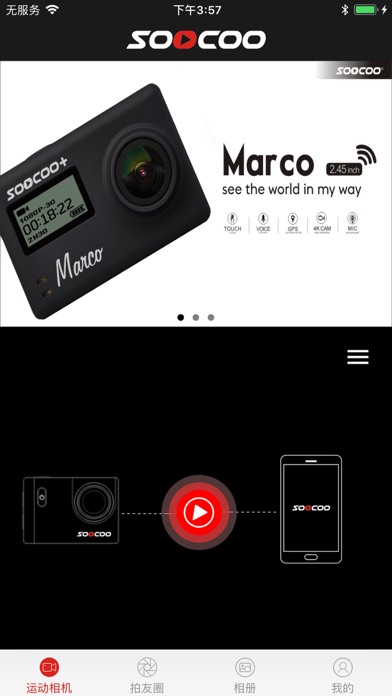


What is Soocoo Zone? Soocoo Zone is a content sharing platform that allows users to connect their phone with an action camera and instantly share their videos and photos. The app supports all SOOCOO models and allows users to operate the device through their phone, edit videos using post-production tools, and share content on the built-in social sharing network.
1. Soocoo Zone! Record your best moments, share your bappiness! Soocoo Zone is the original content sharing platform with hardware as the portal.
2. Soocoo Zone integrates your phone with an action camera and lets you download the videos or photos and share them instantaneously.
3. The user can operate the device through the phone, upload content, use post production tools to edit the videos and share the content on the build-in social sharing network.
4. Soocoo Zone! The APP supports all SOOCOO models which allow it to connect both C10S, C20, C30, C30R, C60, C60R, S20WS, S70, S100 and S100Pro.
5. Liked Soocoo Zone? here are 5 Photo & Video apps like Polaroid iZone; sjcam zone; AEE ZONE; Zone Tool;
Or follow the guide below to use on PC:
Select Windows version:
Install Soocoo Zone app on your Windows in 4 steps below:
Download a Compatible APK for PC
| Download | Developer | Rating | Current version |
|---|---|---|---|
| Get APK for PC → | 深圳市探索发现科技有限公司 | 1.57 | 1.2.0 |
Get Soocoo Zone on Apple macOS
| Download | Developer | Reviews | Rating |
|---|---|---|---|
| Get Free on Mac | 深圳市探索发现科技有限公司 | 7 | 1.57 |
Download on Android: Download Android
- Integration with all SOOCOO models, including C10S, C20, C30, C30R, C60, C60R, S20WS, S70, S100, and S100Pro
- Control of WIFI DV devices for taking photos and recording videos
- Post-production tools for editing videos
- Built-in social sharing network for sharing content
- Instantaneous sharing of videos and photos
- User-friendly interface for easy operation of the device through the phone.