
Published by Design Master Co. on 2018-08-16

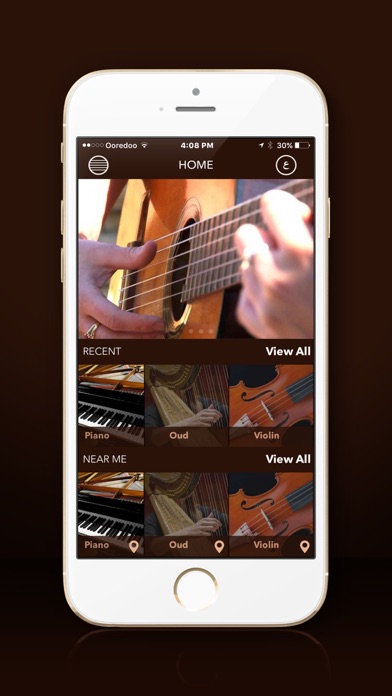


What is Dozan?
Dozan is a mobile application designed for musicians and music lovers. It offers a variety of features such as a list of instruments for sale, a section for luthiers, a list of musical training centers, user registration and login, user profile management, keyword search, the ability for registered users to post their own instruments for sale, and the option to move items to "Sold" once they are sold on the app. The app also allows users to share instruments and the app itself with their friends and associates on different social networking apps. It offers rich push notification services and acts as a transparent medium between the buyer and seller without any commercials involved by the app owner.
1. User Profile management with includes his diaplay picture and user can add items the their favorite list.
2. Users can search their favorites instruments they are looking through keyword search.
3. Registered Users can post their own instruments for sale.
4. Rich Push Notifications services is available in the app to get notified on different occasions.
5. This App is a transperant medium between the buyer and seller without any commercials invloved by App owner.
6. 1- قائمة خاصة تحتوي على عدة آلات معروضة للبيع.
7. 2- شاشة دخول ديناميكية مع مساحة للرعاة الرسميين.
8. 3- صفحة رئيسية تحتوي على آخر الإعلانات الآلات القريبة حسب موقع المستخدم.
9. 4- قسم خاص لأمهر الصناع العالميين للآلات الموسيقية.
10. 5- صفحة خاصة لأفخم مراكز التدريب و تعليم الموسيقى لجميع الآلات.
11. 6-تسجيل الدخول سريع خاص لكل مستخدم.
12. Liked Dozan? here are 5 Music apps like Spotify - Music and Podcasts; Pandora: Music & Podcasts; Shazam: Music Discovery; Musi - Simple Music Streaming; SiriusXM: Music, Sports & News;
Or follow the guide below to use on PC:
Select Windows version:
Install Dozan app on your Windows in 4 steps below:
Download a Compatible APK for PC
| Download | Developer | Rating | Current version |
|---|---|---|---|
| Get APK for PC → | Design Master Co. | 1.89 | 1.3 |
Download on Android: Download Android
1. List of instruments for sale
2. Splash screen with beautiful aesthetics and main sponsors area
3. Home screen showing recently posted instruments for sale and instruments near the GPS location of the user
4. Luthiers section with a list of pioneers for making musical instruments
5. Musical training centers section with a list of centers providing hands-on training in different instruments
6. User registration and login
7. User profile management including display picture and the ability to add items to their favorite list
8. Keyword search for favorite instruments
9. Registered users can post their own instruments for sale
10. Registered users can move items to "Sold" once they are sold on the app
11. Sharing options for instruments and the app itself on different social networking apps
12. Rich push notification services
13. Transparent medium between the buyer and seller without any commercials involved by the app owner.