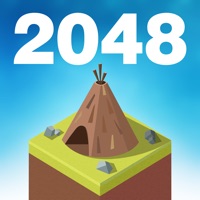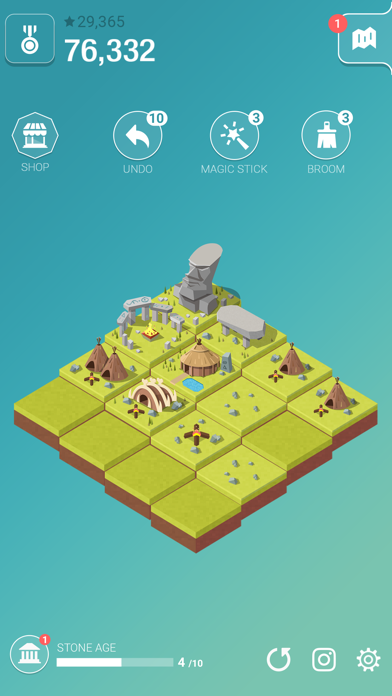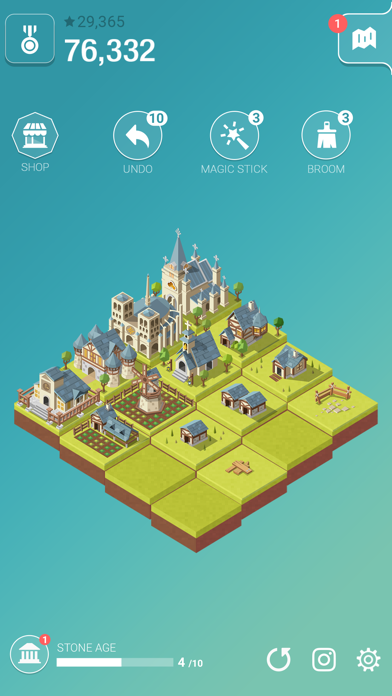★ ★ ★ Age of 2048 Overview
Game Features and Description
1. Experience a new feeling while building a city through different eras in the puzzle game Age of 2048.
2. Become a city builder and bring your civilization through eras in the puzzle game Age of 2048.
3. With a simple slide you can go through the history and experience great historical moments.
4. * The destiny of your civilization is in your hands.
5. Write your own history.
6. * Compete against players from all over the world.
7. Liked Age of 2048? here are 5 Games apps like Roblox; Fortnite; 8 Ball Pool™; Sniper 3D: Gun Shooting Games; Candy Crush Saga;
Download and install Age of 2048™ on your computer
GET Compatible PC App
| App |
Download |
Rating |
Maker |
 Age of 2048 Age of 2048 |
Get App ↲ |
334
3.74 |
NLABSOFT Co., Ltd. |
Or follow the guide below to use on PC:
Select Windows version:
- Windows 10
- Windows 11
Install Age of 2048™ app on your Windows in 4 steps below:
- Download an Android emulator for PC:
Get either Bluestacks or the Nox App >> . We recommend Bluestacks because you can easily find solutions online if you run into problems while using it. Download Bluestacks PC software Here >> .
- Install the emulator:
On your computer, goto the Downloads folder » click to install Bluestacks.exe or Nox.exe » Accept the License Agreements » Follow the on-screen prompts to complete installation.
- Using Age of 2048 on PC [Windows 10/ 11]:
- Open the Emulator app you installed » goto its search bar and search "Age of 2048"
- The search will reveal the Age of 2048™ app icon. Open, then click "Install".
- Once Age of 2048 is downloaded inside the emulator, locate/click the "All apps" icon to access a page containing all your installed applications including Age of 2048.
- Now enjoy Age of 2048 on PC.
Download a Compatible APK for PC
| Download |
Developer |
Rating |
Current version |
| Get APK for PC → |
NLABSOFT Co., Ltd. |
3.74 |
1.8.1 |
Get Age of 2048 on Apple macOS
| Download |
Developer |
Reviews |
Rating |
| Get Free on Mac |
NLABSOFT Co., Ltd. |
334 |
3.74 |
Download on Android: Download Android
Age of 2048™ functions
- Merge blocks to build advanced buildings
- Build a Wonder to develop your civilization
- Travel through multiple civilizations from the Stone Age to the Space Age
- Use various items to make strategic moves, including the Undo item, Magic Wand, and Cleaner item
- Write your own history and determine the destiny of your civilization
- Epic BGM made by professional artists that represent each civilization
- Compete against players from all over the world to get high scores and build the best civilization possible.
✔ Pros:
- Nice design and works well
- Fun gameplay
☹ Cons:
- No ads available error
- Accidental swiping
- Few undos available unless paid for
- Difficulty level is too high
- Six ads in a row without getting to play a single game
- No response from support team
- Possible greediness with limited undos and mandatory payments
Top Pcmac Reviews
-
Usual freemium nonsense
By KardCombatFan (Pcmac user)
You know what would make this even better? Loot boxes! Gems! Longer ads! Mandatory Facebook logins! “Share with your friends!” I know you’ve designed this to be another obnoxious freemium game born out of avarice rather than passion, but you can do even better.
Beating level 3 is equivalent to getting an 8192 in the original 2048. I can’t imagine what the higher levels expect from you. Basically, it’s designed to be nearly impossible without buying power-ups.
Ads, ads, ads. An ad before every game would be okay, but it also plays an ad every time you leave and reopen the app. I’m normally okay with ad-supported software, but it’s a little overboard here, and when combined with necessary micro-transactions, it’s obnoxious. I wish developers would just pick between IAP and ads.
The isometric view is aesthetically pleasing, but I find myself accidentally swiping the wrong way far more often than in the traditional orthogonal view. It wouldn’t bother me if it had free undos, but no, those need to be purchased in the shop.
The app itself seems professional. It’s a nice cosmetic makeover of 2048, the graphics are fine, and I haven’t run into any bugs, but it reeks of all that is wrong in the current state of monetization of gaming. Developers deserve to make money off of their work, but the constant “give me money” reminders in these kinds of apps is a major turn-off.
-
Fix the ad bug (and respond to your emails)
By April Kski (Pcmac user)
I am running the latest version of the game on an iPhone 7 Plus (iOS 11.0.1) and I am getting the same “no ads available” error that’s been reported elsewhere here. This game is fun aside from that, but it needs to get fixed! I also think that it’s very easy to accidentally swipe the wrong way, so the fact that there are so few ”undos” available (unless you pay) is lousy and comes off as a bit greedy.
UPDATE: I emailed support about the ads issue and received no reply, nor do I see a response to my review, nor has it been fixed. In addition, the app seems to reset periodically and I lose my game. This wouldn't be so painful if the "start with a Level x building" thing worked but it doesn't. For someone who paid for the ad-free game this is ridiculous.
-
Literal booty in app form
By A person who hates you. (Pcmac user)
The app is nice. Works well. Looks nice. IMPOSSIBLY DIFFICULT. Beating for level three without power ups is equivalent to getting an 8192 in 2048. How many of you can do that? The game is also riddled with ADS. Not only will you see an ad every time you open and close the game, but you will see banner ads on the bottom of the screen, floating balloons you can tap on for more ads, and ads every. single. time you start a new game. every. single. time. What if you want to play with the power ups? They are INSANELY expensive. 15 undos, which might last about an hour costs four dollars. Ridiculous. Great game, but probably the worst freemium trap I've ever seen.
-
RIDDLED with ads
By AmyNel22 (Pcmac user)
Giving this a one star because I have to give some sort of rating. Zero star ratings should be an option because that’s what I’d give this app.
Six ads in a row without getting to play a single game. Absolutely ridiculous, the amount of ads that one has to endure to play. End the game? Ad. Want to continue with your highest level building? Ad. Want to realign your blocks so you can continue? Ad. Can’t realign blocks as there are no ads left. Ad.
Deleted this app and I’ve no intentions of *ever* reinstalling it. The game itself is addictive, but the antidote to that is the endless, incessant ads.