
Last Updated by Yuyu Li on 2025-04-06
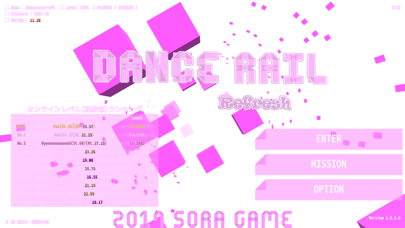


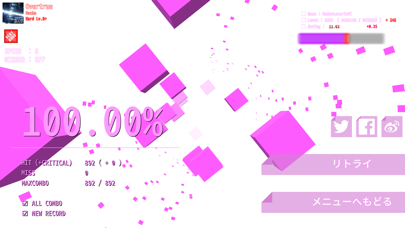
What is DanceRailRefresh?
DanceRail is a music game that breaks the tradition of the past 4K model and allows players to enjoy the pleasure of dancing with music in the tracks. The game has long and single notes composition, and players can complete the hit by just pressing the area. The game is free of charge and has a new mode that allows players to hit the note by pressing the fixed area. The game has a wide range of difficulty levels, and the songs included in the game are carefully selected to provide the best experience.
1. As a college student, one person to complete the game independently, in order to bring you is happy.
2. [DanceRail] is the latest series of [Dance] series.
3. So do not collect any money, completely free to everyone, and did not set any advertising.
4. There is no precedent, you can press the fixed can hit the note.
5. Liked DanceRailRefresh? here are 5 Games apps like 和平精英; Roblox; 王者荣耀; Fortnite; 金铲铲之战;
Or follow the guide below to use on PC:
Select Windows version:
Install DanceRailRefresh app on your Windows in 4 steps below:
Download a Compatible APK for PC
| Download | Developer | Rating | Current version |
|---|---|---|---|
| Get APK for PC → | Yuyu Li | 4.56 | 1.9.99 |
Get DanceRailRefresh on Apple macOS
| Download | Developer | Reviews | Rating |
|---|---|---|---|
| Get Free on Mac | Yuyu Li | 45 | 4.56 |
Download on Android: Download Android
- Free of charge
- New mode that allows players to hit the note by pressing the fixed area
- Wide range of difficulty levels
- Carefully selected songs
- Simple gameplay
- Suitable for everyone
- High-definition 3D rendering
- Made with GameMaker: Studio Professional Edition (v 1.4.1804)
- Supports iOS 8.0 or above
- Optional support for A10 and above level of CPU
- Feedback and suggestions are welcome through QQ or Twitter.
- Fun and addictive gameplay
- Great UI design
- No ads
- Good tutorial
- Unable to access master version of some songs on iPhone
- Not optimized for new iPad Pro, leading to frequent app restarts and audio engine crashes
Favorite AppStore rhythm game
Great game
Amazing Game
Bless you