
Published by EEO Education Ltd. on 2025-03-10



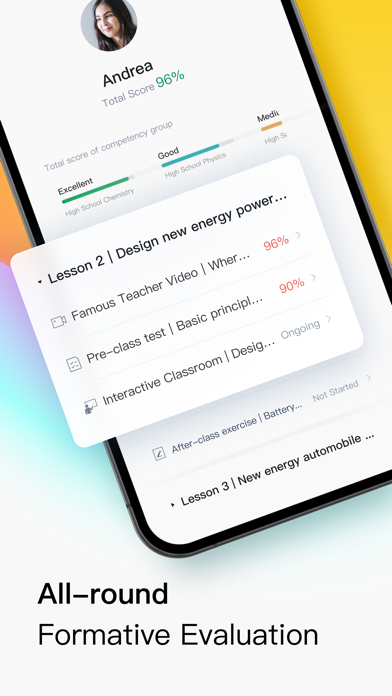
What is ClassIn? ClassIn is an online classroom platform that focuses on providing a professional teaching experience. It supports a wide range of subjects, including children's English, K12, language training, vocational training, STEAM, and more. The platform offers various teaching scenarios, such as one-to-one teaching, small class, large class, live broadcast, and double teacher. ClassIn also provides mobile teaching, photo uploading, multi-player sync audio and video, interactive electronic blackboard, diversified teaching tools, various teaching courseware, competitive classroom atmosphere, and IM+ learning report.
1. ClassIn's real-time learning report system facilitates teachers and students to communicate during spare time and track the teaching quality, which contributes to building a learning ecosystem as a whole.
2. ClassIn supports simultaneous face-to-face teaching and learning for up to 16 people (teachers and students both have access to video windows, audio and interaction).
3. ClassIn supports multi-interactive teaching courseware, including PPT with animation effects, video, audio, Word and Pdf, etc.
4. Product Concept: ClassIn is not the internet-based "minimalist and easy to use" but the pursuit of teaching "professional", which will bring you extraordinary teaching experience.
5. Teaching Scene:ClassIn can perfectly present one-to-one teaching, small class, large class, live broadcast, double teacher (Chinese teacher, foreign teacher), etc.
6. In Yellowstone, at a planetarium or an art exhibition, and on every road leading to knowledge, teachers can broadcast live scenes of lectures through ClassIn.
7. Furthermore, teachers can check the real-time learning statistics so as to create a competitive classroom atmosphere.
8. ClassIn has classroom-control functions such as raising hands, rushing to answer, awarding trophies, stepping on and off the platform, blocking, etc.
9. Welcome to ClassIn! This is a truly professional online classroom.
10. Interactive electronic blackboard with pre-editing, multi-page scrolling and unlimited use features supports simultaneous operation and use by authorized people.
11. Video windows can be dragged and zoom in and out at any scale, which are adequate to group learning, defense or speech.
12. Liked ClassIn? here are 5 Education apps like Canvas Student; ClassDojo; Google Classroom; Duolingo - Language Lessons; Remind: School Communication;
Or follow the guide below to use on PC:
Select Windows version:
Install ClassIn app on your Windows in 4 steps below:
Download a Compatible APK for PC
| Download | Developer | Rating | Current version |
|---|---|---|---|
| Get APK for PC → | EEO Education Ltd. | 3.59 | 5.4.2.21 |
Get ClassIn on Apple macOS
| Download | Developer | Reviews | Rating |
|---|---|---|---|
| Get Free on Mac | EEO Education Ltd. | 973 | 3.59 |
Download on Android: Download Android
- Supports a wide range of subjects, including children's English, K12, language training, vocational training, STEAM, and more
- Offers various teaching scenarios, such as one-to-one teaching, small class, large class, live broadcast, and double teacher
- Provides mobile teaching, allowing teachers to broadcast live scenes of lectures from anywhere
- Allows students to upload photos and share works, facilitating study together anytime, anywhere
- Supports multi-player sync audio and video for up to 16 people, with video windows that can be dragged and zoomed in and out at any scale
- Offers an interactive electronic blackboard with pre-editing, multi-page scrolling, and unlimited use features
- Provides more than a dozen small tools, including interactive mini-blackboard, answering machine, timekeeper, dice, etc.
- Supports various teaching courseware, including PPT with animation effects, video, audio, Word, and Pdf
- Offers classroom-control functions such as raising hands, rushing to answer, awarding trophies, stepping on and off the platform, blocking, etc.
- Provides a real-time learning report system that facilitates communication between teachers and students and tracks teaching quality.
- ClassIn is a good app for beginners who want to learn Mandarin.
- The company has poor privacy policies and does not allow users to delete their accounts.
- The app has spelling and punctuation errors, making it unsuitable for ESL classes.
Data collection app
It’s amazing
How amazing
Spelling and punctuation