
Last Updated by CriteriaCorp on 2025-04-11
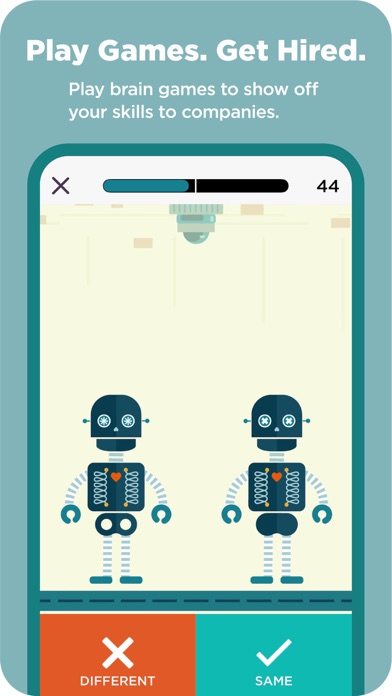
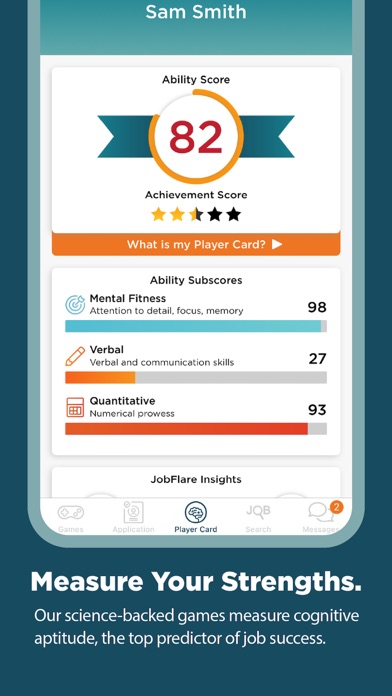
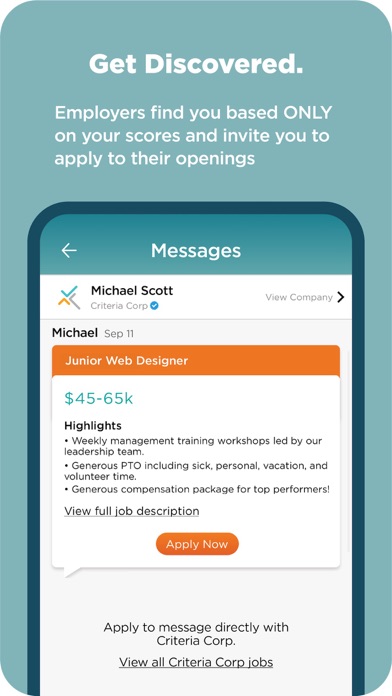
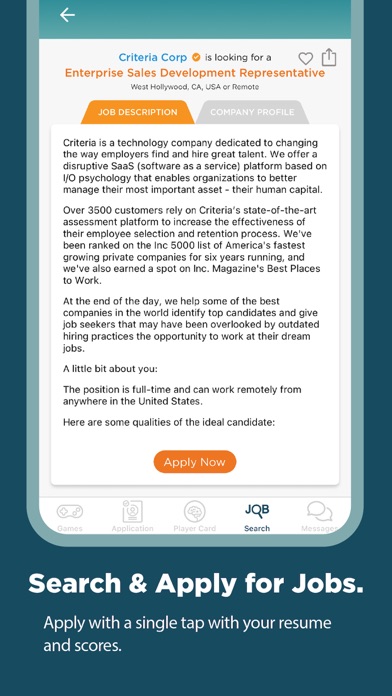
What is JobFlare? JobFlare is a job search app that allows users to showcase their problem-solving skills by playing brain games to get their cognitive aptitude scores. These scores can be used to apply for jobs and get discovered by companies seeking top scorers. The app also includes a job finder feature and a personality test to demonstrate strengths and soft skills.
1. Companies can find you based on your scores and invite you to apply for their job opportunities in-app.
2. You can apply to jobs with one tap using your scores AND get discovered by companies seeking top scorers.
3. · Earn your cognitive aptitude scores by completing the first 3 brain games.
4. Cognitive aptitude is the top predictor of future job success, so you can use your scores to stand out to companies beyond just your resume and experience.
5. · Play challenging and fun brain games that test your mental fitness, math skills, and vocabulary.
6. Simply play through our fast and fun brain games to get your cognitive aptitude scores.
7. · Recruiters don’t see your resume until after you apply, so they find you based on only your scores.
8. · Apply to jobs with your scores to get noticed by employers.
9. · Show off your brainpower to employers by playing up your cognitive aptitude scores.
10. · Hiring managers can invite you to apply to job openings based on only your scores.
11. · Keep playing to improve your scores, level up, earn stars, and impress companies.
12. Liked JobFlare? here are 5 Business apps like ADP Mobile Solutions; Indeed Job Search; Microsoft Teams; Zoom Workplace; DoorDash - Dasher;
Or follow the guide below to use on PC:
Select Windows version:
Install JobFlare for Job Search app on your Windows in 4 steps below:
Download a Compatible APK for PC
| Download | Developer | Rating | Current version |
|---|---|---|---|
| Get APK for PC → | CriteriaCorp | 4.67 | 4.9.3 |
Get JobFlare on Apple macOS
| Download | Developer | Reviews | Rating |
|---|---|---|---|
| Get Free on Mac | CriteriaCorp | 7858 | 4.67 |
Download on Android: Download Android
- Play challenging and fun brain games to earn cognitive aptitude scores
- Improve scores, level up, earn stars, and impress companies
- Brain games measure real-world skills important to employers, including memory, focus, attention to detail, problem-solving, logical reasoning, vocabulary, and communication skills
- Apply to jobs with cognitive aptitude scores to get noticed by employers
- Prepare for pre-employment tests like the CCAT with brain training games
- Use the job finder to locate companies hiring near you
- Easily apply to jobs in-app with JobFlare’s quick apply feature
- Receive direct messages from hiring companies in-app and connect with employers
- Get discovered by recruiters based on cognitive aptitude scores
- Companies can invite users to apply to job openings based on their scores
- Recruiters find users based on their scores, before seeing their resume
- Job opportunities sent directly to user's inbox.
- The app has fun and engaging games that are challenging but not too difficult.
- The app offers incentives to reach higher rankings, which can be motivating for users.
- The app claims to connect job seekers with job providers, which can be helpful for those looking for work.
- The app's promise of one-on-one time with top talent scouts may not be fulfilled, as some users have reported not receiving any job offers or custom job postings.
- The app's claim of connecting job seekers with job providers may not be entirely true, as some users have reported that the app is just a normal job hunting app with very few job listings.
- The app's advertising may be misleading, as some users have reported feeling deceived by the app's promises.
We shall see
Amazing App.
Not really going to get you a job
SCAM.