
Last Updated by Robert Half International Inc. on 2025-03-25

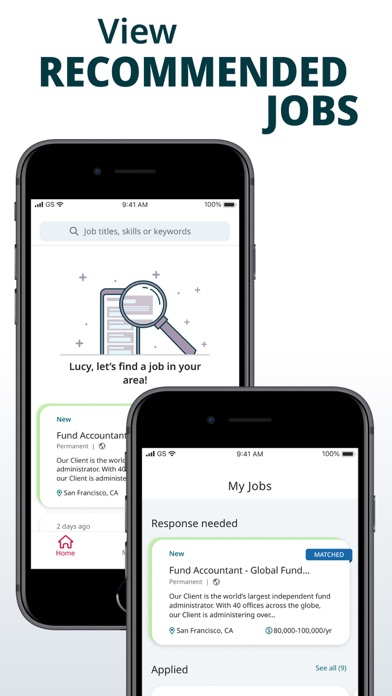
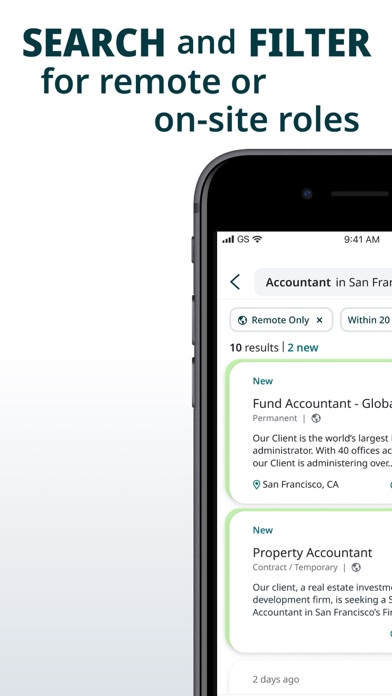

What is Robert Half? The Robert Half app is an award-winning job search app that provides personalized job recommendations and access to over 1,000 new job opportunities every week. Users can search for remote and on-site jobs by location and job title, set job alerts, and apply with just a tap. The app also allows users to enter their hours worked, submit time reports, and view paystubs and tax documents.
1. Find your next role with the Robert Half job app – winner of multiple w3 awards, including Best User Experience and Best Visual Design.
2. Get personalized job recommendations and access more than 1,000 new opportunities every week with the award-winning Robert Half app.
3. Search remote and on-site jobs by location and job title, and easily set job alerts.
4. Already on a job? Use the app to enter your hours worked, submit time reports and more.
5. For the French version of the app, please change your phone’s language setting.
6. It’s completely free and easy to use.
7. Liked Robert Half? here are 5 Business apps like Robert Half Events; FH Half Truths; Robert's Dodge Chrysler Jeep; Robert Barber; Robert J Brown Bail Bonds;
GET Compatible PC App
| App | Download | Rating | Maker |
|---|---|---|---|
 Robert Half Robert Half |
Get App ↲ | 59,128 4.84 |
Robert Half International Inc. |
Or follow the guide below to use on PC:
Select Windows version:
Install Robert Half: Job Search & More app on your Windows in 4 steps below:
Download a Compatible APK for PC
| Download | Developer | Rating | Current version |
|---|---|---|---|
| Get APK for PC → | Robert Half International Inc. | 4.84 | 6.2 |
Get Robert Half on Apple macOS
| Download | Developer | Reviews | Rating |
|---|---|---|---|
| Get Free on Mac | Robert Half International Inc. | 59128 | 4.84 |
Download on Android: Download Android
- Personalized job recommendations based on experience, skills, and preferences
- Access to over 1,000 new job opportunities every week
- Search for remote and on-site jobs by location and job title
- Set job alerts to stay updated on new job postings
- Apply to jobs with just a tap and track application status
- Quickly create a profile to see jobs matched to your experience, skills, and preferences
- Save favorite jobs to apply later
- Keep job search preferences up to date with the dynamic profile
- Enter hours worked and submit time reports in just a few taps
- Check the status of time reports
- Set up direct deposit for faster payment
- Enter time without logging in repeatedly
- View past time reports (up to 12 months after a job is complete)
- View paystubs and all available tax documents.
- Import resume feature from LinkedIn is convenient
- Job matching and recommendations are useful
- Members of the company are helpful in job search
- App is glitchy and has issues with saving information in profile
- User has had to re-enter information multiple times.
Glitchy
Nice App and user friendly
Nicole Hickman
Great App