
Last Updated by Inventive Apps Ltd on 2025-04-28
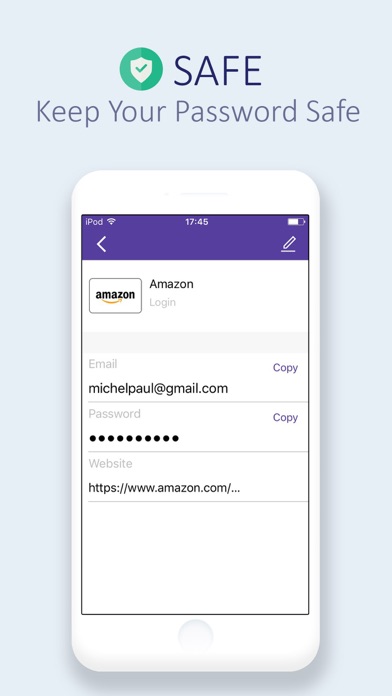
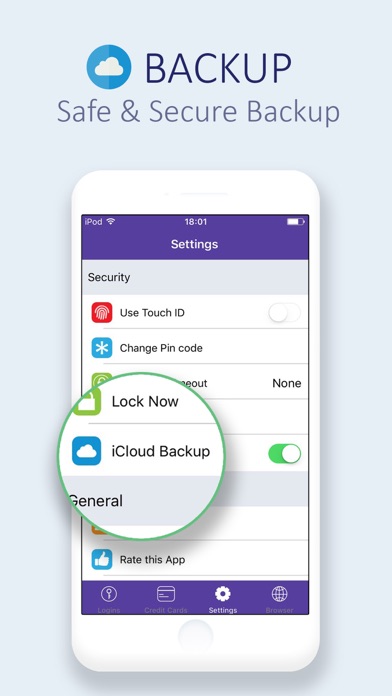
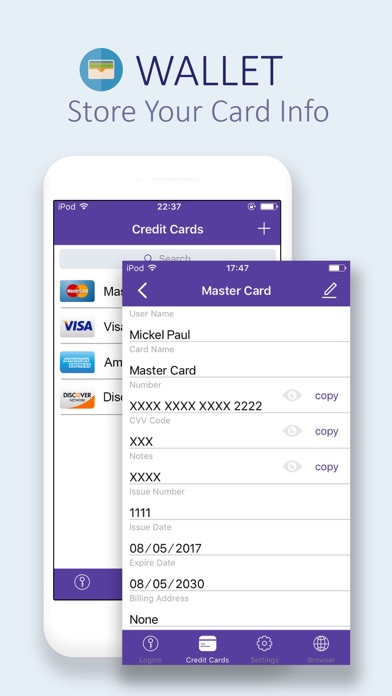
What is Password Manager-Keep Password Safe & cards wallet?
Password Manager is an app that allows users to manage all their accounts in one secure and safe place. The app offers quick access to all valuable information anywhere and anytime. Users can create backup files on their iCloud account and restore data from them on other devices. The app also offers a security code option for added protection.
1. - You may cancel a subscription during its free trial period via the subscription setting through your iTunes account.
2. Make backup files on your iCloud Account and restore data from them on other devices.
3. - You may turn off the auto-renewal of your subscription via your iTunes Account Settings.
4. Use your icloud account to create as many backup files as you want.
5. This must be done 24 hours before the end of the subscription period to avoid being charged.
6. Password manager is an app which helps you to manage all accounts in one secure and safe place.
7. The application offers quick access to all your valuable information anywhere and anytime.
8. Liked Password Manager-Keep Password Safe & cards wallet? here are 5 Utilities apps like ID Lock - Secure Data Manager; Shopping Lists Manager; Age Manager & Calculator; FileBrowser: Documents Manager; Video Playlist Manager;
GET Compatible PC App
| App | Download | Rating | Maker |
|---|---|---|---|
 Password Manager-Keep Password Safe & cards wallet Password Manager-Keep Password Safe & cards wallet |
Get App ↲ | 4 4.00 |
Inventive Apps Ltd |
Or follow the guide below to use on PC:
Select Windows version:
Install Password Manager-Keep Password Safe & cards wallet app on your Windows in 4 steps below:
Download a Compatible APK for PC
| Download | Developer | Rating | Current version |
|---|---|---|---|
| Get APK for PC → | Inventive Apps Ltd | 4.00 | 1.0 |
Get Password Manager-Keep Password Safe & cards wallet on Apple macOS
| Download | Developer | Reviews | Rating |
|---|---|---|---|
| Get Free on Mac | Inventive Apps Ltd | 4 | 4.00 |
Download on Android: Download Android
- No account required
- Backup & Restore - iCloud
- 30+ predefined accounts
- Security code option for app
- Quick copy of data to clipboard
- Quick access to favorite accounts
- Attach notes
- Keep your card info
- Subscription-based pricing with 3 options: $9.99 USD monthly with 7 days free trial, $2.99 USD weekly, $39.99 yearly
- Auto-renewing subscription
- Ability to manage subscriptions and turn off auto-renewal
- Full Terms of Service and Privacy Policy available at http://passwordmanagerios.weebly.com/privacy-policy.html
Best secured app
Nice app
NO GOOD