
Last Updated by Inventive Apps Ltd on 2025-04-08
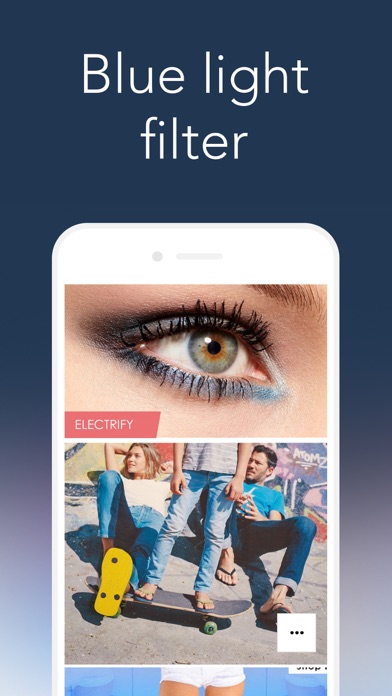
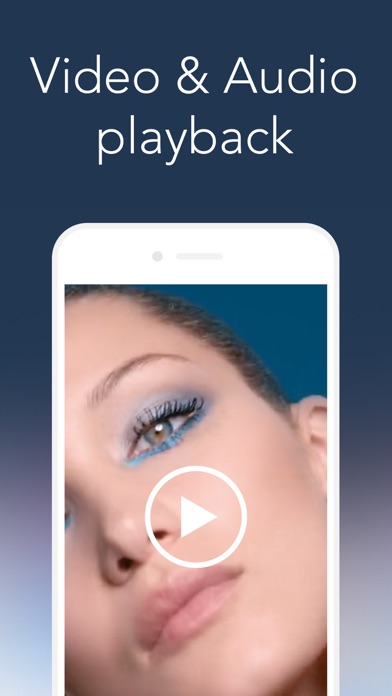
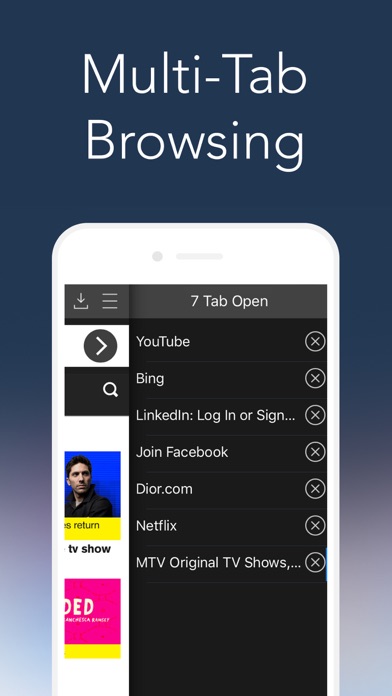
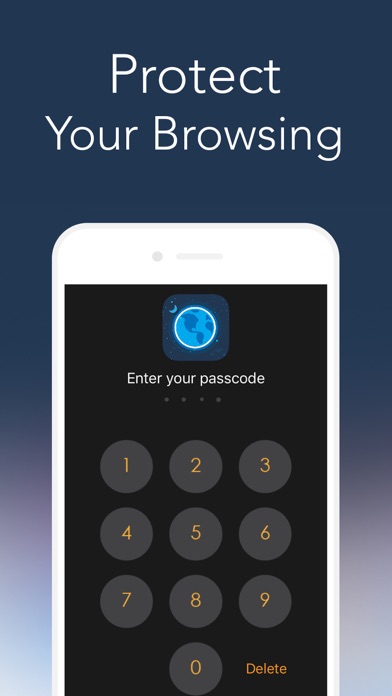
What is Night Mode? Night Mode Browser is a web browser app that allows users to securely browse the web on their iOS devices while reducing blue light to make their eyes feel better. The app offers a range of features such as unlimited tabs, instant loading, fullscreen browsing, video playback, streamlined navigation, and bookmarking.
1. - You may cancel a subscription during its free trial period via the subscription setting through your iTunes account.
2. Night Mode Browser allows you to securly browse the web on your iPhone, iPad or iPod touch with reducing blue light.
3. This must be done 24 hours before the end of the subscription period to avoid being charged.
4. - You may turn off the auto-renewal of your subscription via your iTunes Account Settings.
5. -Load instantly and get to what you want in a snap.
6. -Bookmarks the pages you need.
7. It makes your eye feel better.
8. Also you can import your bookmarks into this app.
9. Liked Night Mode? here are 5 Utilities apps like Noir - Dark Mode for Safari; Dark Mode Wallpapers & Themes; Dark Mode +; Drunk Mode Keyboard; Dark Night - mode for Safari;
Or follow the guide below to use on PC:
Select Windows version:
Install Night Mode - Browser app on your Windows in 4 steps below:
Download a Compatible APK for PC
| Download | Developer | Rating | Current version |
|---|---|---|---|
| Get APK for PC → | Inventive Apps Ltd | 1.57 | 1.0 |
Get Night Mode on Apple macOS
| Download | Developer | Reviews | Rating |
|---|---|---|---|
| Get Free on Mac | Inventive Apps Ltd | 150 | 1.57 |
Download on Android: Download Android
- Unlimited tabs for browsing multiple websites simultaneously
- Instant loading for quick access to desired content
- Fullscreen browsing with a disappearing interface for distraction-free browsing
- Video playback directly from the browser
- Streamlined navigation for easy browsing
- Bookmarking feature to save frequently visited pages
- Import bookmarks from other browsers
- Subscription-based pricing with three options: $1.49 USD weekly, $23.99 USD yearly (save 65%), and $5.99 monthly with 7 days free trial
- Auto-renewing subscription with the option to manage and cancel through iTunes Account Settings
- Terms of Service and Privacy Policy available on the app's website.
- Helps protect eyes during night browsing
- No annoying ads
- Downloader option is perfect
- Password creation feature does not work
- App may be redundant if phone already has Night Shift feature
- Limited information provided on actual app usage and performance
Night shift
Amazing
What?
Great