
Last Updated by American Well on 2024-07-31
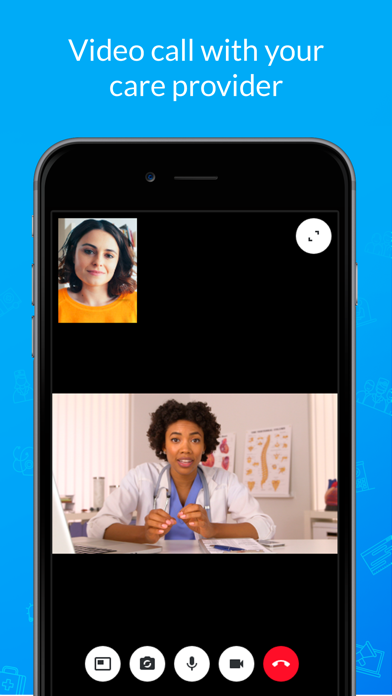
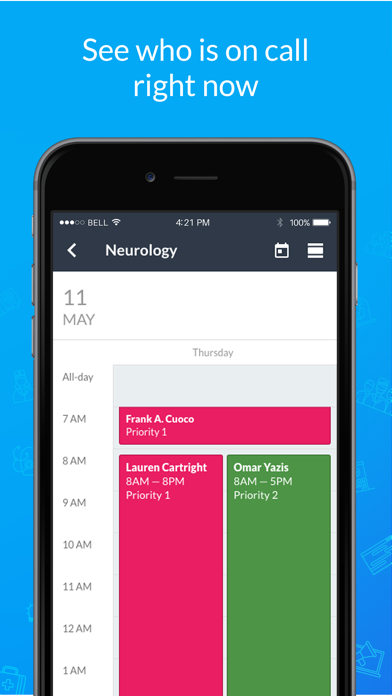
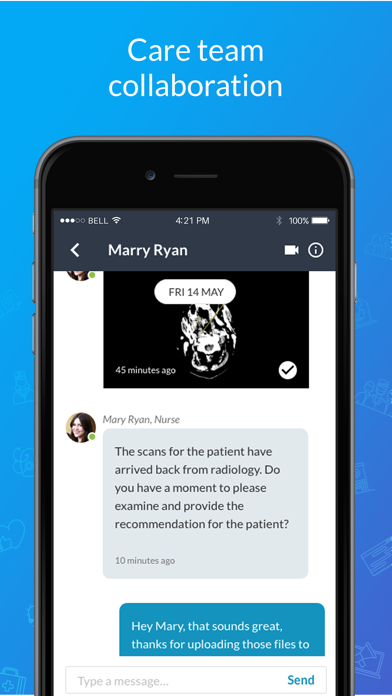
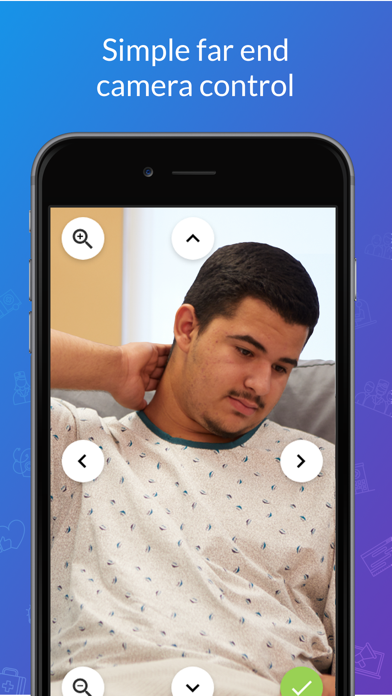
What is AW Touchpoint?
The Amwell Touchpoint app is a telemedicine platform that allows healthcare providers to perform secure and HIPAA-compliant video consultations with patients from any mobile device. Patients can connect with their medical providers without having to drive to the doctor's office or wait in waiting rooms. The app also provides healthcare providers with the ability to launch secure video consultations, receive automated notifications, and review case details and patient medical history.
1. • Video calling, including both simple SMS/email guest invites to patients at home as well as controlling video endpoints within the hospital.
2. No login is required for users accessing this video call functionality.
3. Your provider will send a request to connect with you for a video consultation.
4. You simply tap your invitation link to go straight into your video call with the Touchpoint app.
5. Enabling healthcare providers to perform telemedicine consults anywhere, safely and conveniently – from any mobile device.
6. With Amwell Touchpoint, you can connect with your medical providers to help you feel better faster.
7. • Act as a video and phone dialer with Epic Haiku/Canto.
8. No more driving to the doctor or sitting in waiting rooms.
9. Liked AW Touchpoint? here are 5 Medical apps like GoodRx: Prescription Coupons; Teladoc Health; healow; MyChart; Sydney Health;
Or follow the guide below to use on PC:
Select Windows version:
Install AW Touchpoint app on your Windows in 4 steps below:
Download a Compatible APK for PC
| Download | Developer | Rating | Current version |
|---|---|---|---|
| Get APK for PC → | American Well | 4.56 | 24.01.0 |
Get AW Touchpoint on Apple macOS
| Download | Developer | Reviews | Rating |
|---|---|---|---|
| Get Free on Mac | American Well | 8450 | 4.56 |
Download on Android: Download Android
- Secure and HIPAA-compliant video consultations
- Automated notifications for new cases
- Review of case details and patient medical history
- Video calling for both SMS/email guest invites and controlling video endpoints within the hospital
- Coordination across multiple point-of-care locations and service lines with secure messaging and case workflow
- Automation of alerts and escalations
- Integration with EHR and IT systems to minimize disruptions to workflow
- Act as a video and phone dialer with Epic Haiku/Canto
- Active monitoring of point-of-care devices.
- The app has a pre-appointment microphone/camera/speaker system check to ensure functionality before the actual call.
- The app is available for both iPhone and Android devices.
- There are issues with the app's audio and video connectivity, causing disconnections and requiring multiple restarts during calls.
- Some users have reported difficulty accessing the microphone and camera options in the app's settings, leading to frustration and inconvenience.
- The app's performance issues can result in wasted time and potential billing issues for patients using it for telehealth appointments.
Made for iPhone?
Glitchy
Most Frustrating App got Telehealth
Will not work on iPad