
Published by Rehegoo on 2020-02-10



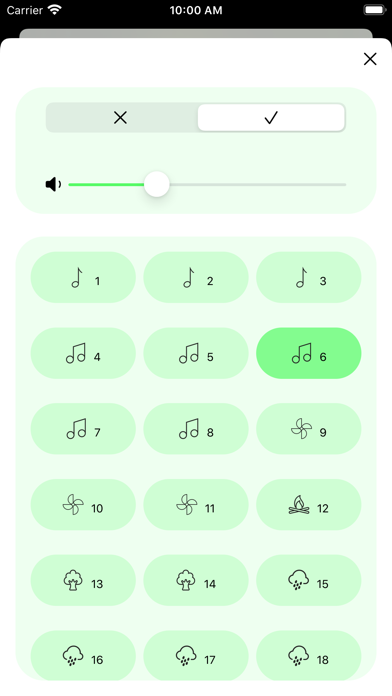
What is Healing Music? Healing Music for Irritability is an app designed to help users cope with anxiety and nervousness. The app offers a playlist of 10 songs, 5 of which are free, that are meant to be relaxing and calming. The app does not guarantee a definitive solution for severe anxiety or panic disorders, but it can provide moments of relief.
1. Are you feeling anxious too? Do you need something to calm down, relax and find a moment of serenity? Then try using Healing Music for Irritability, the app that will help you heal your nervousness or anxiety.
2. Be it gad syndrome or panic attacks, Healing Music for Irritability may help you coping with the crippling symptoms of anger.
3. What are you waiting for? Download Healing Music for Irritability right now and test it out for yourself! Our app contains some of the most relaxing meditation music you could ever wish for.
4. We can't guarantee definitve solutions (if you have a severe anxiety or panic disorder, please consult a specialist), but we are sure that this app can give you little moments of relief.
5. Close your eyes, try to calm down and let the music play: you have a playlist of 10 songs to choose from, 5 of which are completely free.
6. Modern times are a source of anxiety.
7. Liked Healing Music? here are 5 Medical apps like Breathe Get Energy & Depression Help By Calming Music, Sounds mixer; Relax App - Relaxation Musics; Calming Music for Pet; sleep melodies relax music app;
Or follow the guide below to use on PC:
Select Windows version:
Install Healing Music app on your Windows in 4 steps below:
Download a Compatible APK for PC
| Download | Developer | Rating | Current version |
|---|---|---|---|
| Get APK for PC → | Rehegoo | 4.00 | 2.0 |
Download on Android: Download Android
- Playlist of 10 songs
- 5 free songs
- Premium extension for full access to the playlist
- Songs with titles such as "No More Anxiety," "Stop Panic," and "Total Relief"
- Designed to help users cope with anxiety and nervousness
- Does not guarantee a definitive solution for severe anxiety or panic disorders
- Moments of relief can be experienced through the app
- Positive reviews are encouraged
- Support available through email at support@rehegoo.com