
Published by Grigory Konovalov on 2024-11-14
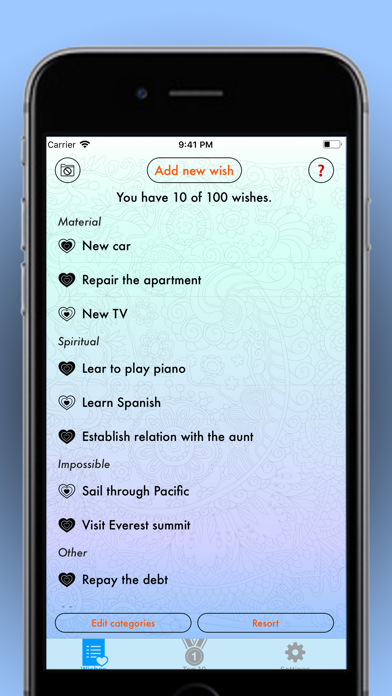
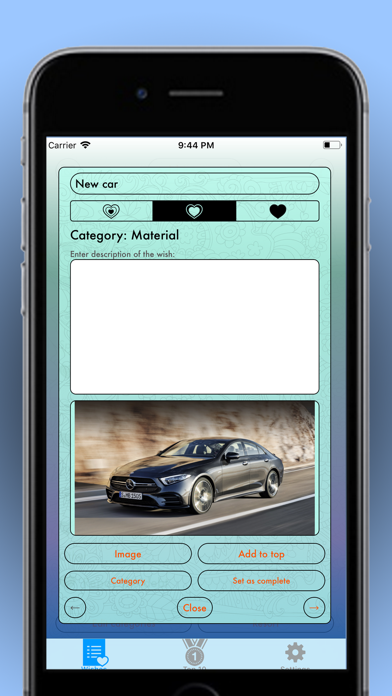

What is One hundred wishes?
The "100 wishes" app is designed to help users define their wishes and goals by composing a detailed wish list. The app provides a set of questions to guide users in creating their list and prioritizing their wishes. By writing down their wishes, users can gain clarity and motivation to pursue their goals.
1. For example - an extremely important and exciting wish - to pay a monetary debt.
2. The technique of "100 wishes" is an exercise to define your wishes and goals.
3. You compose a detailed wish list, from which you choose the most desirable.
4. And then - you can easily make a list of goals and priorities for the next month, six months and a year.
5. Walk through the written and next to each point specify how much this is important to you.
6. Example - "I want a new mobile phone." While you wait, a new model will be on sale.
7. While your wishes rest in your mind, they seem unworkable and unordered.
8. Updating the gadget will not make your life better, i.e. you can set a minimum priority.
9. Insignificant desire, the realization of which will not change life.
10. Exercise gives impetus to development and self-realization.
11. Having written them down, you will understand - there is nothing complicated and impossible.
12. Liked One hundred wishes? here are 5 Lifestyle apps like Zap Surveys - Earn Easy Money; GPSONE; Eureka: Earn money for surveys; Randalls One Touch Fuel™;
GET Compatible PC App
| App | Download | Rating | Maker |
|---|---|---|---|
 One hundred wishes One hundred wishes |
Get App ↲ | 4 4.75 |
Grigory Konovalov |
Or follow the guide below to use on PC:
Select Windows version:
Install One hundred wishes app on your Windows in 4 steps below:
Download a Compatible APK for PC
| Download | Developer | Rating | Current version |
|---|---|---|---|
| Get APK for PC → | Grigory Konovalov | 4.75 | 1.6.8 |
Get One hundred wishes on Apple macOS
| Download | Developer | Reviews | Rating |
|---|---|---|---|
| Get Free on Mac | Grigory Konovalov | 4 | 4.75 |
Download on Android: Download Android
- Guided questions: The app provides a set of questions to help users create their wish list, including what they want to do, try, learn, and change, as well as their material desires.
- Prioritization: Users can assign a priority level to each wish on their list, from minimum to maximum importance.
- Goal setting: Based on their wish list, users can create a list of goals and priorities for the next month, six months, and a year.
- Reminders: The app can send reminders to users to review their wish list and goals regularly.
- Progress tracking: Users can track their progress towards their goals and mark them as completed.
- Motivational quotes: The app provides motivational quotes to inspire users to pursue their wishes and goals.
- User-friendly interface: The app has a simple and intuitive interface that makes it easy to create and manage wish lists and goals.