
Last Updated by Carlton Books Limited on 2025-04-21
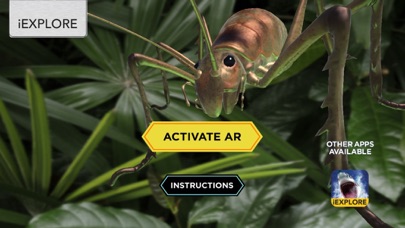
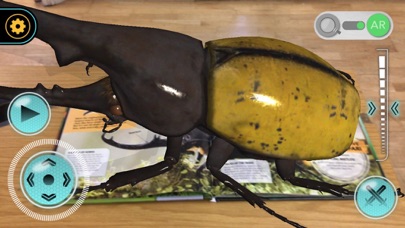
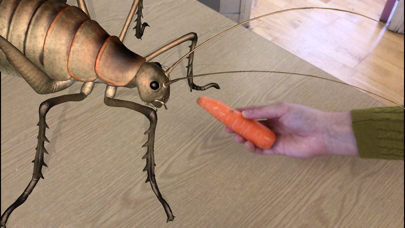
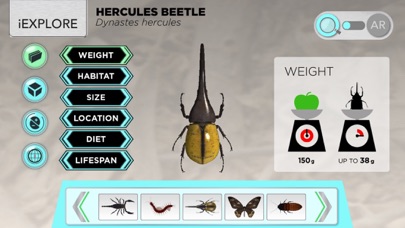
What is iBugs AR? The Augmented Reality app allows users to experience digital versions of giant bugs in their real-world environment. The app features 11 different bugs, including the Goliath Bird-eating Spider and the Emperor Scorpion, which can be controlled and viewed in 3D. Users can also take photos with the bugs and learn more about their characteristics.
1. - Activate 11 giant bugs: Hercules Beetle, Queen Alexandra’s Birdwing Butterfly, Madagascar Hissing Cockroach, Little Barrier Island Giant Weta, Japanese Giant Hornet, Giant Malaysian Shield Mantid, Driver Ant, Lord Howe Stick Insect, Goliath Bird-Eating Spider, Emperor Scorpion and Amazonian Giant Centipede.
2. - Make a Lord Howe Stick Insect scuttle across your friend’s hand, fly the world’s biggest butterfly around your room and come face-to-face with the seriously scary supersized Goliath Bird-eating Spider.
3. Use the controls in the app to “supersize” your bugs, rotate and view them in awesome 3D, or send them flying and scuttling around your room.
4. Launch the app and point your device’s camera at the page to kick off the Augmented Reality action.
5. - Discover more jaw-dropping facts and stats about each bug’s diet, size, habitat, location and more.
6. This FREE app is available to anyone with a compatible smartphone or tablet (iPhone 5 or above, iPad 3 or above, iPod Touch 5th Gen.
7. - Pose with your favourite creepy crawlies for unbelievable photos.
8. or above - all running iOS 7.0 or above) with front and rear facing cameras.
9. To see the AR sequences in action, look for one of the triggers.
10. Liked iBugs AR? here are 5 Education apps like Duolingo - Language Lessons; ClassDojo; Canvas Student; Remind: School Communication; PictureThis - Plant Identifier;
Or follow the guide below to use on PC:
Select Windows version:
Install iBugs AR app on your Windows in 4 steps below:
Download a Compatible APK for PC
| Download | Developer | Rating | Current version |
|---|---|---|---|
| Get APK for PC → | Carlton Books Limited | 3.09 | 2.0 |
Get iBugs AR on Apple macOS
| Download | Developer | Reviews | Rating |
|---|---|---|---|
| Get Free on Mac | Carlton Books Limited | 35 | 3.09 |
Download on Android: Download Android
- Augmented Reality experiences with 11 different giant bugs
- Controls to "supersize" bugs, rotate them, and send them flying or scuttling around the room
- Dual user mode to battle two Hercules beetles
- Photo posing with the bugs
- Information about each bug's diet, size, habitat, location, and more
- Compatible with iPhone 5 or above, iPad 3 or above, iPod Touch 5th Gen. or above running iOS 7.0 or above.