
Last Updated by Carlton Books Limited on 2025-04-19
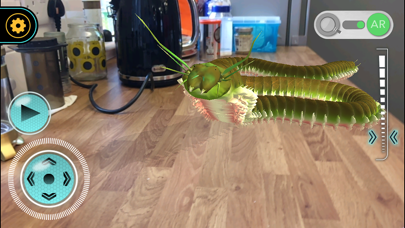


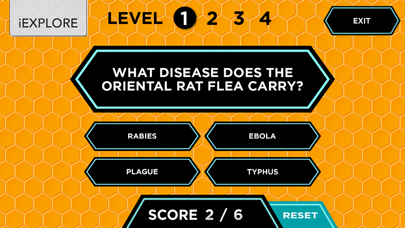
What is Micro Monsters iExplore? The app is an interactive digital experience that allows users to explore and learn about 10 different micro monsters, including fleas, ticks, bed bugs, and more. Users can activate the micro monsters, view them in 3D, and even pose with them for photos. The app also includes facts and stats about each micro monster and a quiz to test users' knowledge.
1. - Activate 10 micro monsters: Flea, Eyelash Mite, Tardigrade, Tick, Bed Bugs, Aphid, Antarctic Krill, Head Louse, Ragworm and Pseudoscorpion.
2. - Make a tick crawl across your friend's hand, avoid a ragworm's nasty bite and get up close to the gruesome eyelash mite.
3. Use the controls in the app to “supersize” your micro monsters, rotate and view them in awesome 3D, or send them scuttling around your room.
4. - Discover more jaw-dropping facts and stats about each micro monster's diet, size, habitat and more.
5. Launch the app and point your device’s camera at the page to kick off the Augmented Reality action.
6. This FREE app is available to anyone with a compatible smartphone or tablet (iPhone 5s and above, iPad 4 and above, iPod Touch 6th Gen.
7. Then have a go at the brilliant micro monsters quiz.
8. - Pose with your favourite minibeasts for unbelievable photos.
9. To see the AR sequences in action, look for one of the triggers.
10. or above - all running iOS 8.0 or above).
11. Liked Micro Monsters iExplore? here are 5 Education apps like Monster Truck Go: Racing Games; Monster Math : Kids Fun Games; Teach Your Monster to Read; Monster Park - AR Dino World; Monster Math 2: Kids Math Game;
GET Compatible PC App
| App | Download | Rating | Maker |
|---|---|---|---|
 Micro Monsters iExplore Micro Monsters iExplore |
Get App ↲ | 11 3.09 |
Carlton Books Limited |
Or follow the guide below to use on PC:
Select Windows version:
Install Micro Monsters iExplore app on your Windows in 4 steps below:
Download a Compatible APK for PC
| Download | Developer | Rating | Current version |
|---|---|---|---|
| Get APK for PC → | Carlton Books Limited | 3.09 | 1.0 |
Get Micro Monsters iExplore on Apple macOS
| Download | Developer | Reviews | Rating |
|---|---|---|---|
| Get Free on Mac | Carlton Books Limited | 11 | 3.09 |
Download on Android: Download Android
- Augmented Reality (AR) sequences that bring the micro monsters to life
- 10 different micro monsters to explore and learn about
- Controls to "supersize" the micro monsters and view them in 3D
- Ability to send the micro monsters scuttling around the room
- Pose with the micro monsters for photos
- Facts and stats about each micro monster's diet, size, habitat, and more
- Micro monsters quiz to test users' knowledge
- Compatible with iPhone 5s and above, iPad 4 and above, iPod Touch 6th Gen. or above running iOS 8.0 or above
- Free to download and use
- None mentioned in the given text.
- The app frequently fails to load correctly.
- The app does not work most of the time.
- The app keeps loading and loading without functioning.
- The book is not worth keeping without the app.
Does not always load or work
No bugs
Doesn’t work.
It doesn't work