
Published by Digital Radio Delhi Broadcasting Limited on 2023-04-19
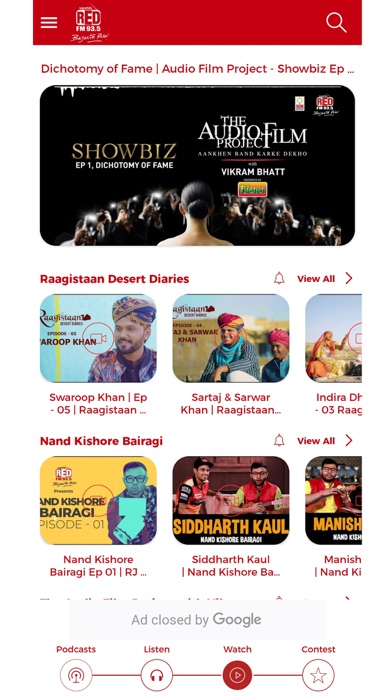
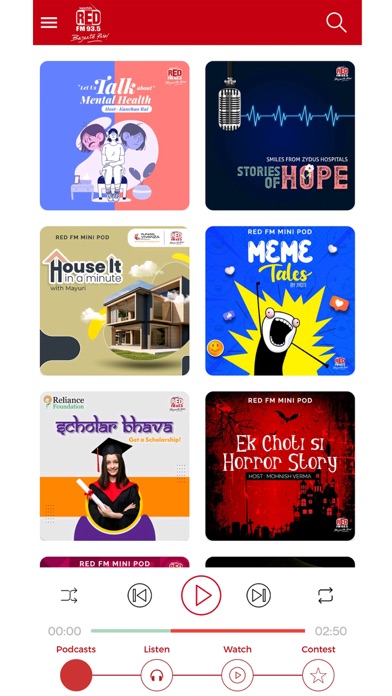
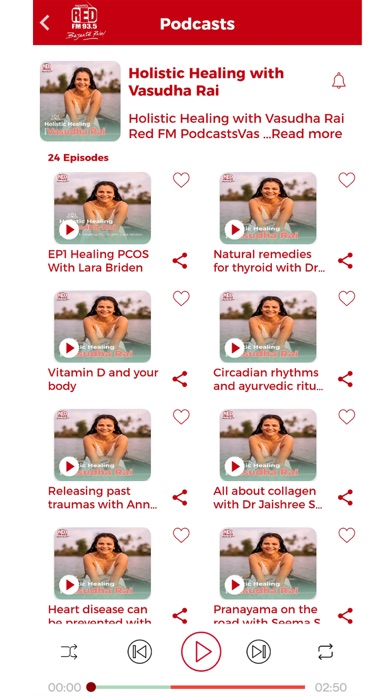
What is Red FM India? The Ab Bajaao XXXtreme Swag Se app is a mobile entertainment platform that offers curated content from Red FM stations across India. The app features podcasts, comedy capsules, interviews, behind-the-scenes content, and original Red FM content. The app is user-friendly and offers a range of genres to choose from.
1. We bring to you curated content that is not just quirky but absolutely entertaining from your city’s Red FM station, extremely humorous videos starring your favourite RJs, pranks, interviews with the B-Town celebs, exclusive event promotions and much more.
2. WATCH gives you an access to candid Bollywood interviews, behind-the-scenes, and original Red FM content like ‘Indie Hai Hum with Darshan Raval’, out-of-the-box movie reviews, Yeh Karke Dikhao and LOL-worthy adventures and more.
3. RED PODCASTS is an exclusive digital podcast series, that comes in a whole range of genres, from comedy to action, to murder mysteries, holistic healing, drama and much more.
4. LISTEN keeps you up-to-date with the latest comedy capsules, interviews and podcasts by your favourite RJs city-wise.
5. The App comes with a user friendly easy-to-use format for unlimited mobile entertainment in: RED PODCASTS, LISTEN, WATCH & FOR YOU.
6. You can Play, Skip, Rewind, Pause, Shuffle and of course share your favourite podcasts with friends.
7. Based on the internationally successful CHR (Contemporary Hit Radio) format we play only Super Hit music.
8. Tap on the bell icon to know-it-all before it’s trending and stay glued to fresh-brewed-entertaining episode just for you.
9. With the brand philosophy and attitude that is ‘Bajaate Raho!’ at RED FM we always speak up for the right, for the people.
10. Our listeners are at the heart of everything we do and so we are called the ‘station for expression’ by establishing an emotional connect with them.
11. FOR YOU is where you'll find all your subscribed playlists and contests to participate and win awesome goodies.
12. Liked Red FM India? here are 5 Entertainment apps like Red Cinemas; Jarvis: Powered by Marvel; ConnecTV powered by LUS Fiber; Speakin Redneck; rediptv;
GET Compatible PC App
| App | Download | Rating | Maker |
|---|---|---|---|
 Red FM India Red FM India |
Get App ↲ | 15 3.67 |
Digital Radio Delhi Broadcasting Limited |
Or follow the guide below to use on PC:
Select Windows version:
Install Red FM India app on your Windows in 4 steps below:
Download a Compatible APK for PC
| Download | Developer | Rating | Current version |
|---|---|---|---|
| Get APK for PC → | Digital Radio Delhi Broadcasting Limited | 3.67 | 7.3 |
Get Red FM India on Apple macOS
| Download | Developer | Reviews | Rating |
|---|---|---|---|
| Get Free on Mac | Digital Radio Delhi Broadcasting Limited | 15 | 3.67 |
Download on Android: Download Android
- RED PODCASTS: Exclusive digital podcast series in a range of genres, including comedy, action, murder mysteries, holistic healing, and drama.
- LISTEN: Latest comedy capsules, interviews, and podcasts by favorite RJs city-wise. Users can play, skip, rewind, pause, shuffle, and share their favorite podcasts with friends.
- WATCH: Access to candid Bollywood interviews, behind-the-scenes content, and original Red FM content like ‘Indie Hai Hum with Darshan Raval’, out-of-the-box movie reviews, Yeh Karke Dikhao, and LOL-worthy adventures.
- FOR YOU: Subscribed playlists and contests to participate and win awesome goodies. Users can tap on the bell icon to stay updated with the latest trends and fresh-brewed-entertaining episodes.
- Super Hit Music: Based on the internationally successful CHR (Contemporary Hit Radio) format, the app plays only super hit music.
- Brand Philosophy: The brand philosophy and attitude is ‘Bajaate Raho!’ at RED FM, which means they always speak up for the right, for the people.
- Emotional Connect: The app establishes an emotional connect with its listeners, making it the ‘station for expression’.
- Award-Winning Campaigns: RED FM boasts of over 427 award-winning campaigns, including BEST BRAND, BEST FM STATION & BEST RJs.
Many cities missing
No songs