
Last Updated by Tripomatic s.r.o. on 2025-04-19
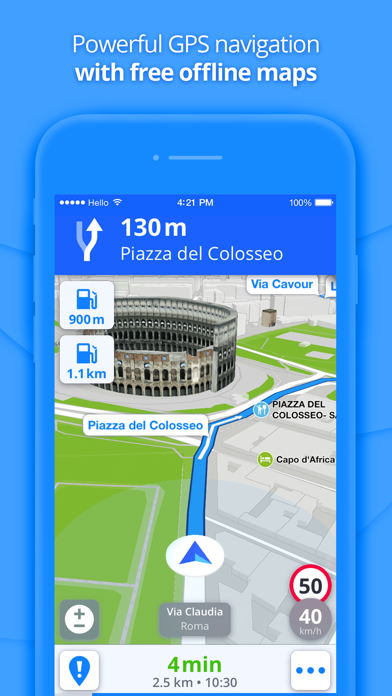


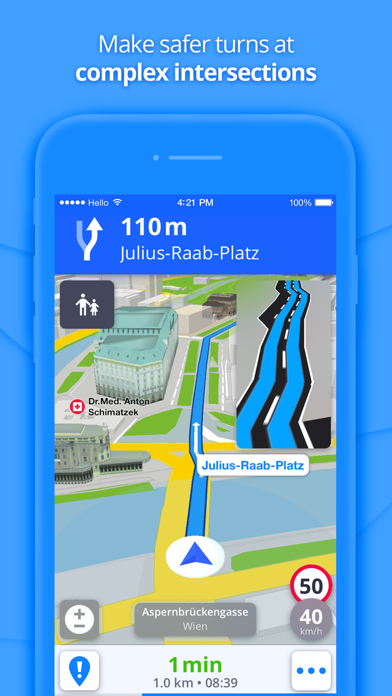
What is GPS Navigation & Maps?
The GPS Navigation & Maps app is a powerful navigation tool that provides free offline maps and reliable voice-guided directions. It offers a lot of smart navigation features, making it super comfortable to get around. The app is perfect for everyday driving and long routes on unknown roads.
1. Get directions and other useful information such as real-time traffic, speed camera warnings, restaurants and other points of interest.
2. Powerful GPS navigation app with free offline maps.
3. Drive with detailed voice directions and a lot of smart navigation features.
4. Getting around is super comfortable with GPS Navigation & Maps .
5. With GPS Navigation & Maps we’ve got you covered – anywhere you want to go.
6. You can use offline GPS navigation to navigate anywhere.
7. Just easily download all the maps you need to your phone.
8. The app is perfect for everyday driving, as well as for long routes on unknown roads.
9. Liked GPS Navigation & Maps? here are 5 Navigation apps like Waze Navigation & Live Traffic; Sygic GPS Navigation & Maps; what3words: Navigation & Maps; iNavX: Marine Navigation; MapQuest GPS Navigation & Maps;
GET Compatible PC App
| App | Download | Rating | Maker |
|---|---|---|---|
 GPS Navigation & Maps GPS Navigation & Maps |
Get App ↲ | 4,677 4.54 |
Tripomatic s.r.o. |
Or follow the guide below to use on PC:
Select Windows version:
Install GPS Navigation & Maps app on your Windows in 4 steps below:
Download a Compatible APK for PC
| Download | Developer | Rating | Current version |
|---|---|---|---|
| Get APK for PC → | Tripomatic s.r.o. | 4.54 | 20.1.0 |
Get GPS Navigation & Maps on Apple macOS
| Download | Developer | Reviews | Rating |
|---|---|---|---|
| Get Free on Mac | Tripomatic s.r.o. | 4677 | 4.54 |
Download on Android: Download Android
- Free offline maps
- Reliable voice-guided navigation
- Speed camera warnings
- Accurate real-time traffic information
- Smart lane guidance to help navigate through complicated traffic situations
- Head-up display to project navigation onto the windshield of your car
- Millions of interesting places (POI) such as restaurants and other points of interest.
- Provides directions even when offline
- Good maps and routes
- Can customize display settings
- Speed limits are often incorrect and displayed as strange numbers
- Limited search capabilities for businesses and locations
- Cannot add multiple home/work/other places of interest for navigation
Review
Almost perfect
Seems like there is potential....
Great GPS App