
Last Updated by Neverthink on 2025-04-28

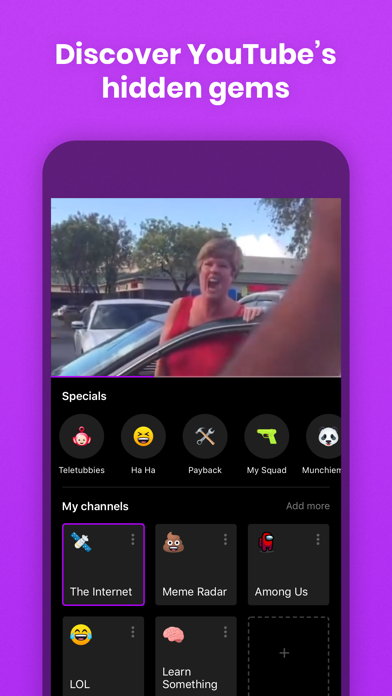


What is Neverthink? Neverthink is an app that allows users to watch memes and funny videos without the need for tedious searching. The app uses human curation to provide users with the latest and best videos from various channels. Users can select a channel and enjoy the show, just like watching TV. The app is perfect for streaming in the background while doing other things.
1. You'll stay up to date with the latest news and trending memes, learn something new and be mesmerized by the weirdest stuff on the Internet.
2. Just pick a channel, lean back and enjoy the show! What makes us stand out is our use of human curation.
3. In a world drowning in content, we believe that excellent curation makes all the difference.
4. Neverthink is the best way to watch memes and funny videos without the tedious search.
5. We're still a young startup and working hard to improve all the time, so if you have any feedback or experience any problems, please let us know.
6. P.S. If you're enjoying Neverthink, please take a moment to leave us a nice review.
7. Liked Neverthink? here are 5 Entertainment apps like TikTok; The Roku App (Official); Max: Stream HBO, TV, & Movies; Ticketmaster-Buy, Sell Tickets; Amazon Prime Video;
Or follow the guide below to use on PC:
Select Windows version:
Install Neverthink: Handpicked Memes app on your Windows in 4 steps below:
Download a Compatible APK for PC
| Download | Developer | Rating | Current version |
|---|---|---|---|
| Get APK for PC → | Neverthink | 4.69 | 4.41 |
Download on Android: Download Android
- Human-curated channels that provide the latest news, trending memes, educational clips, funniest animal videos and memes, gaming news, visually stunning music videos, cutting-edge visual art, real-life crime cases and mysteries, and much more.
- Weekly special channels about trending memes and funny topics.
- Works just like TV, all you have to do is pick a channel.
- Discover new videos and YouTube creators both big and small.
- No more endless scrolling, browsing, and loading video after video.
- Perfect for streaming in the background while doing other stuff.
- Beautiful and remarkable app
- Great spare time app for exploring different categories of videos
- Good number of channels/genres to sift through
- Love the idea and content
- Amazing customer service
- 5 second lag when switching from portrait to landscape mode
- Cannot fast forward videos
- Certain channels have a lack of content
- No way to save or bookmark videos on Apple TV app
- Navigation on Apple TV app is not intuitive
Love this app!!!
Cool concept, some lack of content
Great concept, great app
Great concept, missing features