
Published by SKRED on 2025-03-20

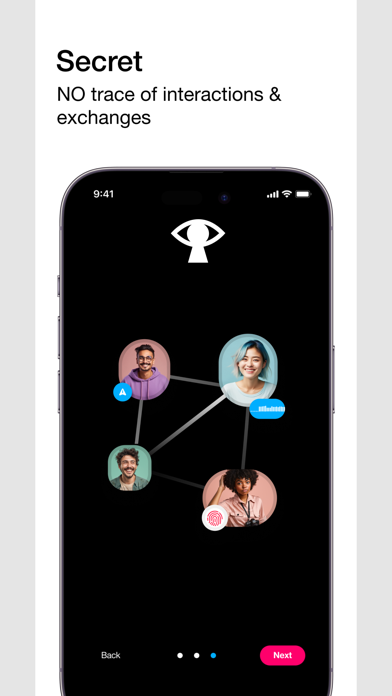


What is Skred Messenger?
Skred is a secure peer-to-peer instant messaging app that does not require an email address or phone number to use. It is free, without subscription, provider, SIM card, and without leaving a trace. Skred is developed based on privacy-by-design and leverages the highest levels of authorization encryption. It enables an anonymous, unique and secure connection with each of your contacts. Skred allows easy exchange of messages, images, videos, voice calls, and video calls. It also has a SkredBoard that generates many identities separated from each other for absolute confidentiality. Skred originated from the Skyrock Group, which defends freedom of expression on the air and on the internet.
1. With an interface that is easy to use without impacting the learning experience, Skred enables easy exchange of messages, images, videos, voice calls and video calls.
2. Skred is the first secure peer-to-peer instant messaging app - No need for an email address or phone number to use it.
3. Skred is developed based on privacy-by-design and leverages the highest levels of authorization encryption.
4. Skred originated from the Skyrock Group, which in turn came from the free radio movement in France.
5. When you delete a message on Skred, it also disappears from the mobile phone of your caller.
6. Skred enables an anonymous, unique and secure connection with each of your contacts.
7. Skred is free, without subscription, without a provider, without a SIM card, and without leaving a trace.
8. The encryption technologies are open source and based on the work of hackers and hacktivists of the Guardian Project.
9. The SkredBoard, which is accessible by simply swiping down, allows for generating many identities that are separated from each other for absolute confidentiality.
10. All exchanges are encrypted from start to finish, from mobile to mobile.
11. Only the two participants in a call can communicate with each other excluding anyone else.
12. Liked Skred Messenger? here are 5 Social Networking apps like SeenLife Messenger; VK: social network, messenger; Signal - Private Messenger; Messenger Kids; surespot encrypted messenger;
Or follow the guide below to use on PC:
Select Windows version:
Install Skred Messenger app on your Windows in 4 steps below:
Download a Compatible APK for PC
| Download | Developer | Rating | Current version |
|---|---|---|---|
| Get APK for PC → | SKRED | 3.98 | 18.2.3 |
Download on Android: Download Android
- Secure peer-to-peer instant messaging app
- No need for an email address or phone number to use
- Free, without subscription, provider, SIM card, and without leaving a trace
- Developed based on privacy-by-design and leverages the highest levels of authorization encryption
- Enables an anonymous, unique and secure connection with each of your contacts
- Easy exchange of messages, images, videos, voice calls, and video calls
- SkredBoard generates many identities separated from each other for absolute confidentiality
- Allows the use of groups to exchange with several friends at once
- Deleted messages also disappear from the mobile phone of your caller
- All exchanges are encrypted from start to finish, from mobile to mobile
- Encryption technologies are open source and based on the work of hackers and hacktivists of the Guardian Project
- Originated from the Skyrock Group, which defends freedom of expression on the air and on the internet.
Worth trying...
The best anonymous messenger
This H
I cant register