
Published by TruckMap, Inc. on 2025-04-10
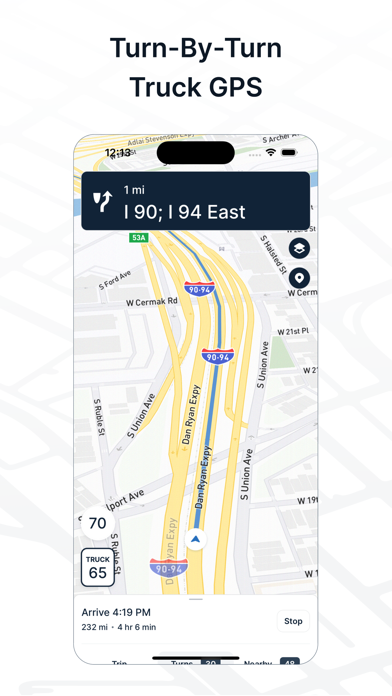
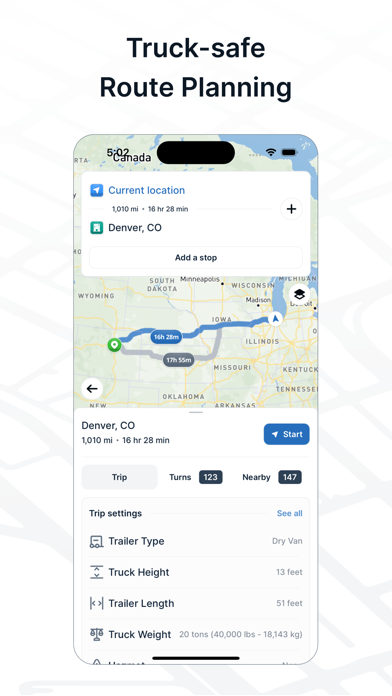
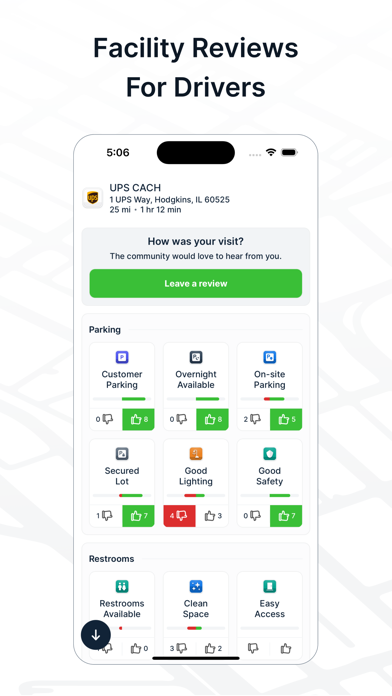
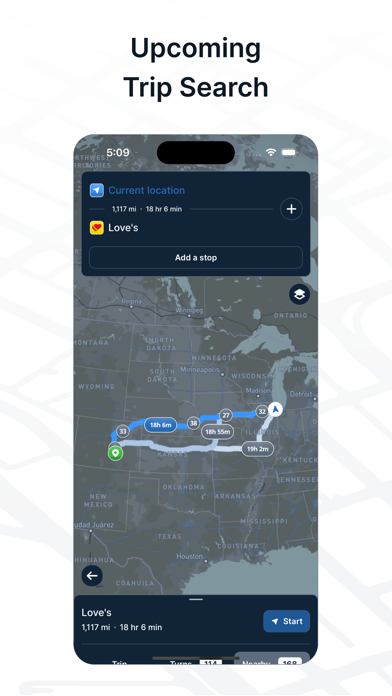
What is TruckMap?
TruckMap is a free mobile app designed specifically for truck drivers. It offers truck-optimized GPS routes, turn-by-turn navigation, and information on diesel fuel, weigh stations, overnight parking, Walmart, and rest areas. The app also includes a freight broker marketplace and a range of truck services.
1. The only app with truck optimized GPS routes for commercial vehicles, turn-by-turn routing, diesel fuel, weigh stations, overnight parking, Walmart, and Rest Areas.
2. Truck Services: Truck Washes, Oil Changes, Tire Service, Truck Mechanics, Truck Dealers, Roadside Assistance, Towing.
3. TruckMap is the best free mobile app built for Truck Drivers.
4. Liked TruckMap? here are 5 Navigation apps like Trucker Path: Truck GPS & Maps; Trucker App & GPS for Truckers; Sygic GPS Truck & Caravan; TruckBook: Maps Jobs Community;
Or follow the guide below to use on PC:
Select Windows version:
Install TruckMap - Truck GPS Routes app on your Windows in 4 steps below:
Download a Compatible APK for PC
| Download | Developer | Rating | Current version |
|---|---|---|---|
| Get APK for PC → | TruckMap, Inc. | 4.67 | 4.56.10 |
Get TruckMap on Apple macOS
| Download | Developer | Reviews | Rating |
|---|---|---|---|
| Get Free on Mac | TruckMap, Inc. | 64905 | 4.67 |
Download on Android: Download Android
- Truck-optimized GPS routes and turn-by-turn navigation
- Commercial vehicle restrictions for truck weight, low clearance, and HAZMAT
- Customizable truck height, weight, and toll road avoidance
- Route around truck-forbidden roads and highways
- Over 600,000 truck facilities, including Walmart, Pilot/Flying J, Petro, Love's, and TA TravelerCenters of America
- Thousands of other trucker stops with laundry, showers, and truck washes
- Thousands of weigh stations, DOT inspection sites, and rest areas
- Shipping facility reviews and driver feedback
- Over 400,000 truck parking spots
- Freight broker marketplace with over $4.5B worth of freight listed per year
- Book-it-now loads with bidding and carrier onboarding
- Filter locations by parking, truck washes, convenience and grocery stores, diesel fuel, biodiesel, propane, DEF lines, CAT scales, air hoses, ATM, restrooms, showers, laundry, Wi-Fi, RV dump stations, and open 24/7
- Truck services, including truck washes, oil changes, tire service, truck mechanics, roadside assistance, and towing
- Made in Chicago, USA.
- Helps find truck routes in unfamiliar areas with many truck restrictions and low overpasses
- Useful for avoiding dirt roads and taking appropriate routes for large trucks
- Fills a void for a trucking route app that Google Maps and Waze don't have
- Sometimes directs drivers to drive in circles or take unnecessary exits
- Cannot access settings while navigating
- Routes may favor taking multiple left turns instead of one right turn, even if the truck can turn on a dime
- Misses some turning commands, leading to confusion and potential wrong turns
Very helpful, but some significant annoyances
It’s ok sometimes!
Took me to dirt road
Doesn’t announce every turn