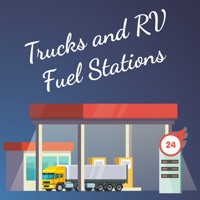
Last Updated by GOPISETTY NAGAMANI on 2025-04-20
1. This app shows Loves, Petro, Pilot, Flying J, Travel America (TA), AmBest and Sapp Brothers fueling stations in the US and Canada.
2. RV facilities (RV Fuel island, RV dump, propane) are included in the description as well as the street address plus map, directions and POI Search.
3. Liked Trucks and RV Fuel Stations? here are 5 Navigation apps like Trucker Path: Truck GPS & Fuel; Shell: Fuel, Charge & More; AtoB: Find and Save on Fuel; Aral Fuel & Charge; Truck GPS & Fuel;
GET Compatible PC App
| App | Download | Rating | Maker |
|---|---|---|---|
 Trucks and RV Fuel Stations Trucks and RV Fuel Stations |
Get App ↲ | 17 1.00 |
GOPISETTY NAGAMANI |
Or follow the guide below to use on PC:
Select Windows version:
Install Trucks and RV Fuel Stations app on your Windows in 4 steps below:
Download a Compatible APK for PC
| Download | Developer | Rating | Current version |
|---|---|---|---|
| Get APK for PC → | GOPISETTY NAGAMANI | 1.00 | 1.0 |
Get Trucks and RV Fuel Stations on Apple macOS
| Download | Developer | Reviews | Rating |
|---|---|---|---|
| Get $0.99 on Mac | GOPISETTY NAGAMANI | 17 | 1.00 |
Download on Android: Download Android
- None mentioned in the review.
- Only has a list of stations by names.
- Unable to look at the user's current location and find a station.
- Has a long list of Pilots, Loves but all have the same name and can't tell where they are.
- Cannot navigate to find the user's location or where they hope to find an RV friendly gas station.
- Developer did nothing to understand user needs.
- This is just a list of truck stops with no way to find anything with context.
Waste of money
Dumbest
Terrible
App does nothing!